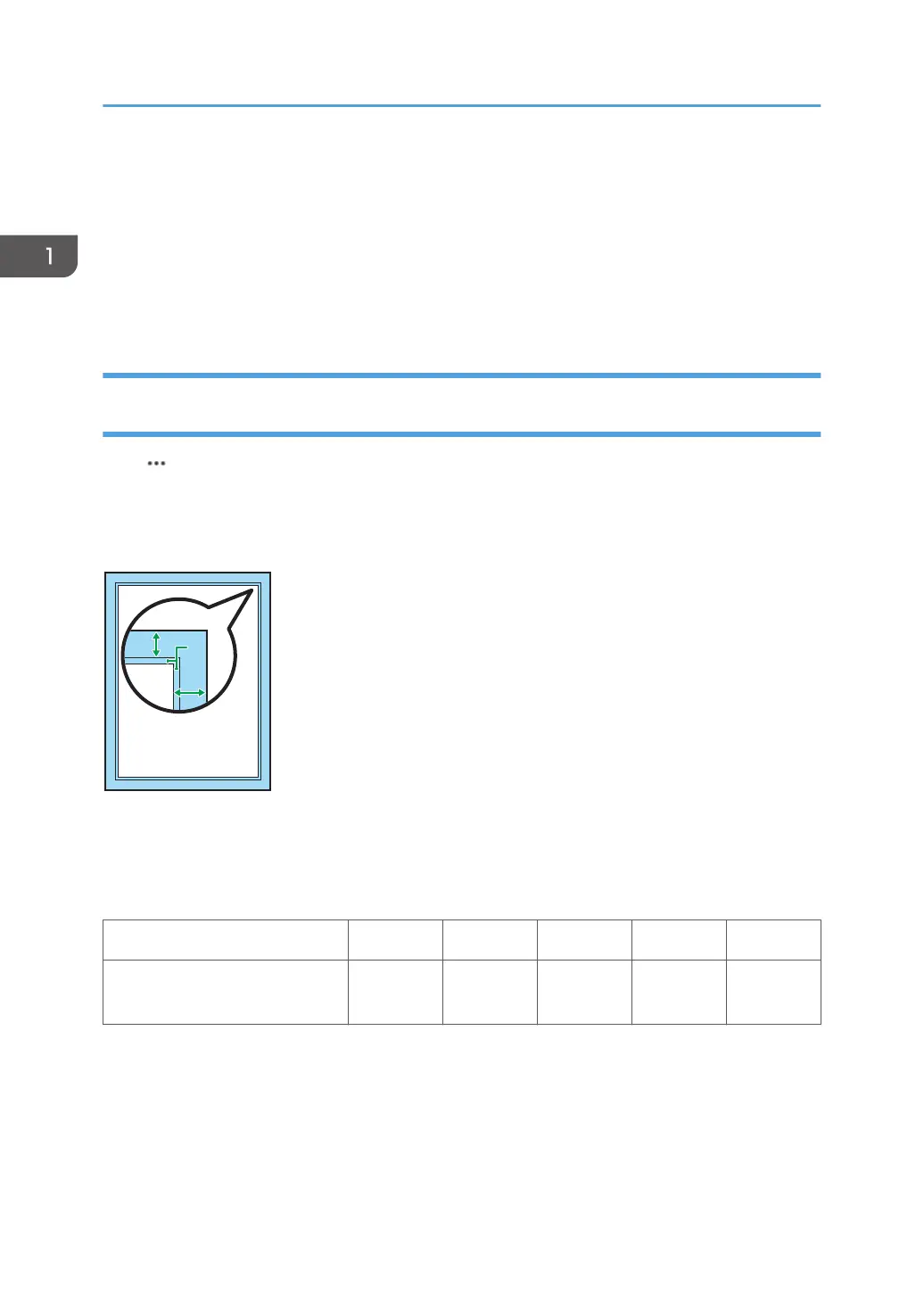1. Margins (vertical): 4.0 mm (0.16 inches) by default
2. Detection marks for [Image Position Feedback Correction]
3. 1.3 mm (0.05 inches) (Margin for printing detection marks)
4. Margins (horizontal): 2.0 mm (0.08 inches) by default
5. 2.7 mm (0.1 inches)
6. ID Number
Use the value of Erase Margin on the printer to set the Minimum width of
[Non-detection range]
Click [ ] to display this item. When setting the image mask width on the printer function side of the main
body, select whether or not to automatically reflect the set value to the [Non-detection range] value.
The default setting is [Enable]. As shown below, the areas within 0.5 mm (0.02 inches) of the margins
are not subject to detection.
1. Margins
2. 0.5 mm (0.02 inches)
3. Areas not subject to detection
Margins (mm/inch) 1.0/0.04 2.0/0.08 3.0/0.12 4.0/0.16 5.0/0.20
Areas not subject to detection
(mm/inch)
4.5/0.18
*
4.5/0.18
*
4.5/0.18
*
4.5/0.18 5.5/0.22
*
Detection does not take place within 4.5 mm (0.18 inches) of the edge of the paper. This is because the
image may not be printed properly if the margin is narrower than 4.0 mm (0.16 inches).
If [Image Position Feedback Correction] has been enabled, the minimum values specified in [Non-
detection range] are automatically applied along the detection marks added to the 4 corners of each
printed copy.
1. Operating and Settings
30
