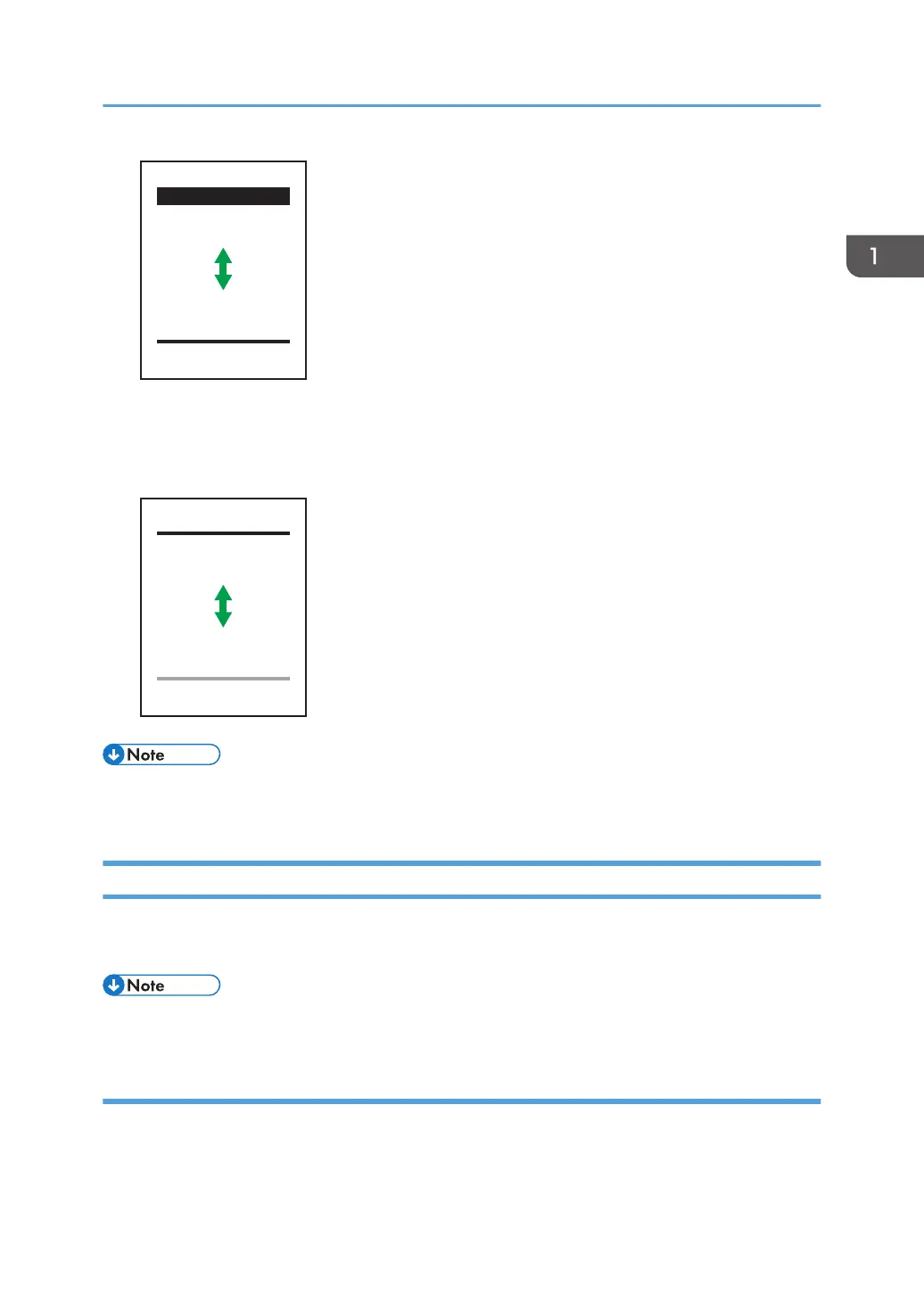• Density of main scan streak
Specify the detectable density of the streaks in the main scanning direction in the range Level 1 to
Level 5.
• If you cannot obtain the expected detection result by [Detection Level Settings], contact your
service representative.
Edit
Use this to change the threshold preset. Select the custom preset to edit from the list, and then click its
icon.
• If you change the presets, the monitoring result will change even for the same print job.
Specifying the Detection Level
The [Add/Edit Preset] screen allows you to select the detection sensitivity for each type of print defect.
There are five levels from 1 to 5, where level 5 is the most sensitive.
Threshold Setting
23
