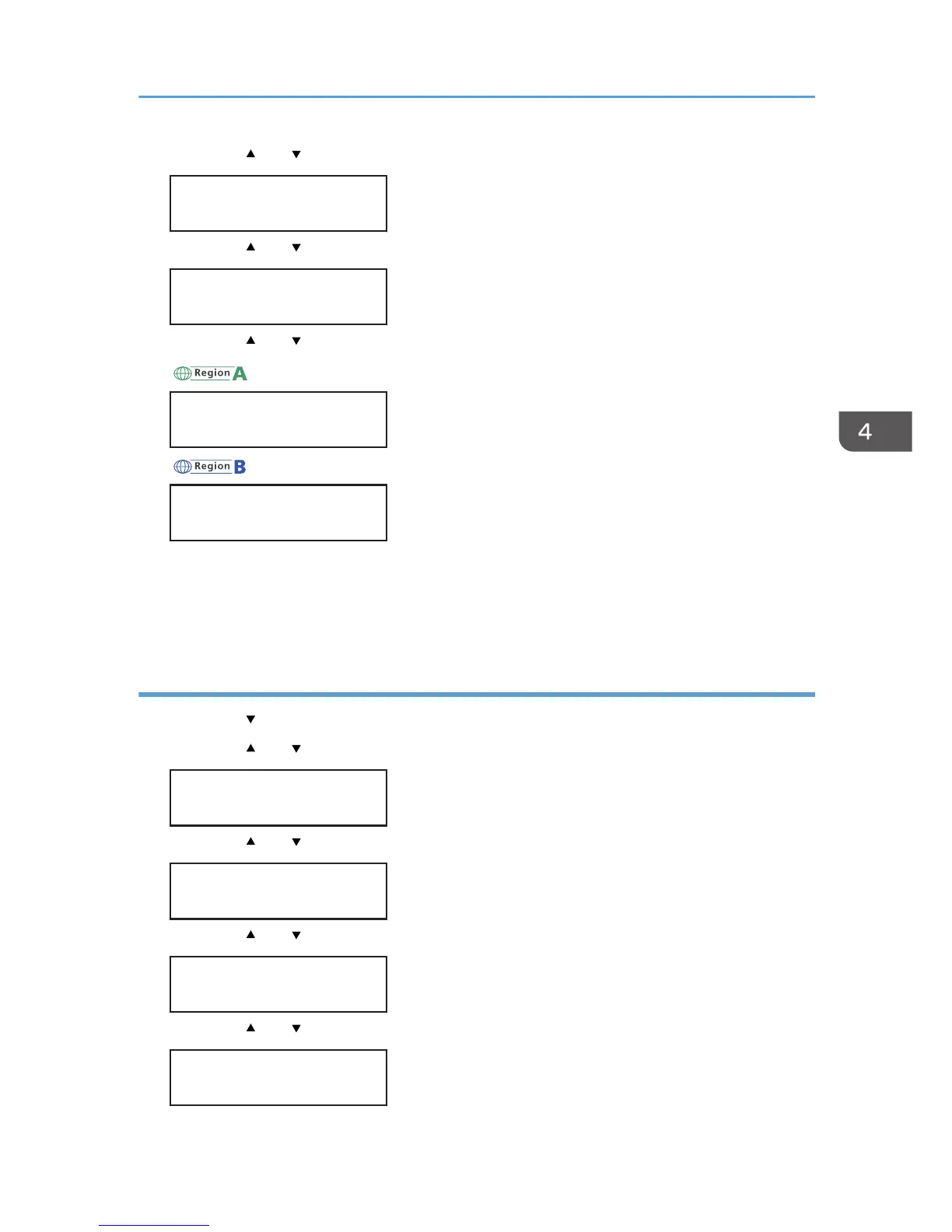3. Press the [ ] or [ /Menu] key to display [Date/Time], and then press the [#Enter] key.
Maintenance:
Date/Time
4. Press the [ ] or [ /Menu] key to display [Time Setting], and then press the [#Enter] key.
Date/Time:
Time Setting
5. Press the [ ] or [ /Menu] key to set the time, and then press the [#Enter] key.
(mainly Europe and Asia)
Time Setting:
10:31:25
(mainly North America)
Time Setting:
10:31:25 AM
To specify the time zone right after this step, go to Step 4 in "Time Zone Setting".
See page 143 "Time zone setting".
6. Press the [Escape] key.
Time zone setting
1. Press the [ /Menu] key.
2. Press the [ ] or [ /Menu] key to display [Maintenance], and then press the [#Enter] key.
Menu:
Maintenance
3. Press the [ ] or [ /Menu] key to display [Date/Time], and then press the [#Enter] key.
Maintenance:
Date/Time
4. Press the [ ] or [ /Menu] key to display [Time Zone], and then press the [#Enter] key.
Date/Time:
Time Zone
5. Press the [ ] or [ /Menu] key to set the time zone, and then press the [#Enter] key.
Time Zone:
GMT+00:00
Using the [Maintenance] Menu
143
