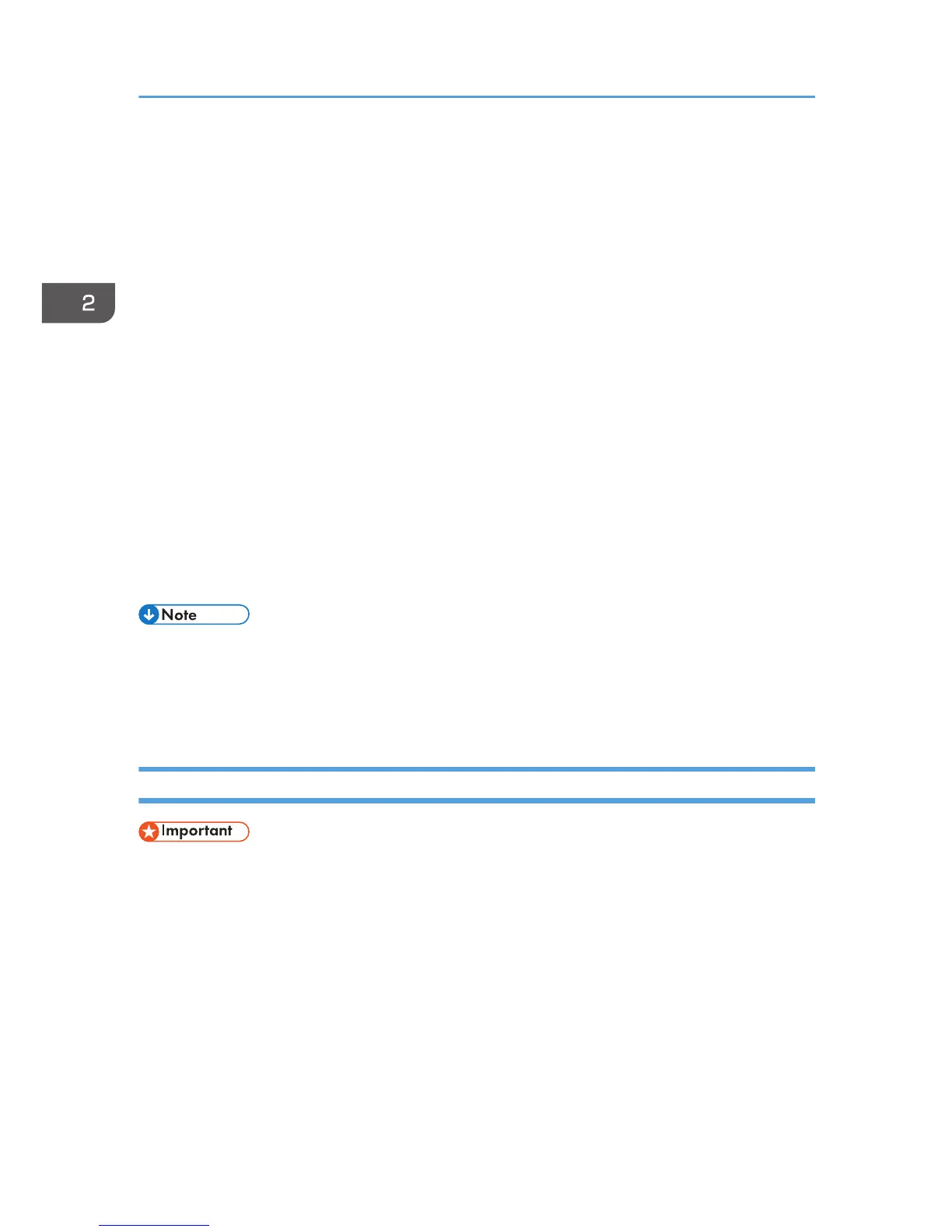• RPCS raster printer driver for the 64-bit Windows
DRIVERS\X64\RPCS_R\X64\DISK1
• PCL 5c printer driver for the 32-bit Windows
DRIVERS\X86\PCL5C\XP_VISTA\(language)\DISK1
• PCL 5c printer driver for the 64-bit Windows
DRIVERS\X64\PCL5C\X64\(language)\DISK1
• PCL 6 printer driver for the 32-bit Windows
DRIVERS\X86\PCL6\XP_VISTA\(language)\DISK1
• PCL 6 printer driver for the 64-bit Windows
DRIVERS\X64\PCL6\X64\(language)\DISK1
8. Click [Next].
If the [Windows can't verify the publisher of this driver software] message appears, click [Install this
driver software anyway].
9. Click [Close].
If installation is successful, the machine icon connected to the WSD port is added to the [Printers]
window.
• The port name that follows "WSD" uses random character strings. It cannot be changed freely.
• To stop installation of the selected driver, click [Cancel] before the installation is complete. When
re-installing the WSD Port, right-click the machine icon in the [Network] window, and then click
[Uninstall].
Using the IPP port
• SSL is not supported.
1. On the [Start] menu, click [Devices and Printers].
2. Click [Add a printer].
3. Click [Add a network, wireless or Bluetooth printer].
4. Click [The printer that I want isn't listed].
5. In the [Select a shared printer by name] box, enter "http://(machine's IP address)/printer
(or ipp)" as the printer's address, and then click [Next].
6. Click [Have Disk...].
2. Preparing for Printing
80
