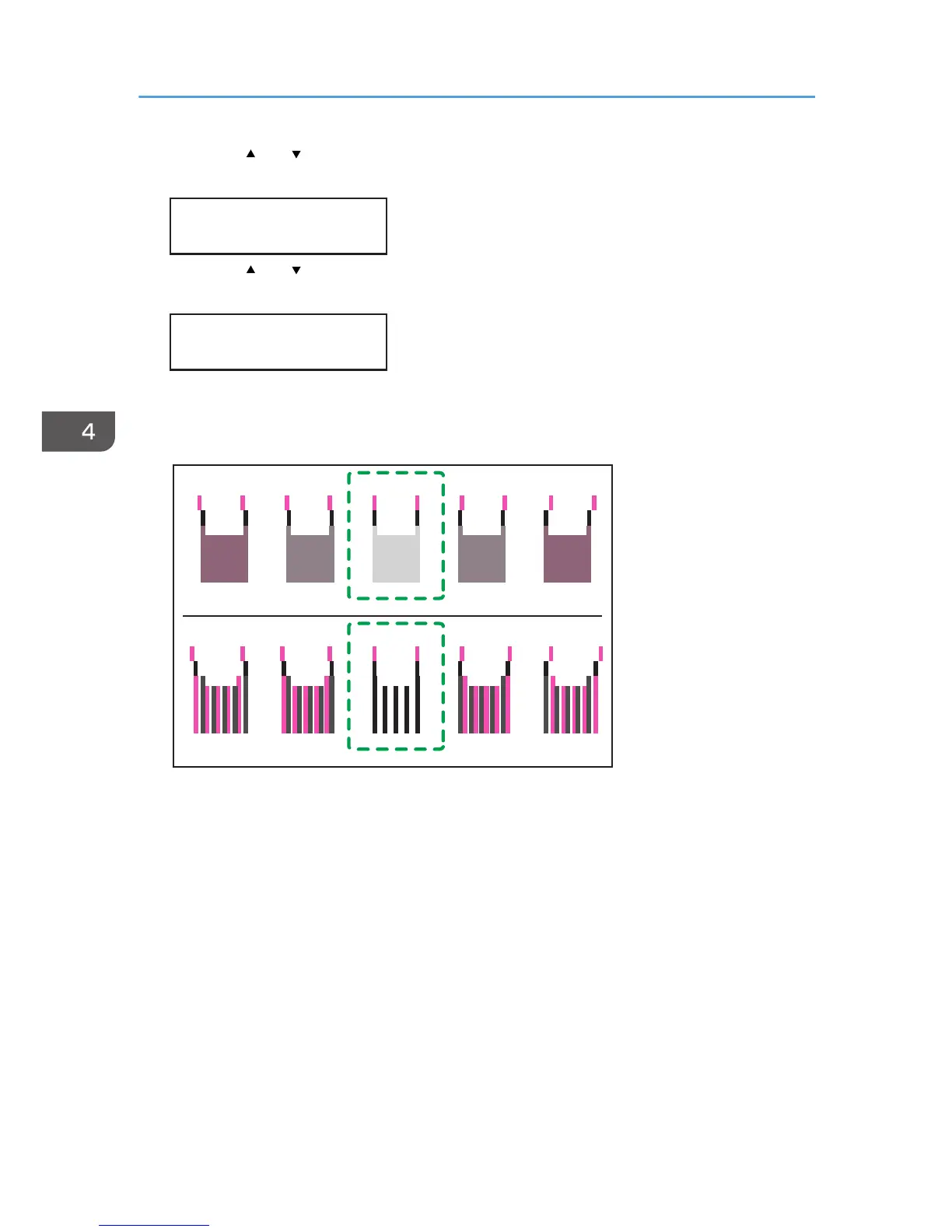4. Press the [ ] or [ /Menu] key to display [Pr.Test Pattern], and then press the [#Enter]
key.
Head Position:
Pr.Test Pattern
5. Press the [ ] or [ /Menu] key to select the target's resolutions, and then press the [#
Enter] key.
Pr.Test Pattern:
High Speed
A test pattern to adjust print head positions is printed.
6. To determine the adjustment value, select the square that is faintest (closest to white).
Alternatively, select the square whose internal lines overlap to form a single color.
Combined two-color lines form squares, and depending on line overlapping, (white) spaces
between the lines are painted and look darker. Sometimes the colors of the lines are identical.
For this illustration, the adjustment value is "-2". Checking adjustment values for each item is
required.
• If you cannot determine the adjustment value, select the square that is between the straightest
lines.
4. Machine Setup Menus
136
