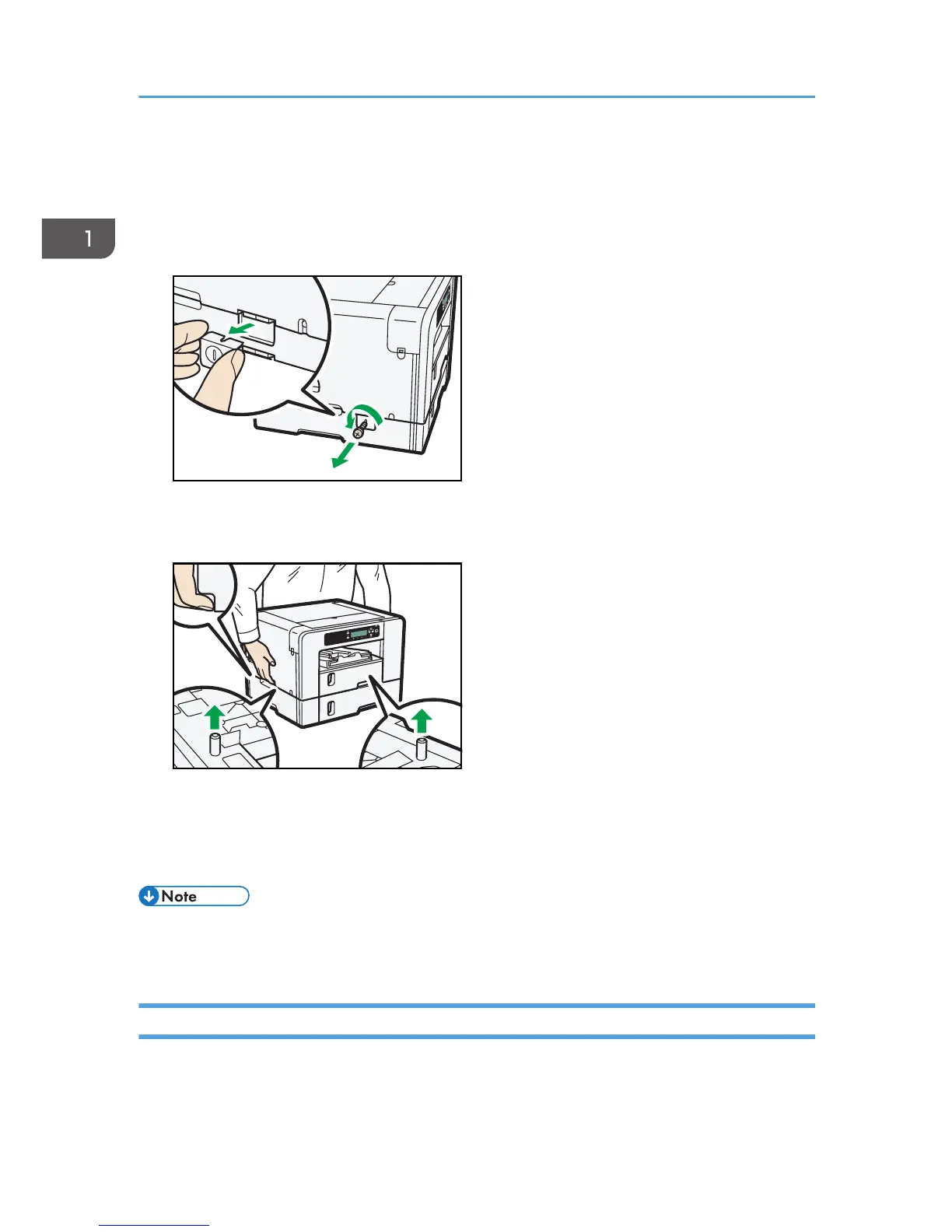Detaching the paper feed unit
1. Press and hold down the [Power] key until it turns off, and then unplug the power cord.
2. Disconnect the USB cable or Ethernet cable.
3. Remove the coin screw, and then detach the clamping plate. (SG 7100DN)
4. Remove the machine and place it on a nearby flat and stable surface, and then detach the
paper feed unit from the place where the machine was installed.
Grip the center area at the base of the machine's sides. Lift it slowly and do not strain your body.
5. Place the machine in the previous place.
6. Connect the power cord, USB cable, or Ethernet cable.
• Do not tilt the machine.
• Be careful not to trap your fingers.
Attaching and Detaching the Duplex Unit
This section explains how to attach and detach the duplex unit.
1. About This Product
28