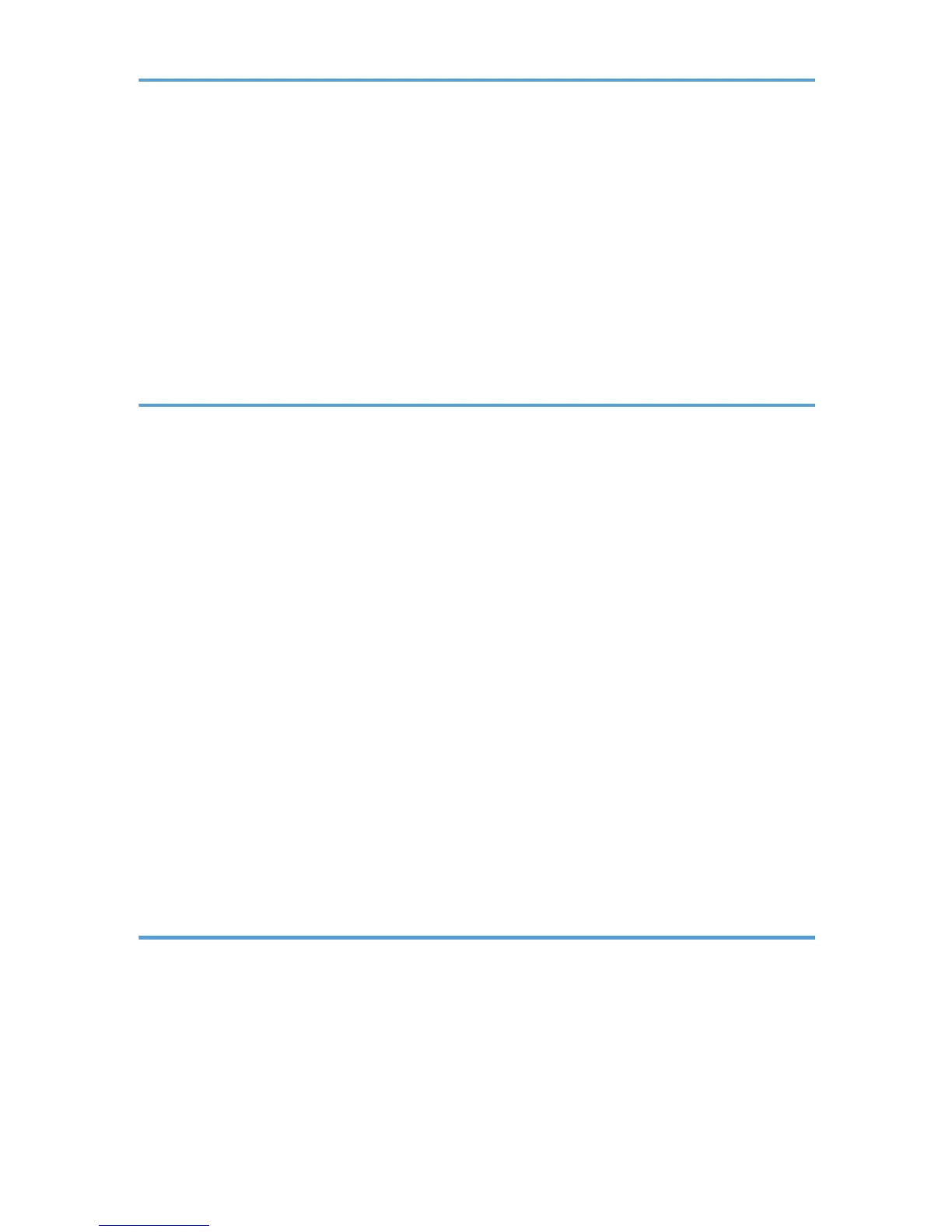Canceling a Print Job from the Print Job Queue Window......................................................................189
Opening Help on a Macintosh.....................................................................................................................190
Displaying the Printer Driver Help from the Print Pane...........................................................................190
Displaying the Printer Driver Help from the Mac Help...........................................................................190
Software on the CD-ROM for Macintosh....................................................................................................191
Files for Macintosh....................................................................................................................................191
RPCS Raster Printer Drivers for Macintosh...............................................................................................191
Manuals for Macintosh.............................................................................................................................191
7. Maintenance
Restricting Machine Functions.......................................................................................................................193
Locking the Keys........................................................................................................................................193
Unlocking the Keys....................................................................................................................................193
Replacing a Print Cartridge...........................................................................................................................194
Checking the Remaining Ink.....................................................................................................................194
Replacing a Print Cartridge......................................................................................................................195
Handling Print Cartridges.........................................................................................................................197
Replacing an Ink Collector Unit....................................................................................................................200
Checking the Waste Ink Level..................................................................................................................200
Replacing an Ink Collector Unit...............................................................................................................201
Cleaning.........................................................................................................................................................205
Cleaning the Power Cable Plug...............................................................................................................205
Moving...........................................................................................................................................................207
Moving a Short Distance..........................................................................................................................207
Moving a Long Distance...........................................................................................................................208
Disposing........................................................................................................................................................209
When Not Using for a Long Period of Time................................................................................................210
8. Troubleshooting
Software Cannot Be Installed.......................................................................................................................211
Confirming Installation..............................................................................................................................211
Checking Your Computer Environment....................................................................................................211
Printer Driver Cannot Be Installed............................................................................................................213
USB Connection is not Automatically Detected......................................................................................214
If Test Print Fails..............................................................................................................................................215
5