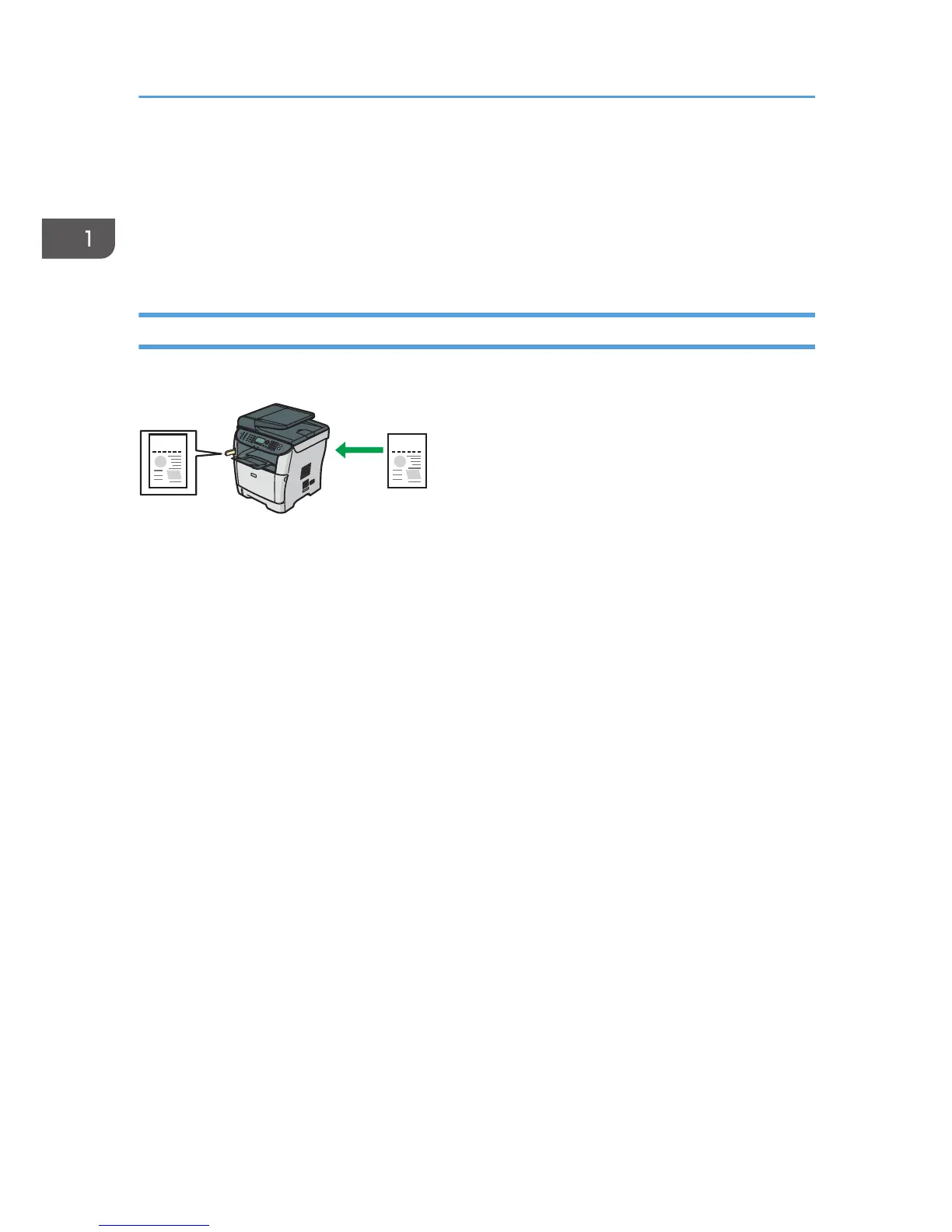3. Creare una cartella di destinazione nell'unità disco fisso del computer e configurarla come
cartella condivisa.
Per ulteriori informazioni, consultare la Guida del sistema operativo.
4. Registrare le destinazioni nella rubrica tramite Web Image Monitor.
Per informazioni, vedere P.11 "Registrazione delle destinazioni di scansione".
Invio dei file scansiti a un supporto USB
È possibile inviare e archiviare i file scansiti su un supporto USB tramite il pannello di controllo.
Preparativi per l'invio dei file scansiti a un supporto USB
1. Inserire un supporto USB nella macchina
Per informazioni, vedere P.18 "Operazioni di base della funzione Scan to USB".
1. Utilizzare la funzione scanner
8
