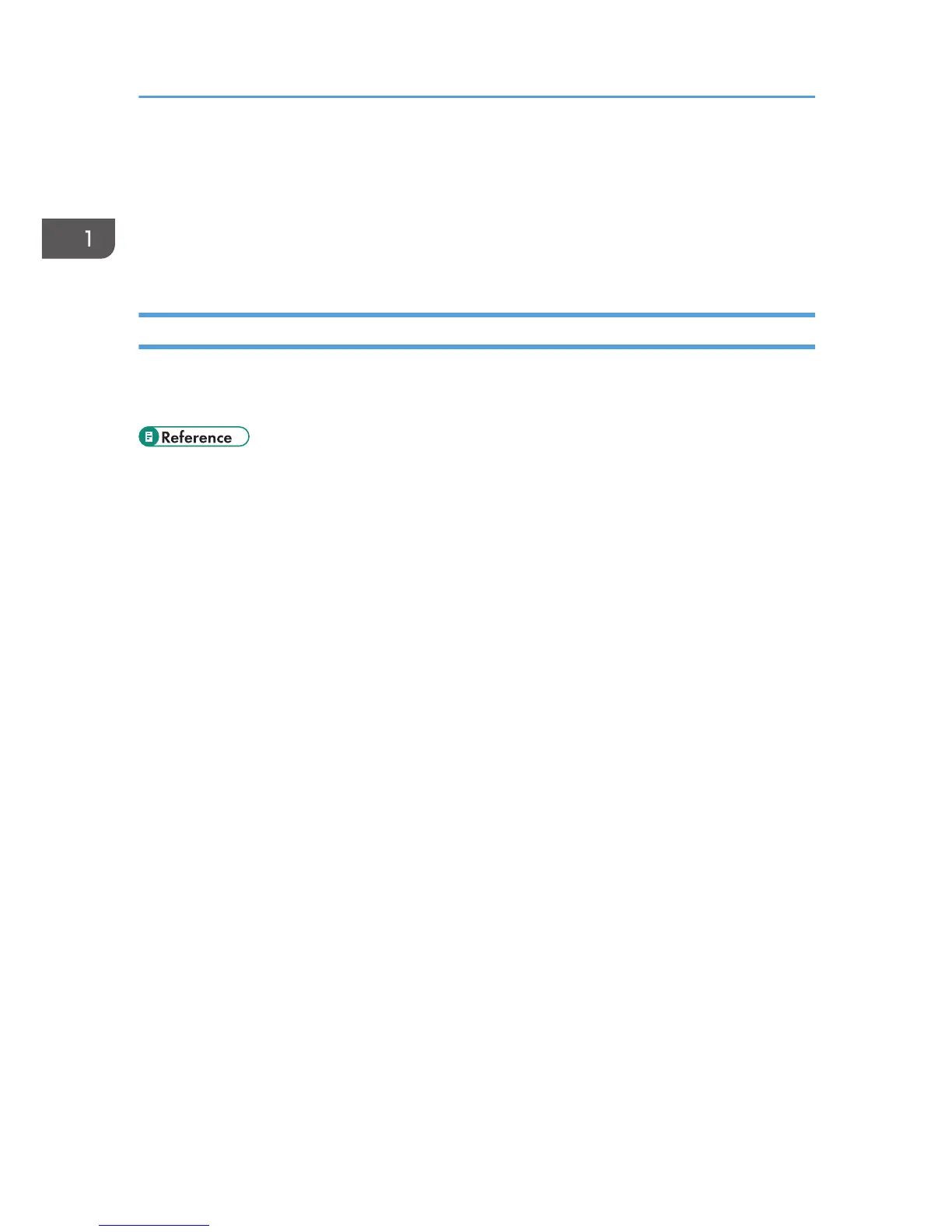Scanning from a Computer
Scanning from a computer (TWAIN scanning) allows you to operate the machine from your computer
and scan originals into your computer directly.
TWAIN scanning is available with both USB and network connections.
Basic Operation for TWAIN Scanning
You can perform TWAIN scanning by using a TWAIN-compatible application.
If no TWAIN-compatible application is installed on your computer, install one.
• For details about the TWAIN scanning operation, see the manual provided with the application of
your choice.
1. Using the Scanner Function
18
