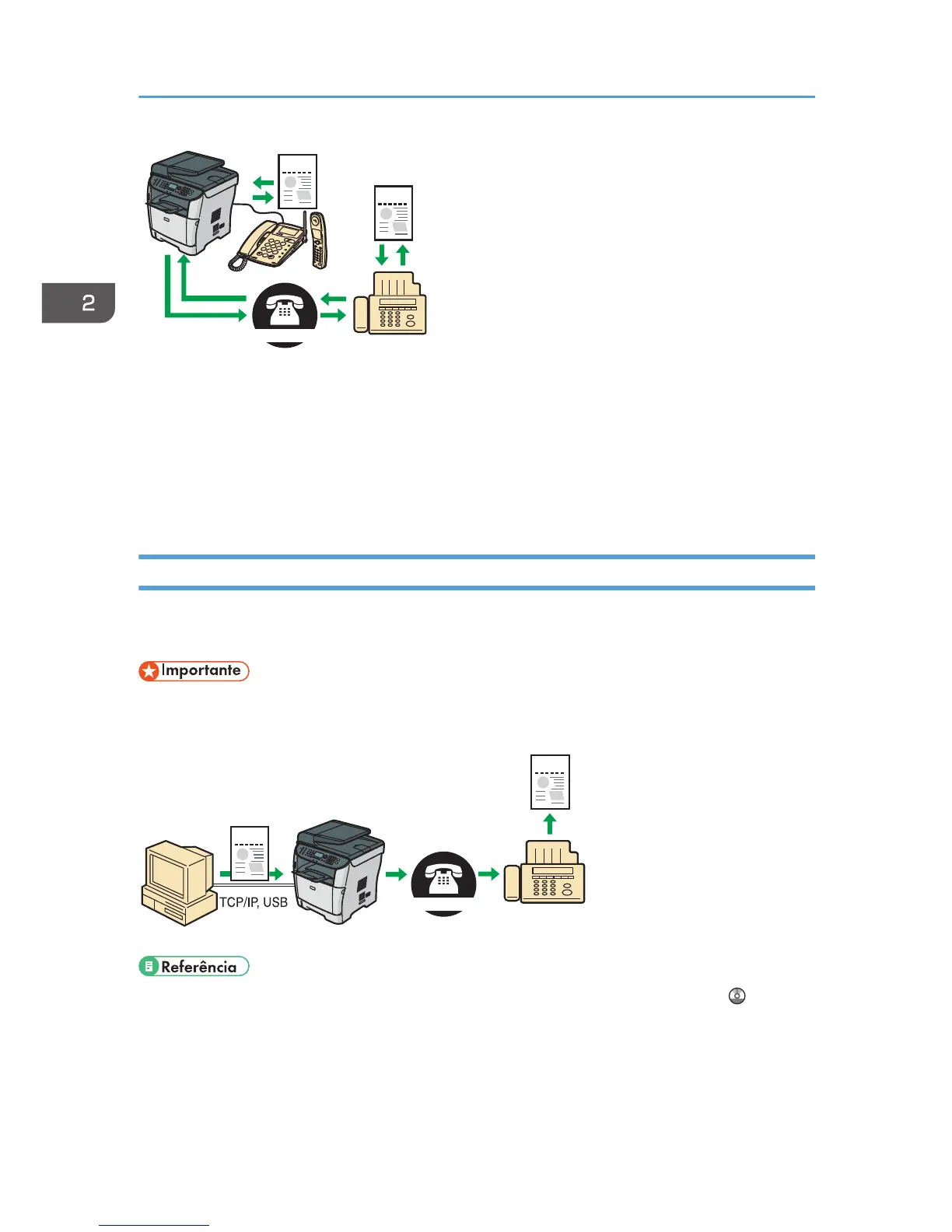Preparação para utilizar o equipamento com um telefone externo
1. Ligue um telefone externo ao equipamento.
Para mais informações, consulte Pág. 23 "Ligar a uma Linha Telefónica".
2. Seleccione o modo de recepção de fax.
Para mais informações, consulte Pág. 31 "Receber um Fax".
Enviar faxes a partir de um computador (LAN-Fax)
É possível enviar um documento directamente a partir de um computador através deste equipamento
para outro equipamento de fax sem imprimir o documento.
• Esta função é suportada pelo Windows XP/Vista/7 e pelo Windows Server 2003/2003
R2/2008/2008 R2. O Mac OS X não suporta esta função.
• Para mais informações acerca da função de LAN-Fax, consulte o Guia do Utilizador .
2. Utilizar a Função de Fax
22
