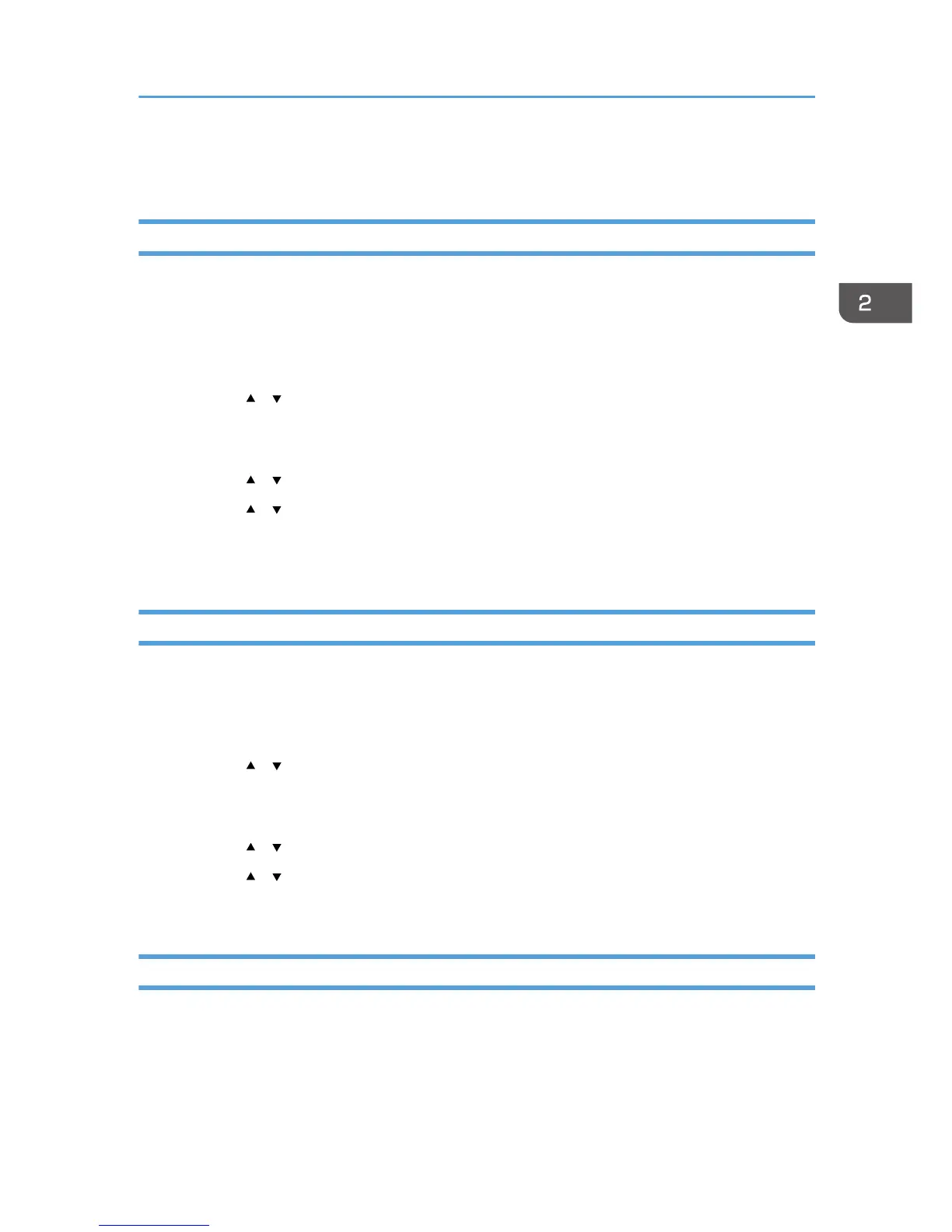Configuring Telephone Network Settings
Selecting the Telephone Line Type
Select the telephone line type according to your telephone line service. There are two types: tone and
pulse dial.
This function is not available in some regions.
1. Press the [User Tools] key.
2. Press the [ ] [ ] keys to select [Admin. Tools], and then press the [OK] key.
3. If you are requested to enter a password, enter the password using the number keys,
and then press the [OK] key.
4. Press the [ ] [ ] keys to select [Dial/Push Phone], and then press the [OK] key.
5. Press the [ ] [ ] keys to select the telephone line type appropriate for your telephone
service, and then press the [OK] key.
6. Press the [User Tools] key to return to the initial screen.
Selecting the Telephone Network Connection Type
Select the type of connection to the telephone network.
There are two types: public switched telephone network (PSTN) and private branch exchange (PBX).
1. Press the [User Tools] key.
2. Press the [ ] [ ] keys to select [Admin. Tools], and then press the [OK] key.
3. If you are requested to enter a password, enter the password using the number keys,
and then press the [OK] key.
4. Press the [ ] [ ] keys to select [PSTN / PBX], and then press the [OK] key.
5. Press the [ ] [ ] keys to select [PSTN] or [PBX], and then press the [OK] key.
6. Press the [User Tools] key to return to the initial screen.
Setting the Outside Line Access Number
If the machine is connected to the telephone network through a PBX, set the dial number to access the
outside line.
Configuring Telephone Network Settings
23
