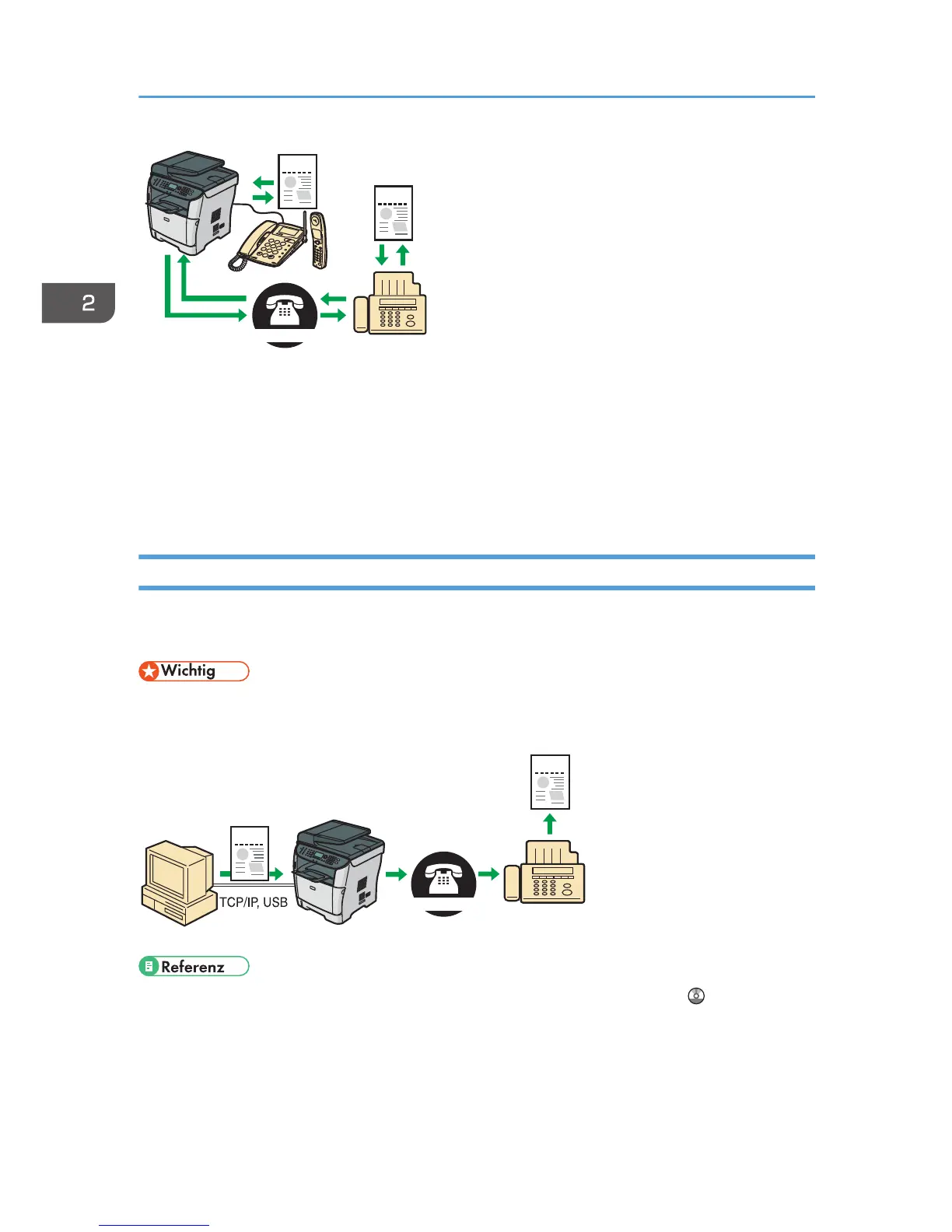Die Verwendung des Geräts mit einem externen Telefon vorbereiten
1. Schließen Sie ein externes Telefon an das Gerät an.
Für nähere Informationen siehe S.23 "Mit einer Telefonleitung verbinden".
2. Wählen Sie den Faxempfangsmodus aus.
Für nähere Informationen siehe S.31 "Empfangen eines Fax".
Faxe von einem Computer aus senden (LAN-Fax)
Sie können ein Dokument über dieses Gerät direkt an ein anderes Faxgerät senden, ohne das Dokument
auszudrucken.
• Diese Funktion wird von Windows XP/Vista/7 und Windows Server 2003/2003
R2/2008/2008 R2 unterstützt. Mac OS X unterstützt diese Funktion nicht.
• Informationen über die LAN-Fax-Funktion finden Sie in der Anwenderanleitung .
2. Die Faxfunktion verwenden
22
