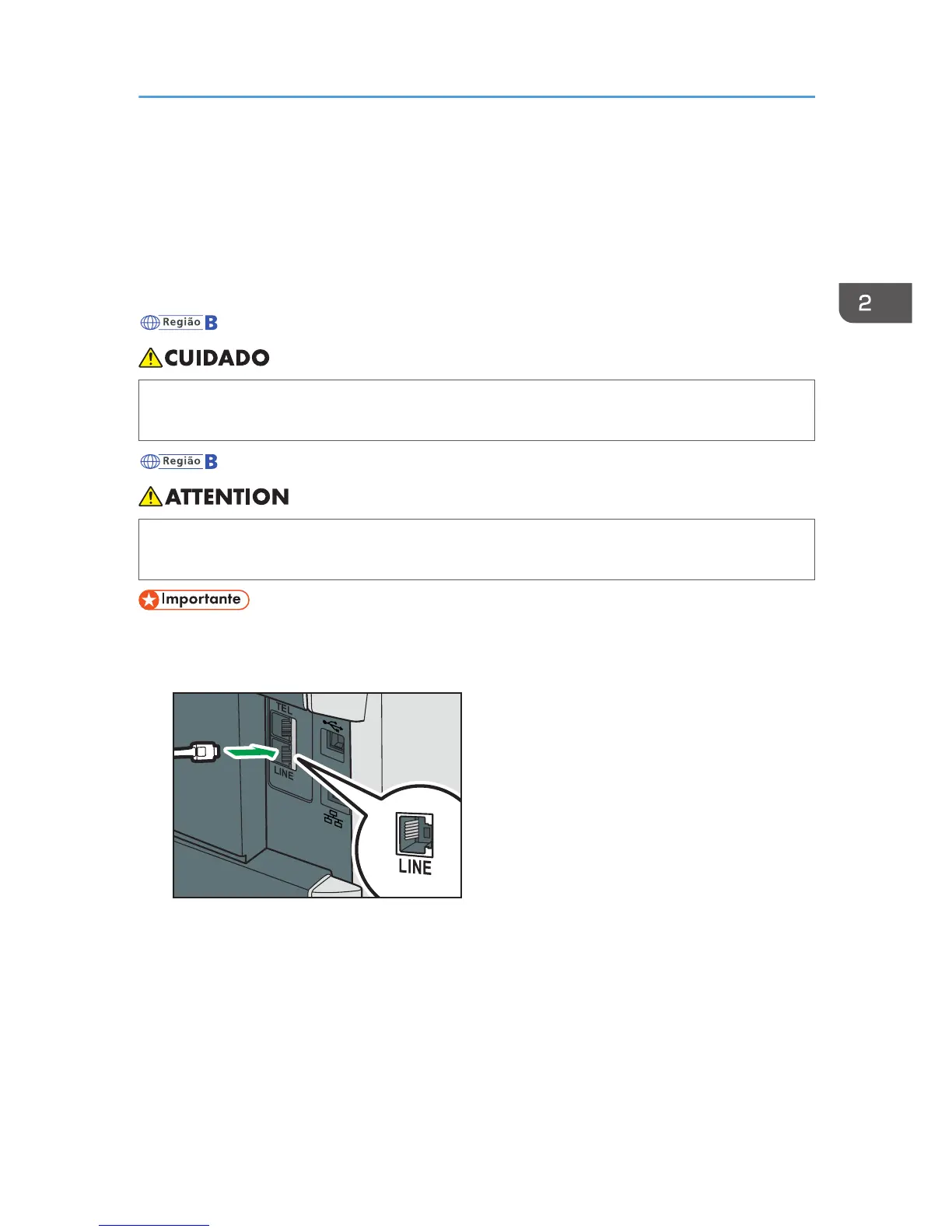Ligar a uma Linha Telefónica
É possível ligar o equipamento a uma rede telefónica pública comutada (PSTN) directamente ou
através de uma central telefónica privada (PBX).
Para além disso, pode ligar um telefone externo para utilizar a mesma linha telefónica para chamadas
de voz.
• Para reduzir o risco de incêndio, utilize apenas cabo de linha de telecomunicações de calibre
26 AWG ou superior.
• Pour réduire le risque d'incendie, utiliser uniquement des conducteurs de télécommunications 26
AWG ou de section supérieure.
• Antes de iniciar, certifique-se de que esteja usando o tipo certo de conector.
1. Ligue o cabo da linha telefónica a LINE.
