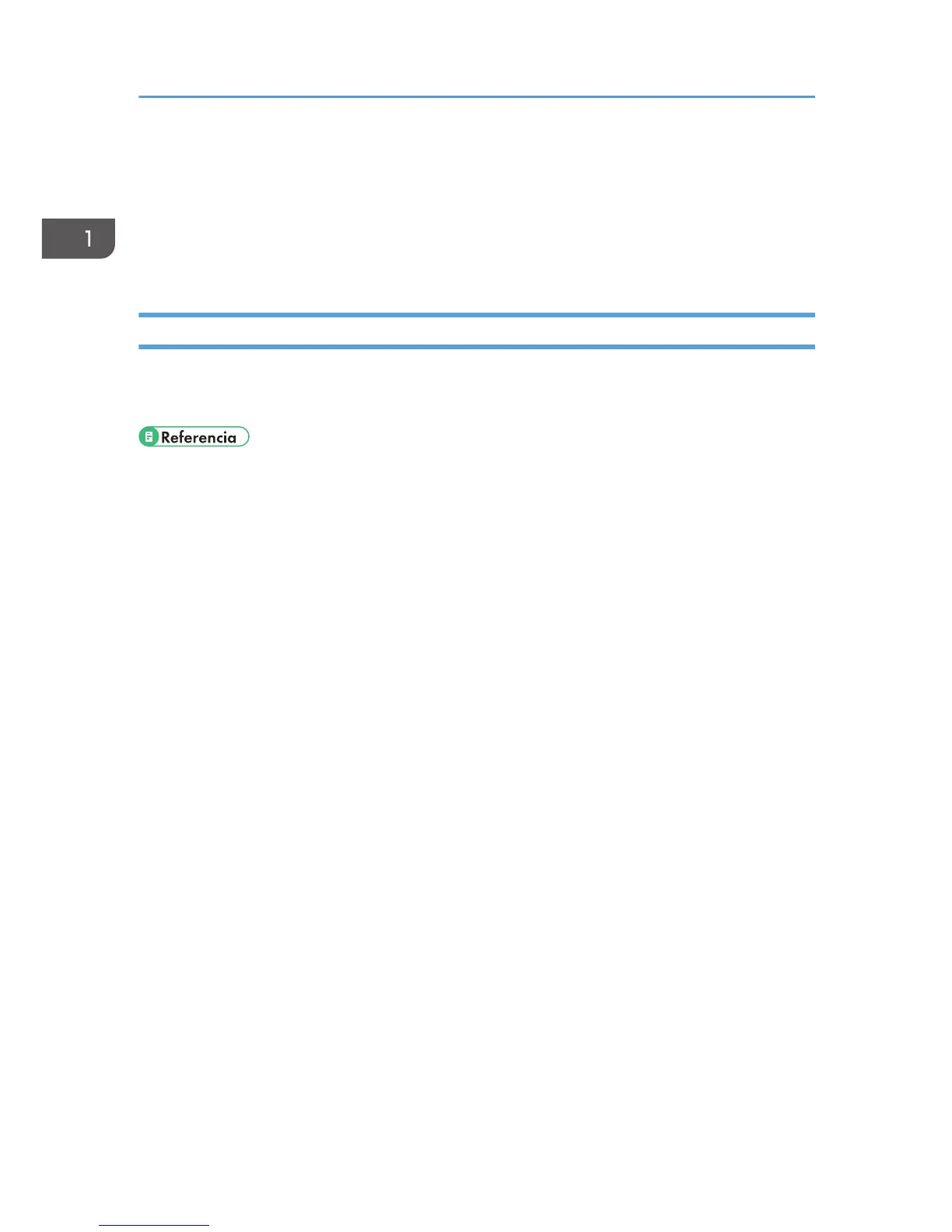Escaneo desde un ordenador
El escaneo desde un ordenador (escaneo TWAIN) le permite utilizar la máquina desde su ordenador y
escanear originales en su ordenador directamente.
El escaneo TWAIN está disponible con las conexiones de red y USB.
Operación básica de Escaneo TWAIN
Puede realizar escaneo TWAIN mediante una aplicación compatible con TWAIN.
Si no hay ninguna aplicación compatible con TWAIN instalada en el ordenador, instale una.
• Para obtener detalles sobre la operación del escaneo TWAIN, consulte el manual proporcionado
con la aplicación de su elección.
1. Uso de la función de escáner
20
