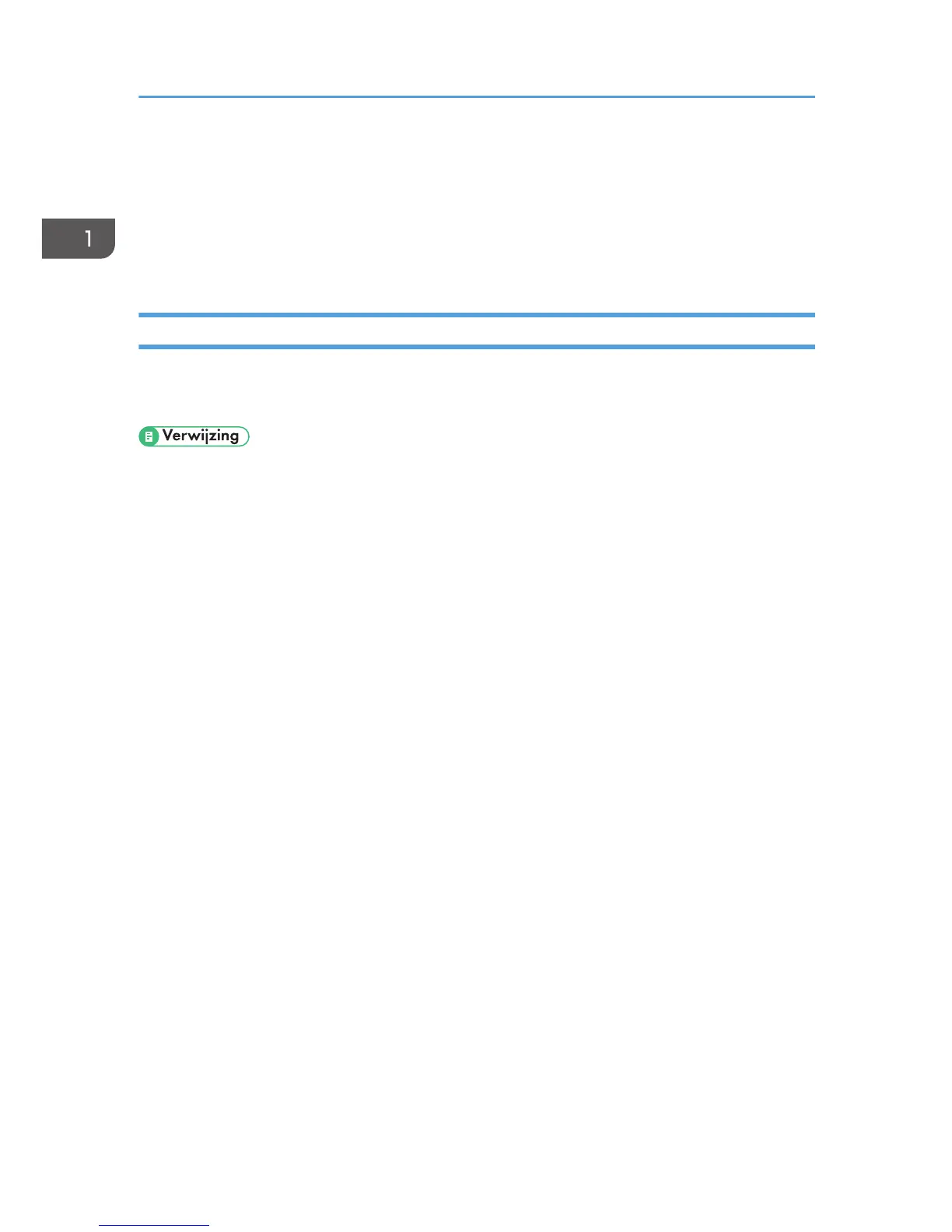Scannen vanaf een computer
Met scannen vanaf een computer (TWAIN-scannen) kunt u het apparaat bedienen vanaf uw computer
en originelen rechtstreeks naar uw computer scannen.
TWAIN-scannen is beschikbaar bij zowel USB- als netwerkverbindingen.
Basishandelingen voor TWAIN-scannen
U kunt TWAIN-scannen door een TWAIN-compatibele toepassing te gebruiken.
Als een TWAIN-compatibele toepassing niet op de computer is geïnstalleerd, installeer er dan één.
• Meer informatie over TWAIN-scannen vindt u in de handleiding geleverd bij de door u gekozen
toepassing.
1. De scanfunctie gebruiken
20
