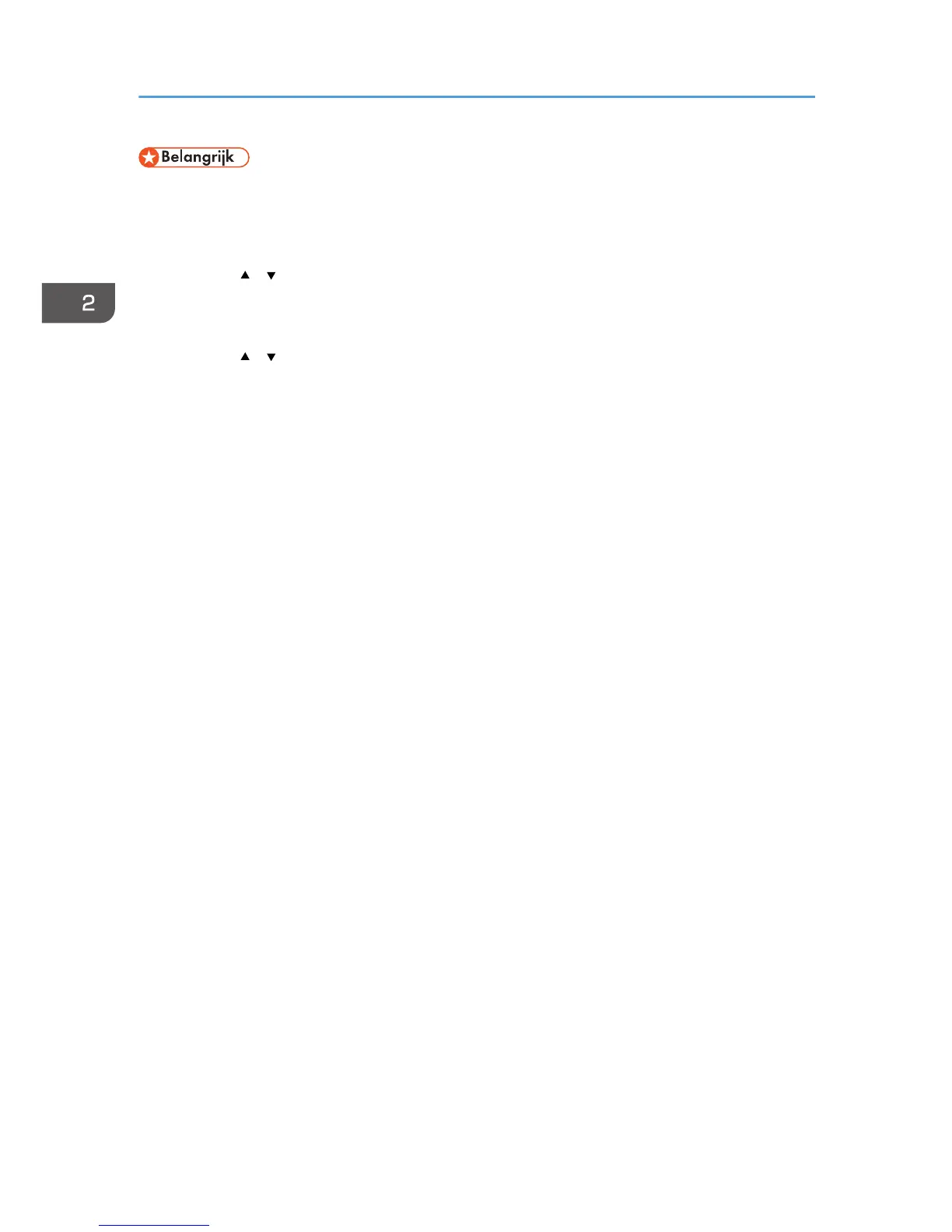• Zorg ervoor dat het externe toegangsnummer overeenkomt met de instelling van uw PBX. Anders
kunt u wellicht geen faxen versturen naar externe bestemmingen.
1. Druk op de knop [Gebruikersinstellingen].
2. Druk op [ ] [ ] om [Beh. Toepas.] te selecteren en druk vervolgens op de knop [OK].
3. Als u om een wachtwoord wordt gevraagd, voer het wachtwoord dan met de
cijfertoetsen in en druk vervolgens op de [OK]-knop.
4. Druk op [ ] [ ] om [PBX-toegangsnummer] te selecteren en druk vervolgens op de [OK]-
knop.
5. Voer het externe toegangsnummer in met de cijfertoetsen en druk vervolgens op de
[OK]-knop.
6. Druk op de knop [Gebruikersinstellingen] om terug te keren naar het beginscherm.
2. De faxfunctie gebruiken
26
