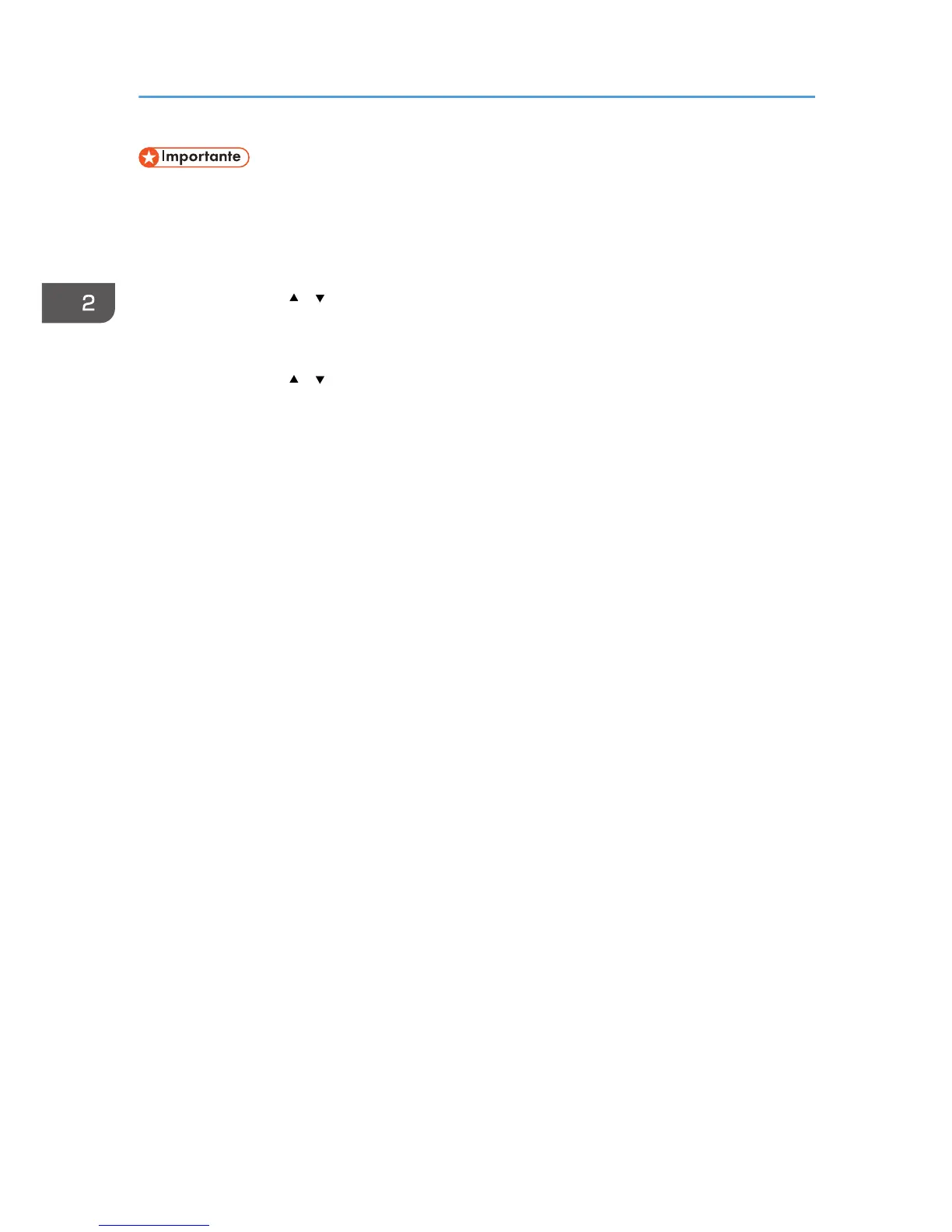• Certifique-se de que o número de marcação para acesso a uma linha exterior que definiu
corresponde à definição do seu PBX. De contrário, poderá não conseguir enviar faxes para
destinatários externos.
1. Prima a tecla [Ferramentas do utilizador].
2. Prima as teclas [ ] [ ] para seleccionar [Ferr Admin], e, em seguida, prima a tecla [OK].
3. Se lhe for solicitada a introdução de uma palavra-passe, introduza-a utilizando as teclas
numéricas e, em seguida, prima a tecla [OK].
4. Prima as teclas [ ] [ ] para seleccionar [Número de acesso PBX] e, em seguida, prima a
tecla [OK].
5. Introduza o número de acesso a uma linha exterior utilizando as teclas numéricas e, em
seguida, prima a tecla [OK].
6. Prima a tecla [Ferramentas do utilizador] para regressar ao ecrã inicial.
2. Utilizar a Função de Fax
26
