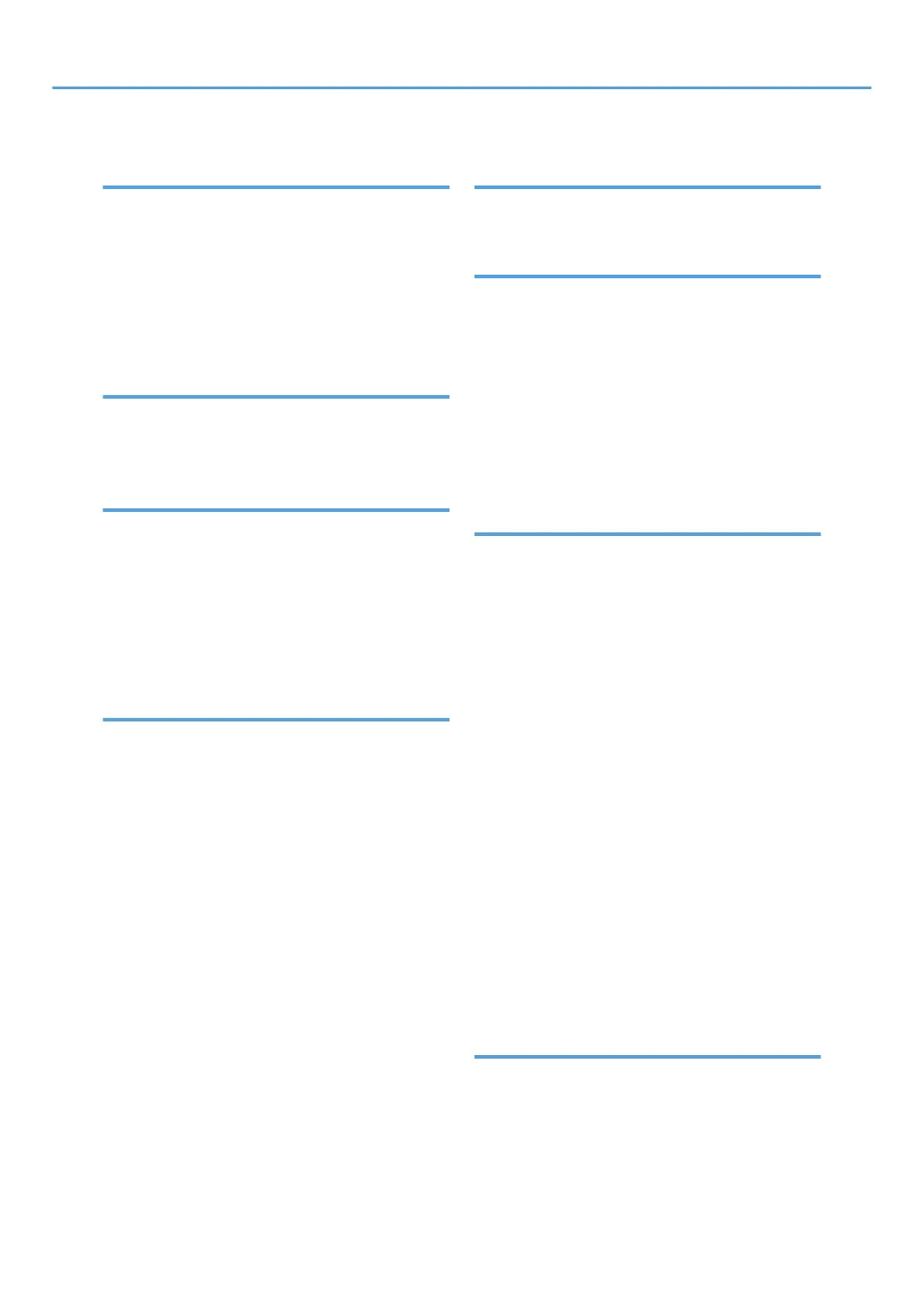M
Main power indicator...........................................26
Main power switch.........................................20, 29
Media slot..............................................................20
Memory...............................................................105
Memory Transmission..............................49, 50, 51
Message...................101, 104, 105, 107, 110, 115
Model-specific information.....................................6
N
Names of major features........................................7
Network.................................................................60
Number keys..........................................................27
O
OK key...................................................................27
On Hook Dial key.................................................26
One-sided Combine.............................................41
Options...................................................................24
Orientation-fixed paper........................................87
Original Selection key..........................................25
Output tray for the ADF.........................................20
P
Paper capacity.......................................................88
Paper guides..........................................................21
Paper size........................................................85, 88
Paper thickness......................................................88
Paper tray...............................................................79
Paper type..............................................................88
Paper weight..........................................................88
Pause/Redial key..................................................26
PCL...................................................................59, 60
Placing originals....................................................31
Power connector....................................................21
Preset Reduce/Enlarge.........................................35
Preventing information leakage...........................16
Printer......................................................................62
Printer Bypass Paper Size.....................................85
Printer driver properties.........................................61
Printer key...............................................................26
Problem................................................................101
Q
Quick Dial keys.....................................................26
Quick Install.....................................................59, 60
R
Rear cover..............................................................21
Rear cover open lever...........................................21
Reducing originals.................................................35
Region A...................................................................6
Region B...................................................................6
Registering destinations.........................................11
Reset key................................................................26
Resolution Selection key.......................................26
Running out of toner..............................................97
S
Saving paper...........................................................9
Scan to E-mail.................................................15, 70
Scan to Folder.................................................15, 63
Scanner key...........................................................25
Scroll keys..............................................................26
Search Destination key.........................................26
Security functions...................................................16
Security slot............................................................22
Selection key..........................................................27
Shared folder.........................................................64
Slot..........................................................................22
SMB folder................................................66, 67, 68
Sort...................................................................13, 47
Sort key..................................................................26
Standard printing...................................................62
Standard tray.........................................................20
Start key.................................................................27
Status message....................................................107
Stop fence for the ADF..........................................20
Symbols....................................................................5
T
Thick paper......................................................86, 93
Toner..........................................................96, 97, 98
Toner cartridge......................................................22
Trademark............................................................121
Tray 1.....................................................................20
Tray Extension........................................................21
124
