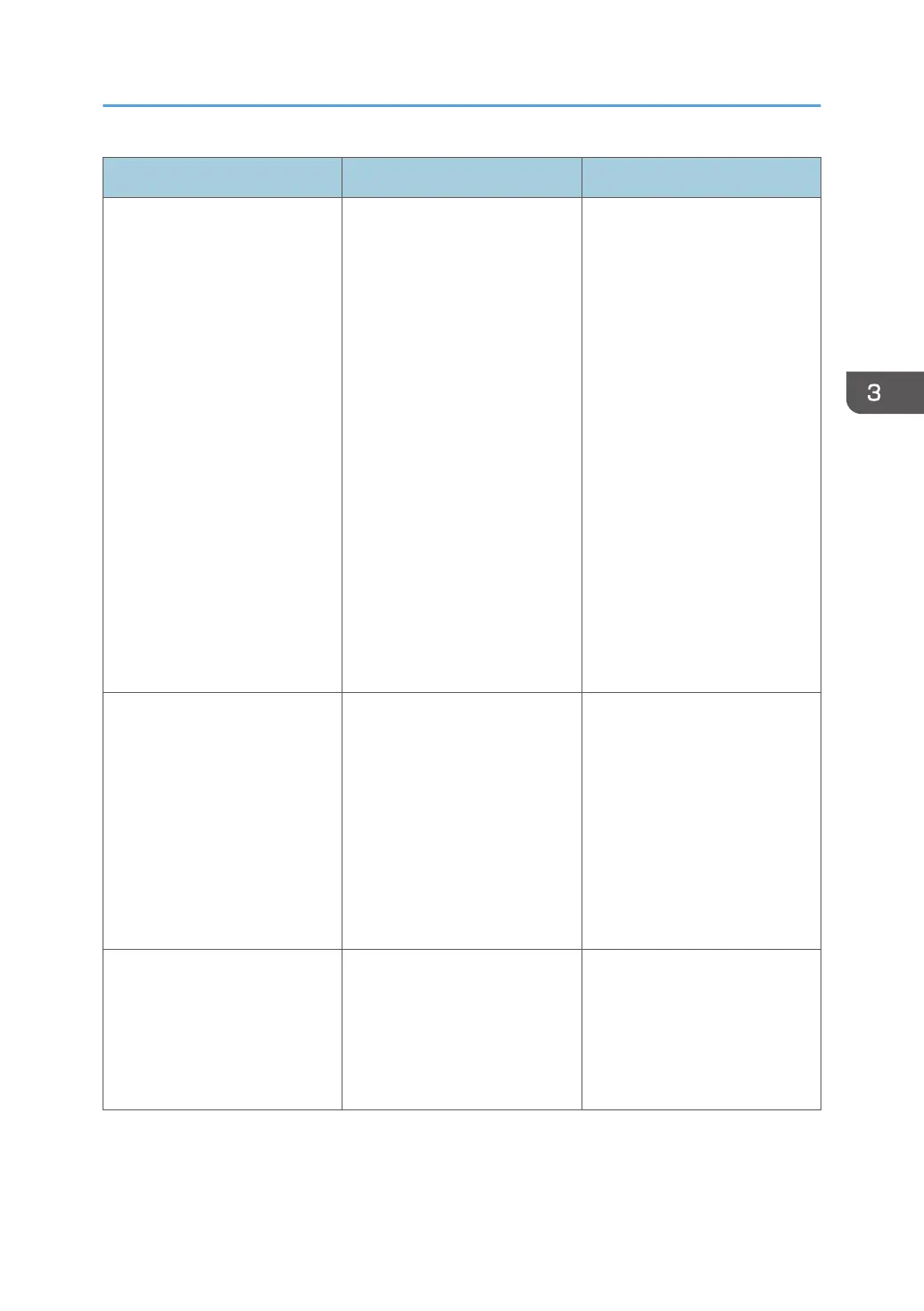Problem Cause Solution
Printing does not start. If the printer is using wireless
LAN, failure to print might result
from a weak wireless signal.
Check the radio signal status of
the wireless LAN in [System
Settings]. If the signal quality is
not satisfactory, move the
printer to a location where
radio waves can pass or
remove objects that might cause
interference.
You can check the signal status
only when wireless LAN is used
in infrastructure mode. For
details about the radio signal
status of the wireless LAN, see:
• "Host Interface",
Operating Instructions (for
SP 4510DN)
• "Interface Settings",
Operating Instructions (for
SP 4520DN)
Printing does not start. If the printer is using wireless
LAN, when there is a
microwave oven, mobile phone,
industrial machine, scientific
instrument, or medical
instrument which uses the same
frequency range near the
device, radio waves may be
interfering with the wireless
LAN's communication.
Turn off the microwave oven,
mobile phone, industrial
machine, scientific instrument, or
medical instrument which uses
the same frequency range and
then try printing again. If
printing is successful, move the
device to a location where it
does not interfere.
Printing does not start. If the printer is using wireless
LAN, SSID settings may be
incorrect.
Check that the SSID is correctly
set using the printer's display
panel. For details about SSID
Setting, see "Connecting to the
Wireless LAN Interface",
Operating Instructions.
When You Cannot Print
99
