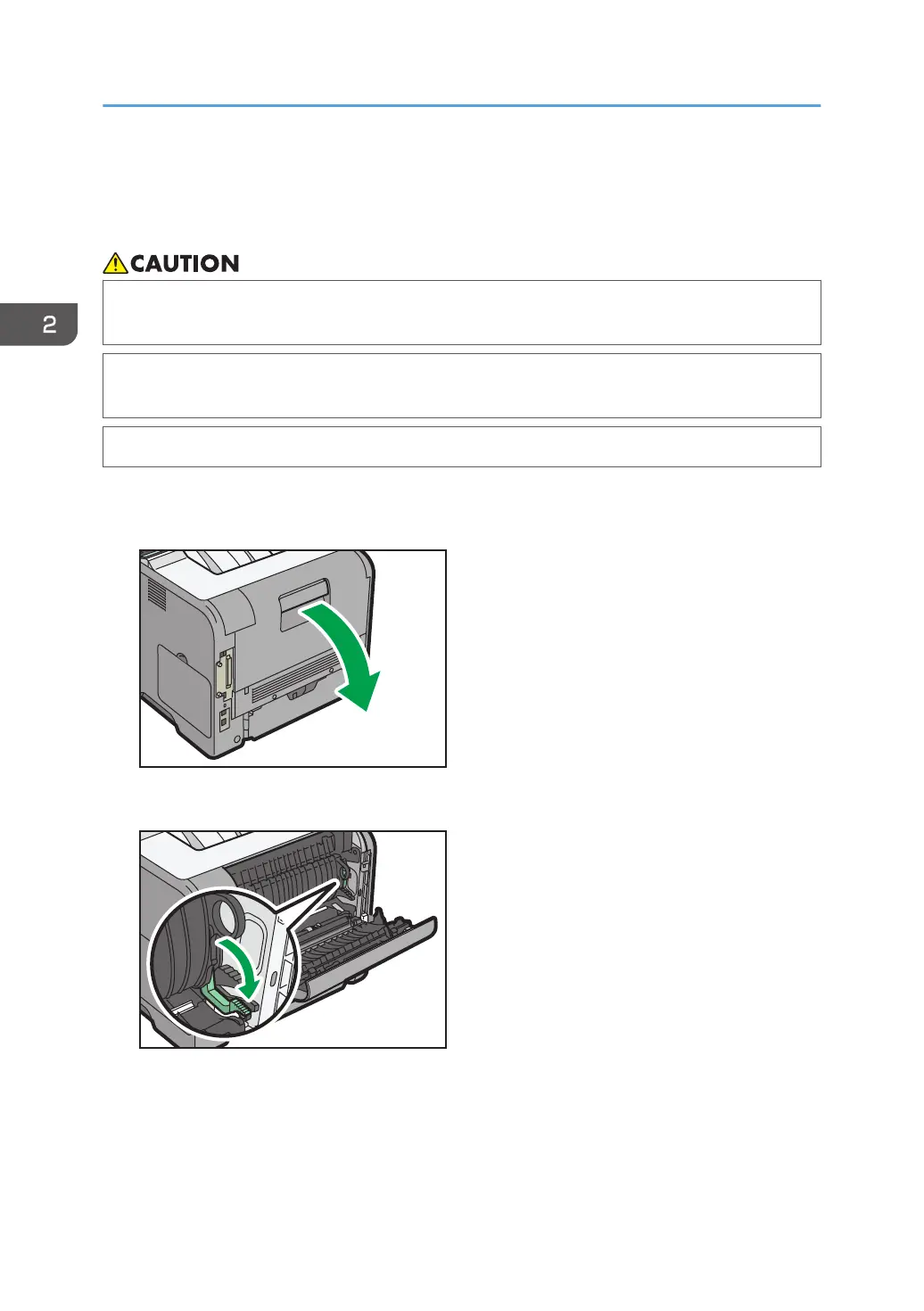Loading Envelopes
This section explains various details about and recommendations concerning envelopes.
• The inside of the machine could be very hot. Do not touch the parts with a label indicating the
"hot surface." Otherwise, an injury might occur.
• Some of this machine's internal components get very hot. For this reason, take care when
removing misfed paper. Not doing so could result in burns.
• When using the envelope lever, take care not to trap or injure your fingers.
Before loading envelopes, be sure to lower the envelope lever.
1. Open the rear cover.
2. Lower the envelope lever all the way down.
2. Loading Paper
54
