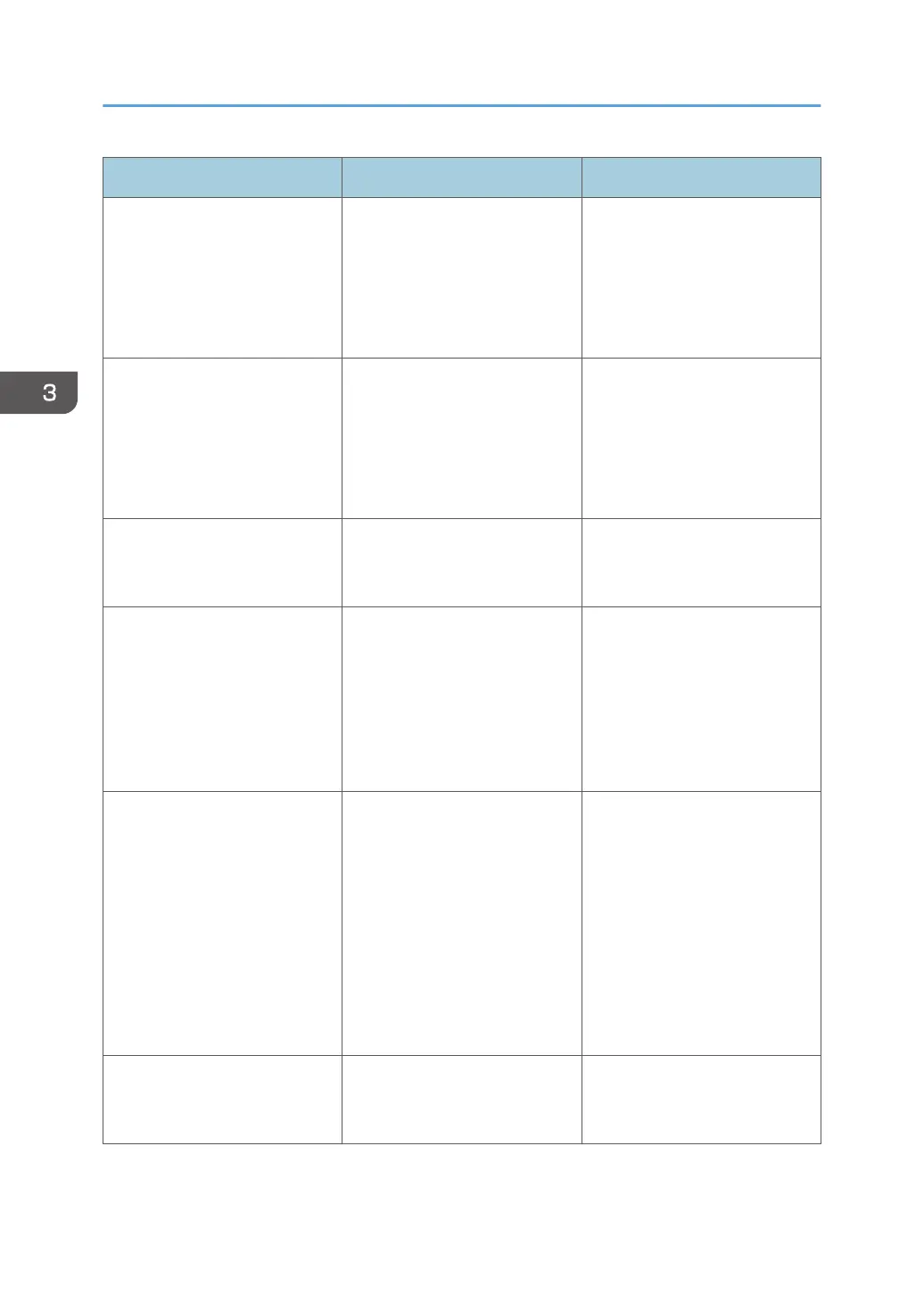Problem Cause Solution
Edges of sheets are creased. The paper is damp. Use paper that has been stored
in the recommended
temperature and humidity
conditions. For details about the
proper way to store paper, see
page 43 "Paper Precautions".
Edges of sheets are creased. You are using non-
recommended paper.
Use recommended paper. For
details about recommended
paper, see page 38 "Paper
Size Specifications" and
page 41 "Paper Type
Specifications".
Duplex printing is
malfunctioning.
You have selected a paper tray
that is not set for duplex print.
Change the setting to enable
duplex printing for the paper
tray.
Duplex printing is
malfunctioning.
You have selected a paper type
that cannot be used for duplex
printing.
In [Tray Paper Settings], select a
paper type that can be used for
duplex printing. For details
about the paper types that can
be used, see "Printing on Both
Sides of a Page", Operating
Instructions.
The image on the back side of
duplex printing has mottled
blank patches or is smudged.
Missing patches and smudges
are caused by moisture leaking
from the paper.
• Do not install the printer in
areas that are susceptible
to low temperature.
• Use paper that has been
stored in the recommended
temperature and humidity
conditions. For details
about the proper way to
store paper, see page 43
"Paper Precautions".
White stripes appear on the
OHP.
Fragments of paper are stuck to
the OHP.
Use a dry cloth to wipe any
paper fragments off the back of
the OHP.
3. Troubleshooting
110
