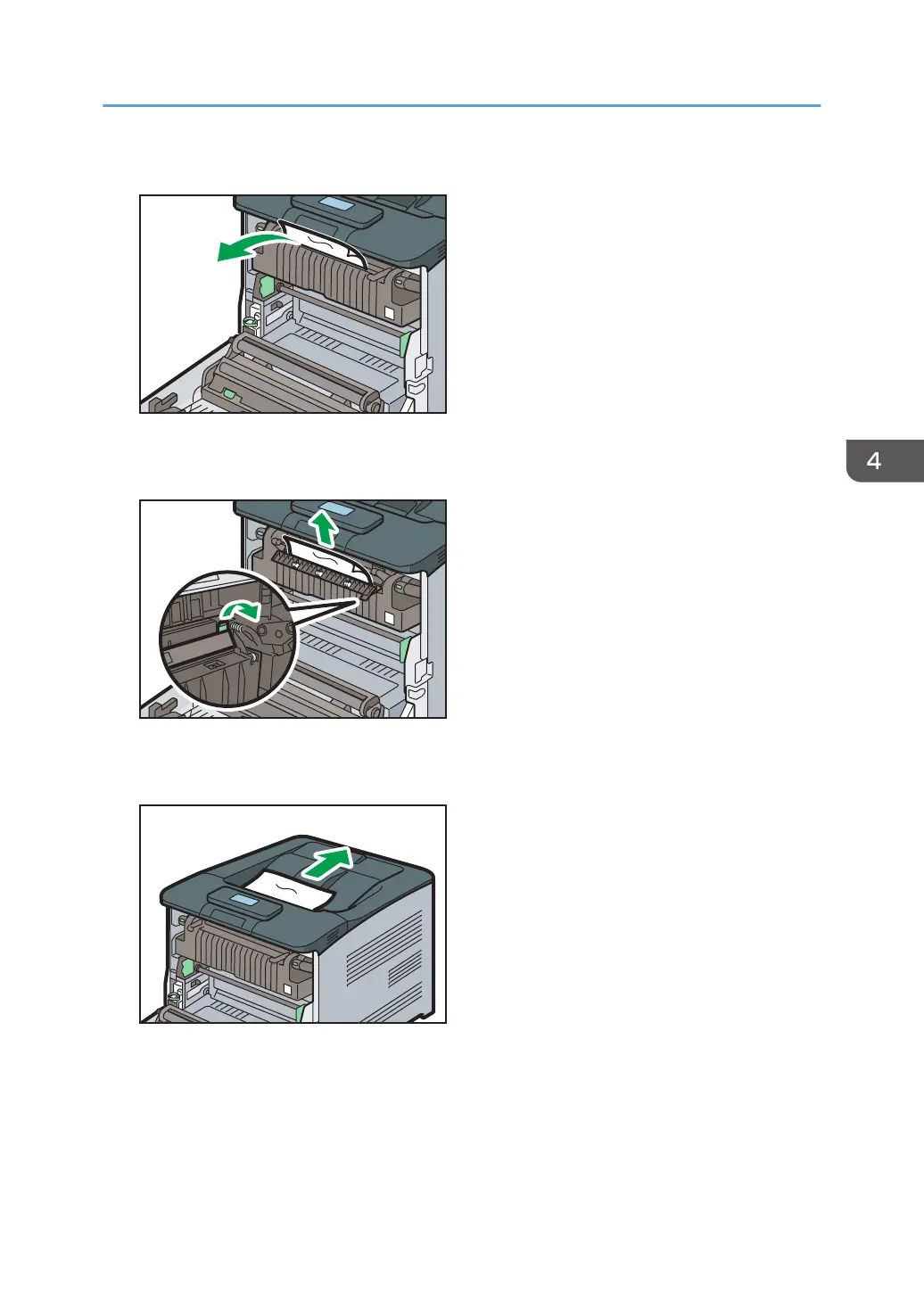3. If the paper is jammed in the upper side of the fusing unit, pull it upward.
4. If you cannot see the jammed paper, pull the tabs on the fusing unit to open the cover,
and then check if the paper is jammed.
5. If you can see the jammed paper in the standard tray, keep the front cover opened and
remove the paper.
Removing Jammed Paper
105
