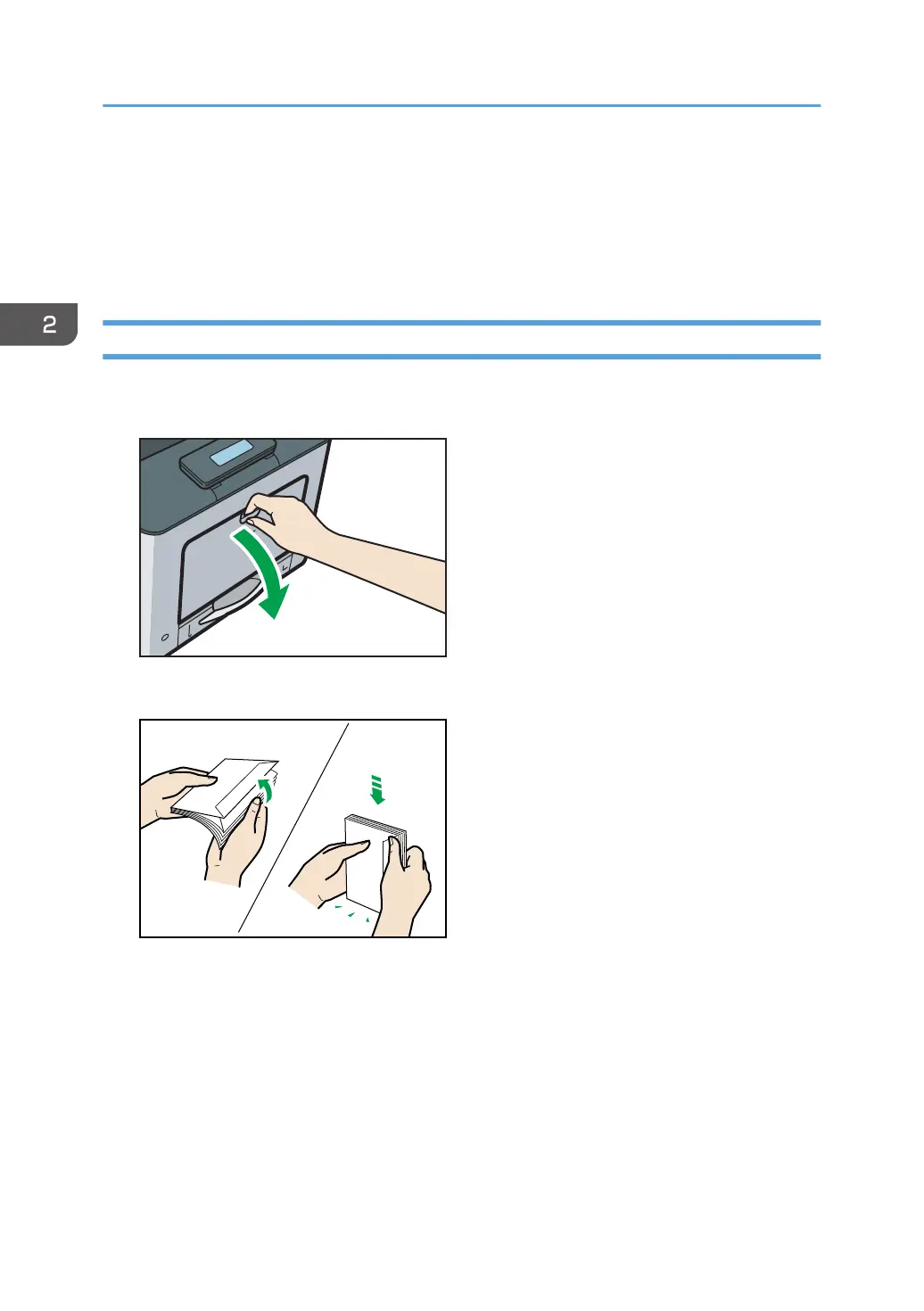• Depending on the environment, printing on envelopes may wrinkle them even if they are the
recommended envelopes.
• Certain types of envelopes might be output creased, dirtied, or misprinted. If you are printing a
solid color on an envelope, lines may appear where the overlapped edges of the envelope make it
thicker.
Loading Envelopes into the Bypass Tray
1. While pressing and holding the bypass tray open lever in the upper center of the bypass
tray, pull the tray open.
2. Fan envelopes, and then align their edges before loading.
When fanning envelopes, make sure the envelope flaps are not stuck together. If they are stuck
together, separate them.
Before loading envelopes, flatten them out so that their curl does not exceed that shown in the
illustration below.
2. Loading Paper
38
