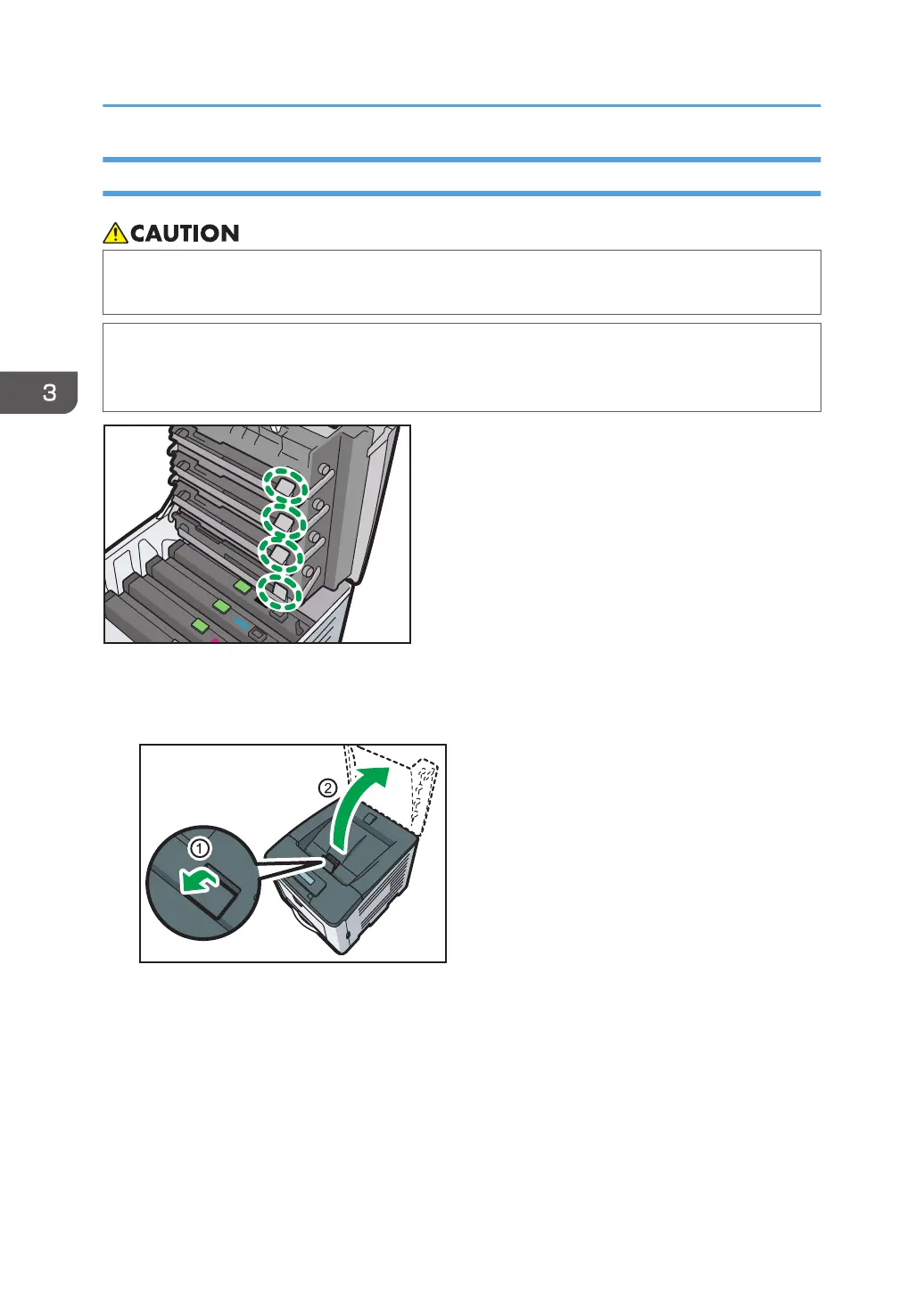Cleaning the LED Heads
• The inside of the machine could be very hot. Do not touch the parts with a label indicating the
"hot surface". Otherwise, an injury might occur.
• Some of this machine’s components get damaged on contact. Do not touch the sensors,
connectors, or other fragile parts that are shown in this manual. Otherwise, a malfunction might
occur.
1. Turn off the printer and unplug the power cord.
2. Pull the top cover open lever upward to open the top cover.
3. Maintenance
62
