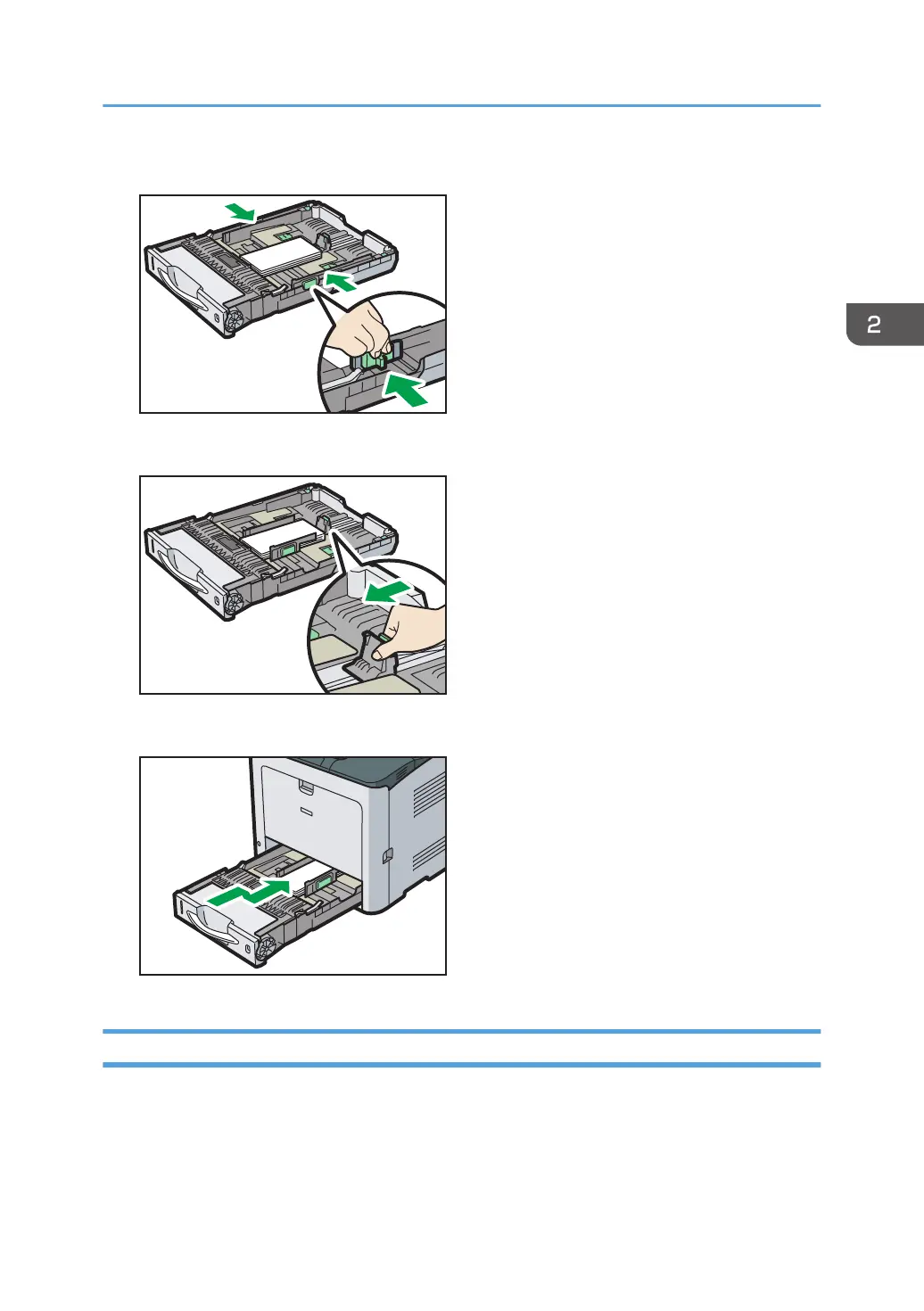7. Pinch the clip on the side paper guide and slide it along the edge of the envelope stack.
8. Pinch the end guide and slide it along the edge of the envelope stack.
9. Lift the front side of the tray, and then slide it into the printer carefully until it stops.
Printing on Envelopes with Windows (PCL 6/PostScript 3)
1. After creating a document, open the [Printing Preferences] dialog box in the document's
native application.
2. Click the [Detailed Settings] tab.
Loading Envelopes
43
