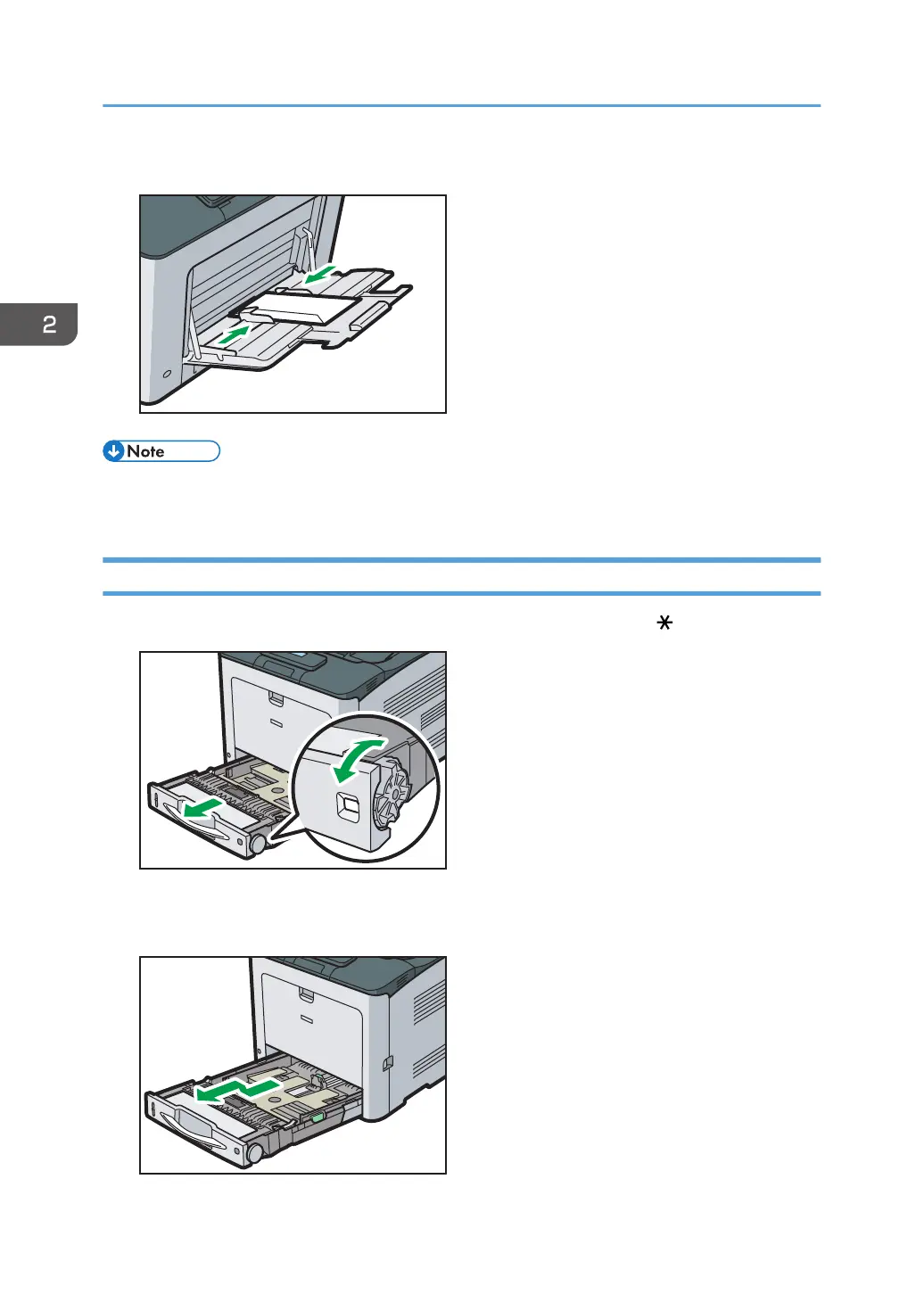4. Adjust both sides of the paper guide to match the envelope width.
• To print on envelopes that are loaded with their long edges against the printer body, rotate the
print image by 180 degrees using the printer driver.
Loading Envelopes into Tray 1
1. Pull out the paper tray carefully, and then set the paper size dial to " ".
2. Pull the tray carefully until it stops, lift the front side of the tray, and then pull it out of the
printer.
2. Loading Paper
40
