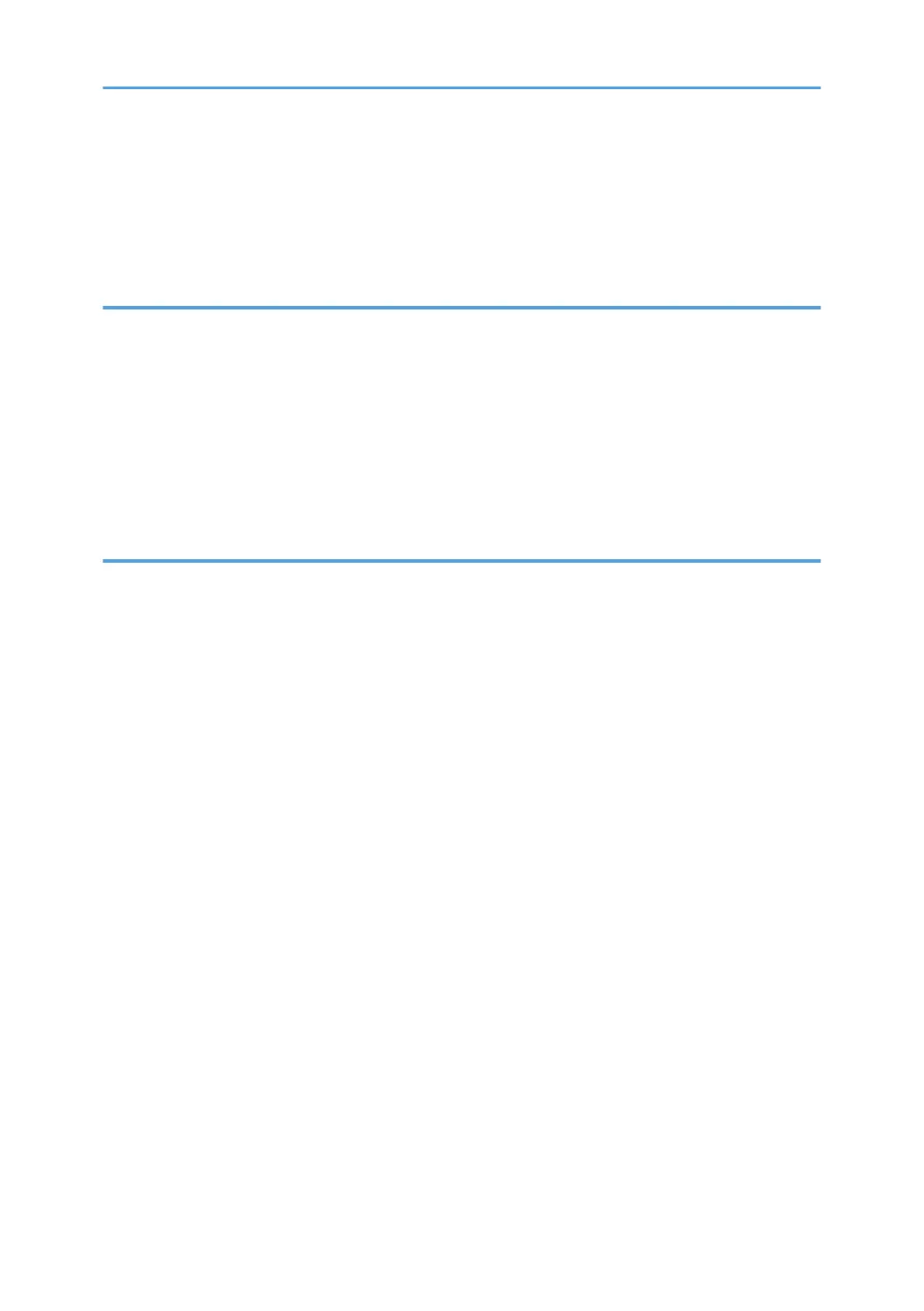Configuring Envelope Settings Using the Control Panel...........................................................................47
Paper Size Specifications................................................................................................................................ 49
Paper Type Specifications............................................................................................................................... 52
Paper Precautions.............................................................................................................................................54
3. Maintenance
Cleaning the Printer..........................................................................................................................................57
Precautions When Cleaning the Printer......................................................................................................57
Cleaning the Paper Tray, Friction Pad, and the Paper Feed Roller......................................................... 57
Cleaning the Registration Roller................................................................................................................. 60
Cleaning the LED Heads............................................................................................................................. 62
Cleaning the Power Cord Plug................................................................................................................... 64
Updating the Firmware.................................................................................................................................... 65
4. Troubleshooting
When a Panel Tone Beeps.............................................................................................................................. 67
When Checking the Indicator Lamps, Status Icons, and Messages on the Control Panel.........................68
Indicators...................................................................................................................................................... 68
If USB Connection Fails................................................................................................................................... 69
When Messages Are Displayed.....................................................................................................................70
Status Messages.......................................................................................................................................... 70
Alert Messages (Displayed on the Control Panel).................................................................................... 71
Alert Messages (Printed on Error Logs and Reports)................................................................................ 73
When You Cannot Print................................................................................................................................... 76
Other Printing Problems................................................................................................................................... 80
When You Cannot Print Properly................................................................................................................80
Paper Misfeeds Occur Frequently..............................................................................................................86
Additional Troubleshooting.........................................................................................................................89
The Printed Image is Different from the Image on the Computer............................................................. 94
When Printer Is Not Functioning Properly..................................................................................................96
Removing Jammed Paper................................................................................................................................ 98
Paper Misfeed Message (A1).................................................................................................................... 98
Paper Misfeed Message (A2)..................................................................................................................101
Paper Misfeed Message (B).....................................................................................................................103
Paper Misfeed Message (C).................................................................................................................... 104
2