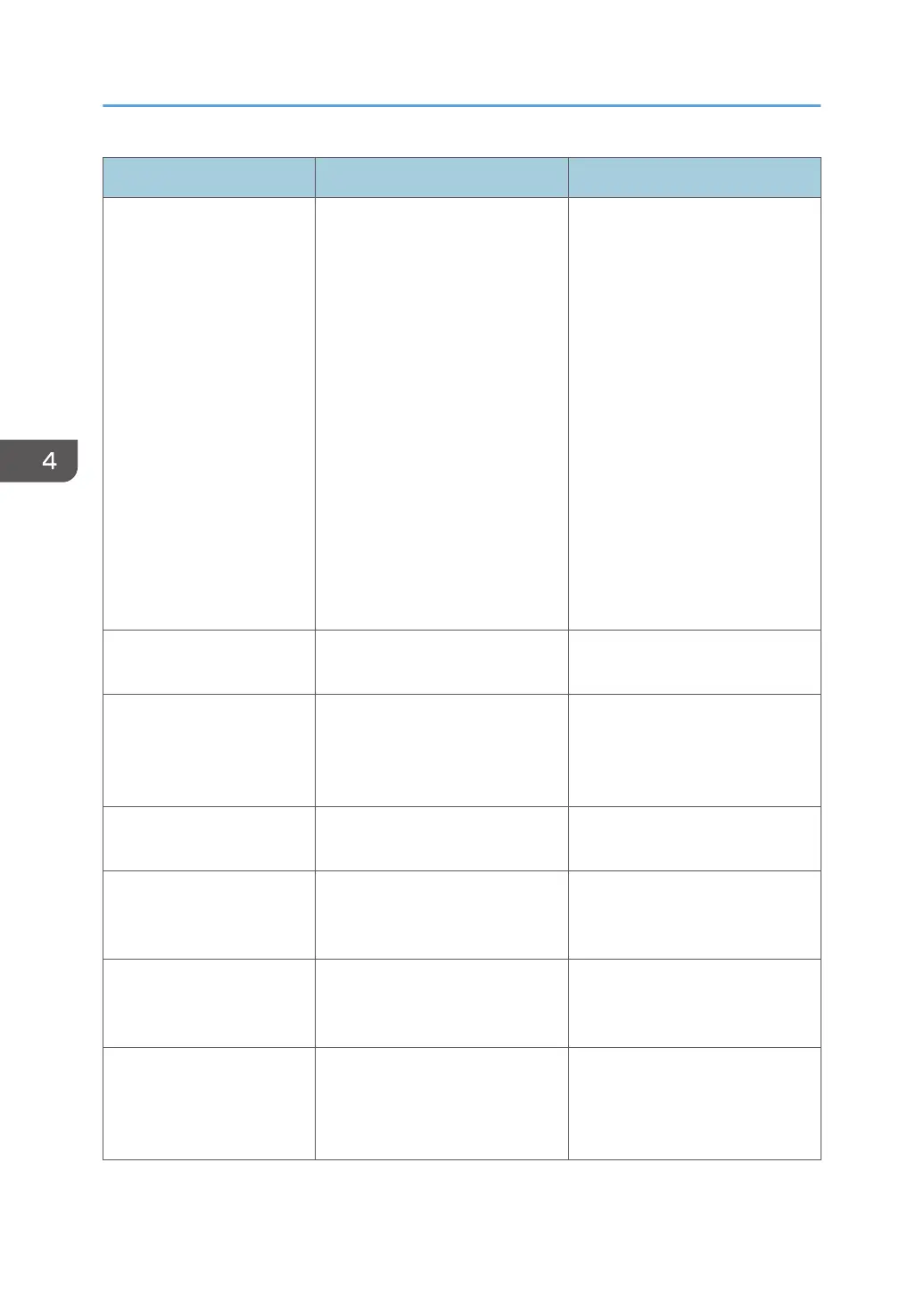Message Cause Solution
"Paper size/type mismatch." The printer driver settings are
incorrect or the tray does not
contain paper of the size or type
selected in the printer driver.
• Check that the printer driver
settings are correct, and then
load paper of the size
selected in the printer driver
into the input tray. For details
about how to load paper,
see page 25 "Loading
Paper".
• Select the tray manually to
continue printing, or cancel
a print job. For details about
how to select the tray
manually, or cancel a print
job, see "If an Error Occurs
with the Specified Paper Size
and Type", Operating
Instructions.
"Printer Font Error" An error has occurred in the font
settings.
Contact your service
representative.
"Problem: Wireless Board" An error has occurred in the
wireless LAN.
Turn off the main power switch. If
the message appears again,
contact your service
representative.
"Remove the paper from
Standard Tray."
The standard tray is full. Remove the paper.
"ReplRqrd:Drum Unit: Black" You need to replace the black
drum unit.
For details, see "Replacing Other
Consumables", Operating
Instructions.
"ReplRqrd:Drum Unit: Color" You need to replace the color
drum unit.
For details, see "Replacing Other
Consumables", Operating
Instructions.
"USB has a problem." An error has occurred in the USB
interface.
Turn the main power switch off
and then back on again. If the
message appears again, contact
your service representative.
4. Troubleshooting
72
