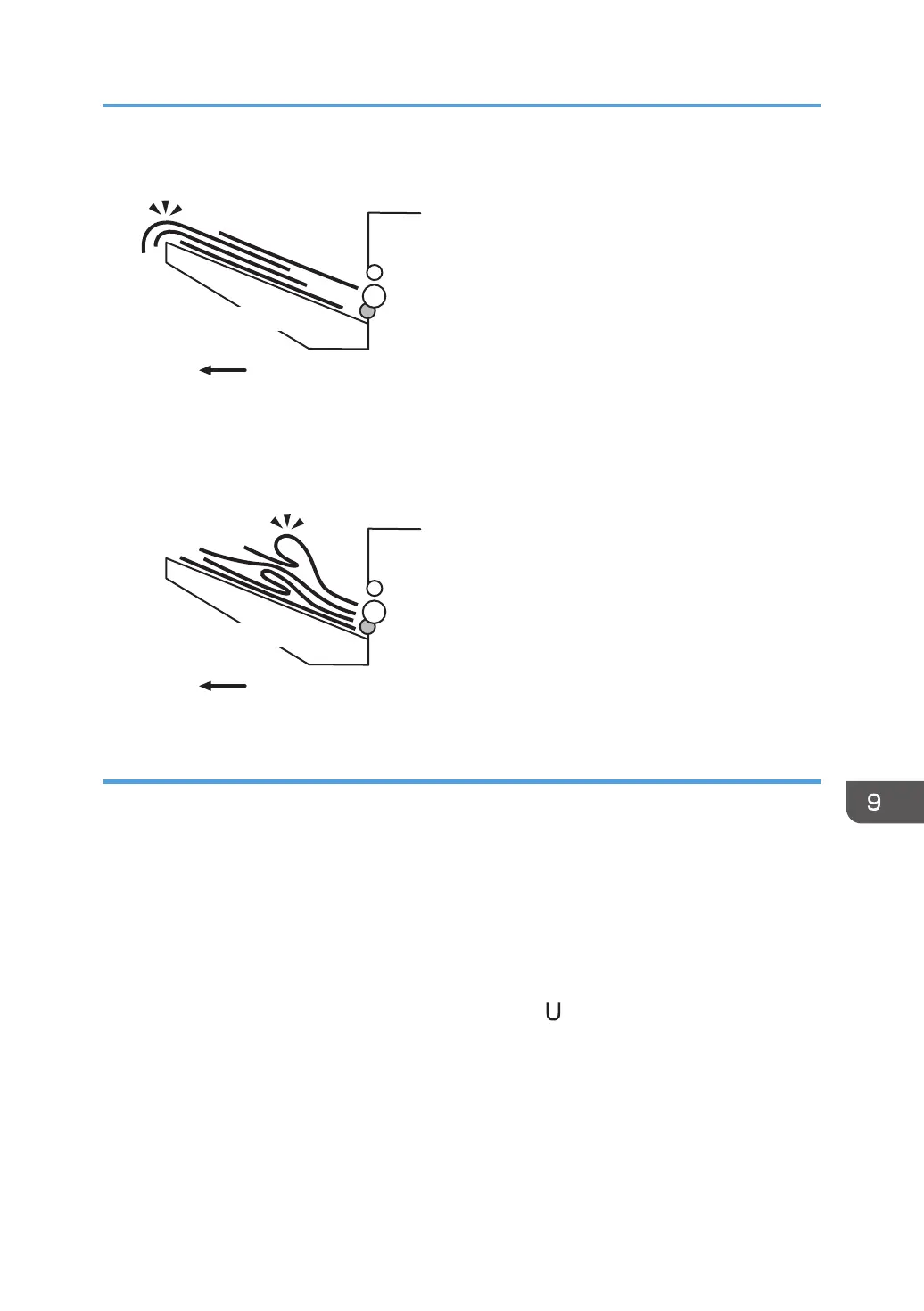Output tray
Paper exit
Paper feed direction
CEZ595
Paper deflection
Because of high paper friction, the delivered sheet may arch up and become crimped.
Output tray
Paper exit
Paper feed direction
CEZ596
Solution:
Depending on the cause of the problem, do one of the following:
<Sheet bending>
There is airflow in the room.
Minimize the airflow. For instance, turn the air conditioner off.
Sheets are curled upward.
<If the decurler unit is used>
In the [Machine: Paper Feed/ Output] group on the [Adjustment Settings for Operators]
menu, set 0304: [Correct Output Paper Curl] to " Curl Correction Level".
To control the level of decurling, select "Small" if the present setting is "Off" or "Large" if
the present value is "Small".
<If the decurler unit is not used>
Load the sheets the other way up.
Finisher
133