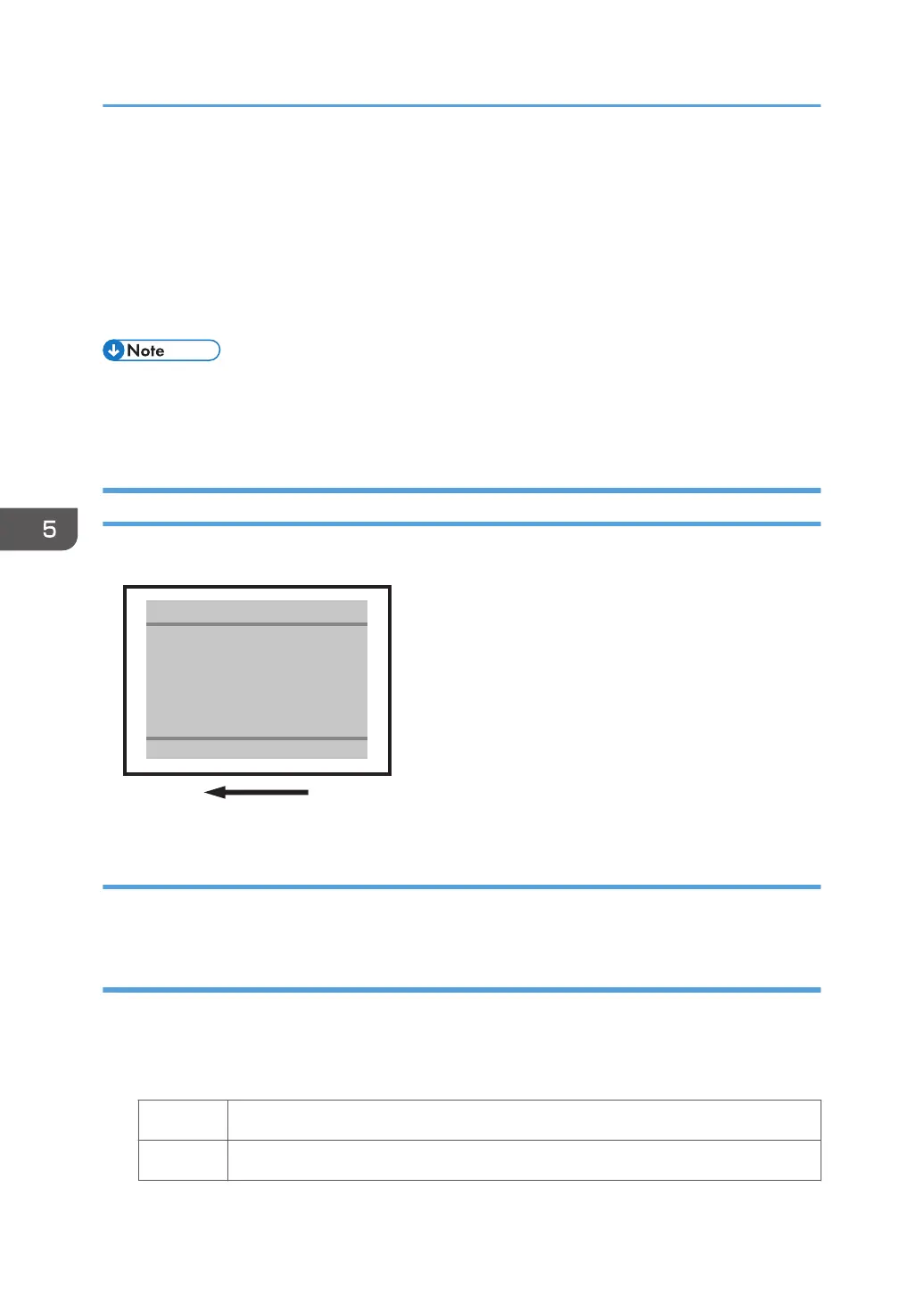2. Check whether the problem occurs at the front or back of the paper.
<If the problem affects multiple colors at the front of the paper>
If the problem persists even if you replace the ITB cleaning unit, contact your service
representative.
<If the problem occurs at the back of the paper>
Replace the paper transfer unit. If the problem persists, contact your service representative.
• For details about replacing the paper transfer unit or ITB cleaning unit, see Replacement Guide.
• After performing the solution, it is recommended to perform the color calibration of the external
controller.
Vertical Black (color) Streaks (3)
A streak appears in parallel to the paper feed direction. This may occur on half-tone images.
Cause:
There is a trace (streak) of the paper edge on the fusing belt.
Solution:
1. In the [Machine: Maintenance] group on the [Adjustment Settings for Operators] menu,
execute 0511: [Smooth Fusing Belt].
2. Print the image. Has the problem been resolved?
Yes Finished!
No Repeat Steps 1 to 2. If the problem persists, contact your service representative.
5. Image Quality Problem: Lines
44