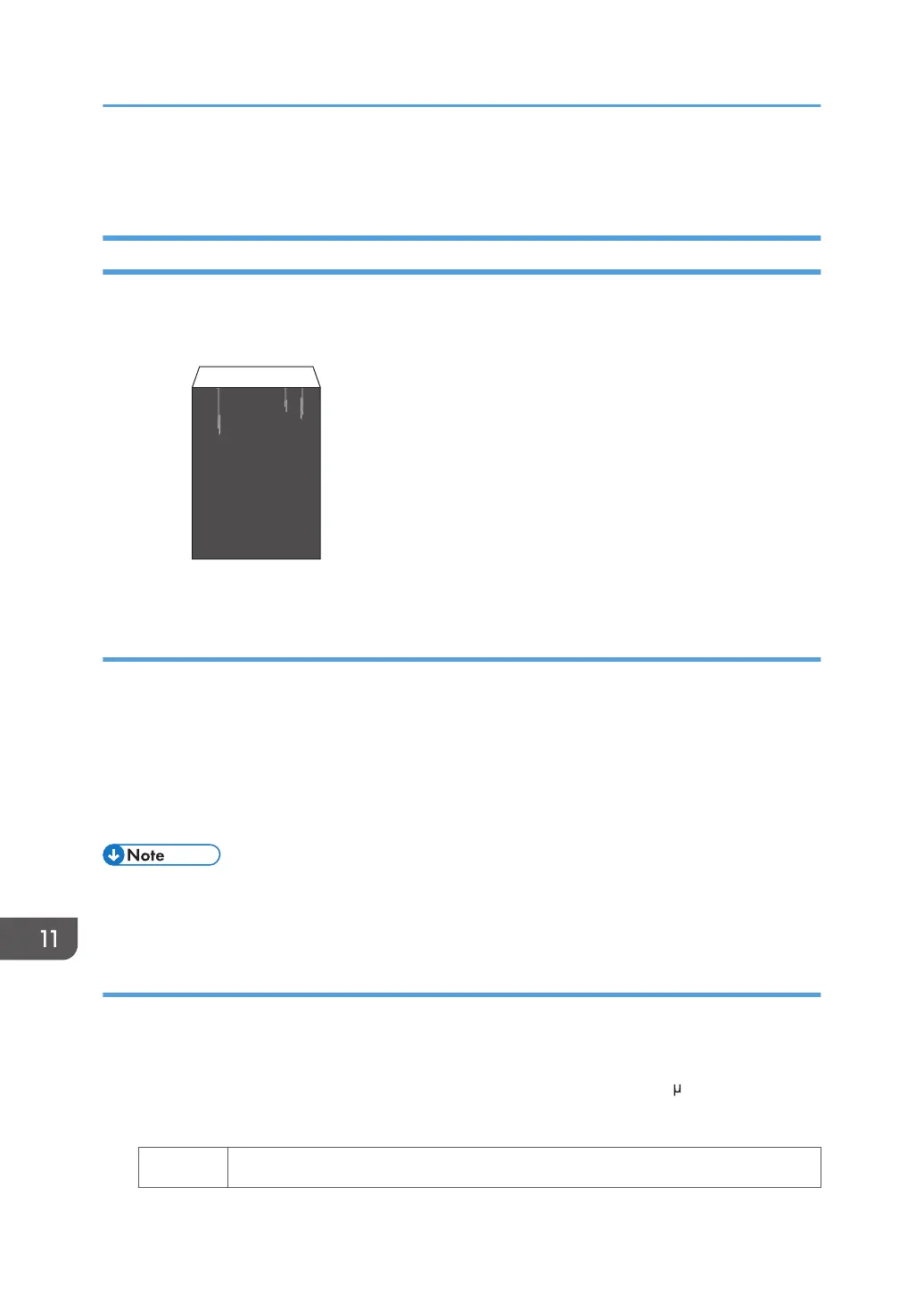Envelopes
Creases, Wavy Streaks, or Fusing Error
Creases occur when printing on an envelope. Creases or a fusing error occur when printing on an
envelope.
Cause:
Creases, wavy streaks
Depending on the storage conditions of the envelope or printing environment, the envelope may
absorb water, causing the paper rigidity of the envelope to lower.
Fusing error
Misalignment may occur between the envelope nip width at the default setting and the actual
operation, resulting in a fusing error.
• To adjust the following settings, pre-register the type of paper in use as a custom paper. For details
about registering custom papers, see "Specifying a Custom Paper", Preparation.
Solution:
(a) Creases or wavy streaks
1. In [Advanced Settings] for the custom paper you are using, select 1241: [Fusing Nip
Width Adjustment], and then decrease the value in [Envelope] by 250 m.
2. Print 10 or more sheet. Has the problem been resolved?
Yes Go to the next step.
11. Advanced Instructions
178