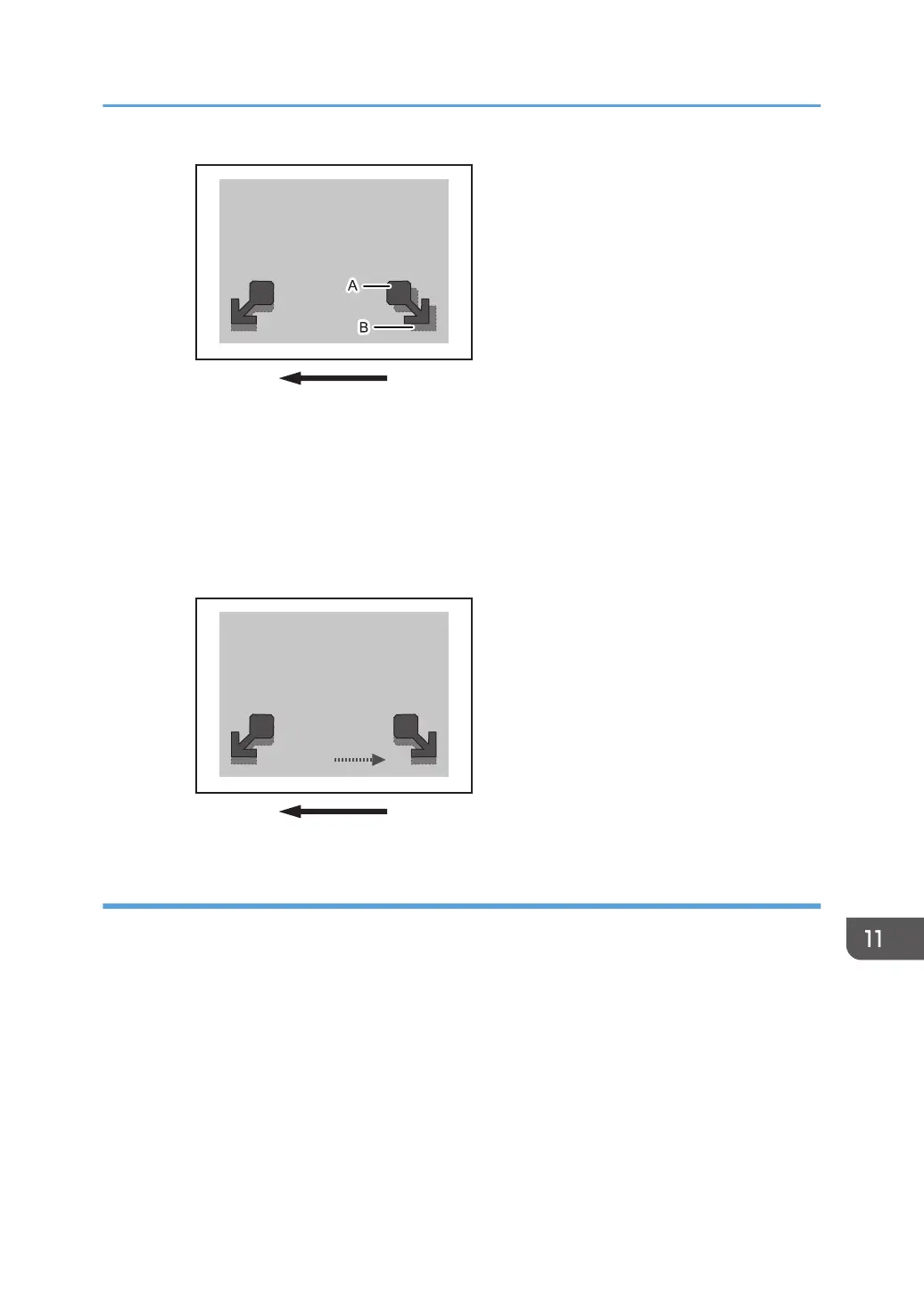In [Advanced Settings] for the custom paper you are using, select 1101: [Image Position] and
adjust the value in [With Feed] of [Image Magnification: Side 2]
Press [+] to increase the scaling.
Press [−] to reduce the scaling.
To feed A3 paper with its long side parallel to the paper feed direction, increase the value by
0.025% to move the image by approximately 0.07 mm.
When to check for misregistrations on the front and back of the paper
Check for misregistrations on the front and back of the paper when:
• Using paper of a different lot, means of acquisition, or storage condition
• Changing an advanced fusing settings
• The machine's ambient temperature has changed drastically. For instance, the machine's
adjustment values and settings are checked in summer while the machine is used in winter)
• Changing the paper size in a custom paper preset
• Registering a custom paper preset based on an already registered custom paper preset
Adjusting the Image Position of the Either Side of the Paper
177