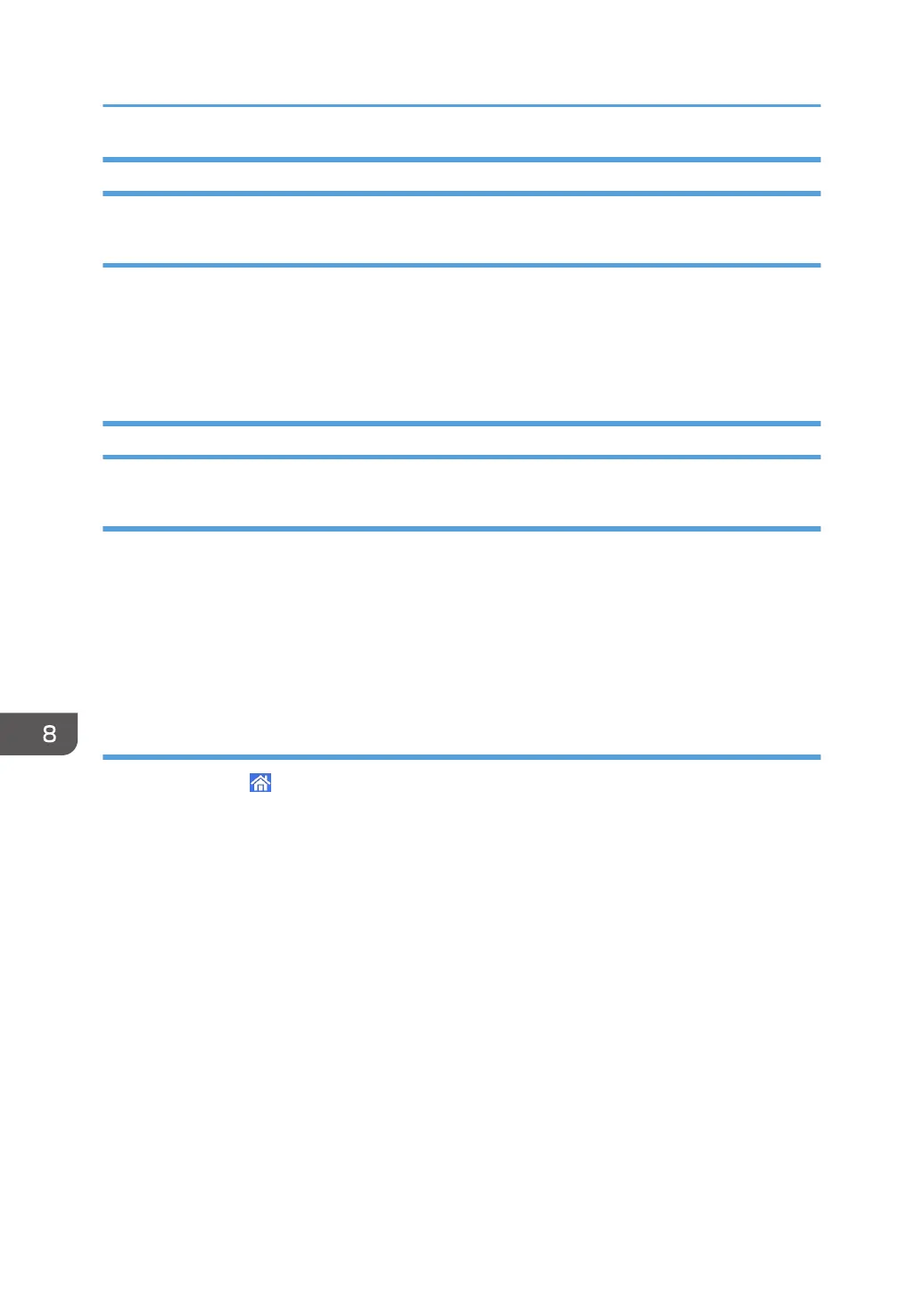If (J099) Appears
Cause:
This may occur if:
• Double feeding has occurred. For details, see page 92 "Double Feeding".
• Double feeding may be wrongly detected. For details, see page 93 "Wrong Detection of Double
Feeding".
If (J129) Appears
Cause:
Misfeeding of sheets other than the cover has occurred in the tray for booklet folding.
This may occur if:
• Attempted booklet folding of paper with high image density at the folds.
• Attempted booklet folding of a bundle of 15 or more sheets.
• The temperature or humidity is low.
Solution:
1. Press [Home] ( ) at the bottom of the screen in the center.
2. Press the [Copier (Classic)] icon.
3. Press [Dup./ Combine/ Series] on the copier screen.
4. Press [Book].
5. Select [1 Sided] or [2 Sided] for [Original:].
6. Select [Magazine].
7. Press [OK].
8. Press [Edit / Color].
9. Press [Margin Adj.].
10. Specify left margin on the front side to 5 mm and right margin on the back side to 5 mm.
8. Troubleshooting Paper Delivery Problems
90