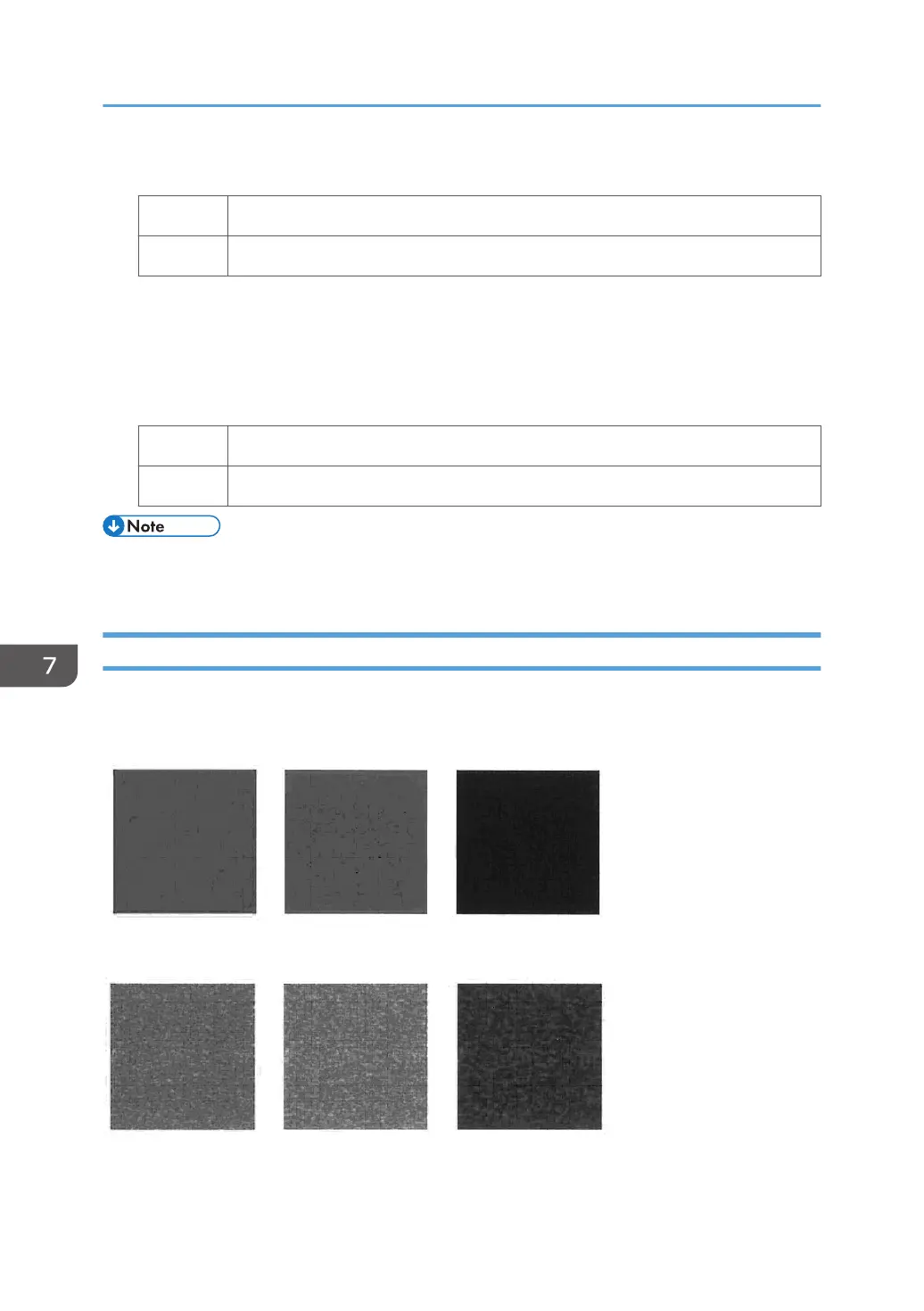2. Print the image. Has the problem been resolved?
Yes Finished!
No Contact your service representative.
(f) Adjust the maximum image density
1. In [Advanced Settings] for the custom paper you are using, select 1201: [Max Image
Density], and then increase the value for the specified color.
2. Print the image. Has the problem been resolved?
Yes Finished!
No Contact your service representative.
• After performing the solution, it is recommended to perform the color calibration of the external
controller.
Mottling
Mottling occurs in solid-filled areas.
Normal
Mottled
7. Image Quality Problem: Full Page
64