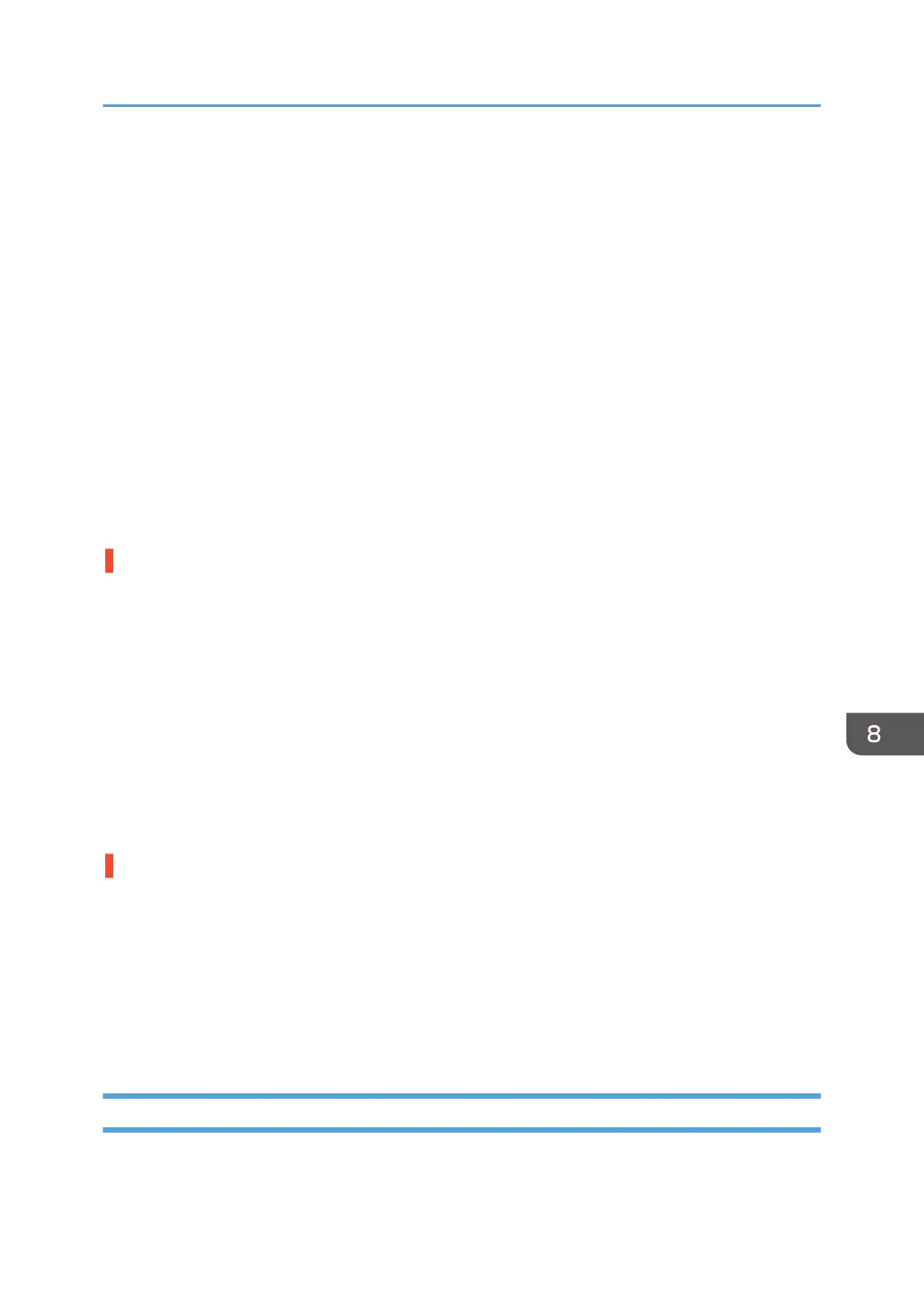The factory-set airflow of the wide LCT may not be strong enough to separate the sheets.
Increase the airflow.
<If custom paper is used>
1. In [Advanced Settings] for the custom paper you are using, set 108: [Wide LCT Fan
Setting] to [On]
2. Increase the value in 109: [Adjust Wide LCT Fan Level].
<If custom paper is not used>
In the [Machine: Paper Feed/ Output] group on the [Adjustment Settings for Operators]
menu, increase the value in 0301: [Adjust Wide LCT Fan Level].
• Is the tab sheet holder attached?
By attaching the tab sheet holder, you can prevent air from leaking at the trailing edge of the paper
and improve separation.
For details about attaching the tab sheet holder, see "Preparation" supplied with the machine.
Two-tray wide LCT (Vacuum Feed LCIT RT5120) is used.
The factory-set airflow of the wide LCT may not be strong enough to separate the sheets.
Increase the airflow.
1. In [Advanced Settings] for the custom paper you are using, set 118: [Paper Feed Mode (Adjust
Fan Level)] to [Modrate Dble Fd Red. (Lower)].
2. If the problem persists, set 118: [Paper Feed Mode (Adjust Fan Level)] to [Max Dble Fd Reduc.
(Lowest)].
3. If the problem persists, increase the value in 112: [Blower Fan] by 10%.
4. If the problem persists, increase the value an additional 10% in 112: [Blower Fan].
5. If the problem persists, set 117: [Switch Paper Load Upper Limit] to [Low].
Is the paper feed roller covered with paper dust?
Paper dust may decrease the traction of the paper feed roller and result in double feeding due to paper
slippage or insufficient separation.
Cleaning the paper feed roller will restore traction and so prevent double feeding.
For details about cleaning the paper feed roller, see page 101 "Cleaning the Paper Feed Path".
For details about removing the paper feed roller, see the Replacement Guide.
The two-tray wide LCT (Vacuum Feed LCIT RT5120) does not have paper feed rollers.
Wrong Detection of Double Feeding
Depending on the cause of the problem, do one the following:
Troubleshooting Image Quality Problems
93