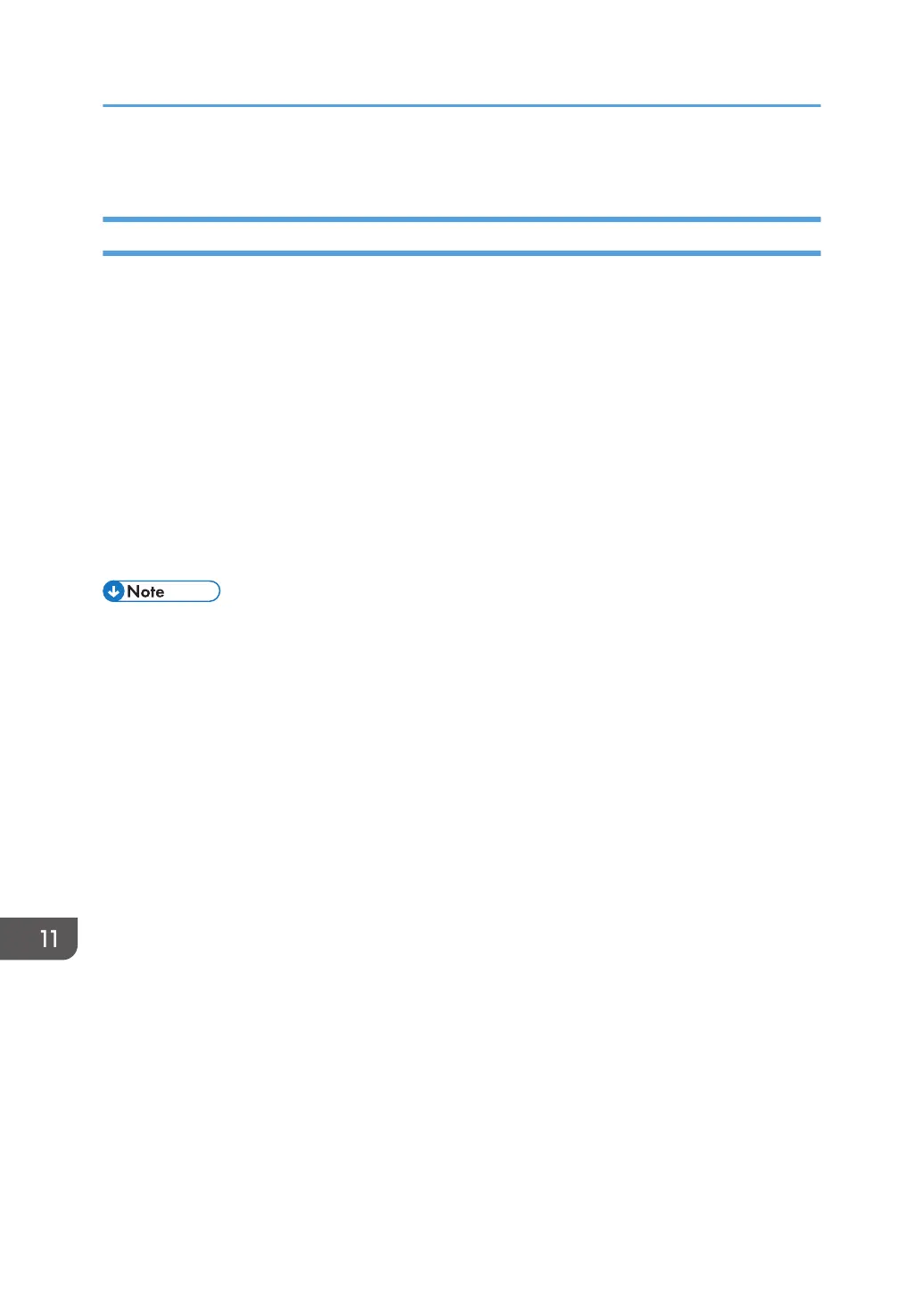If you use this method, calibration updates only the calibration setting that is used to print this job.
Creating a new calibration set
1. Creating a new calibration set, create a name for it and click [Next].
2. Enter a calibration name and an optional comment, and then click [Next].
3. Select a device, and then click [Print].
If using the automated inline sensor
Select the [Automated inline sensor], and then check that [Calibration] is selected in the "Patch
set" list.
If using the optional ES-2000
Select [EFI ES-2000].
4. Configure the settings for the paper, and then click [OK].
5. Measure using ES-2000, and then apply the measurement values.
• The color reproducibility may be improved after executing 0507: [Execute Developer Refreshing]
in the [Machine: Maintenance] group on the [Adjustment Settings for Operators] menu.
11. Advanced Instructions
162
