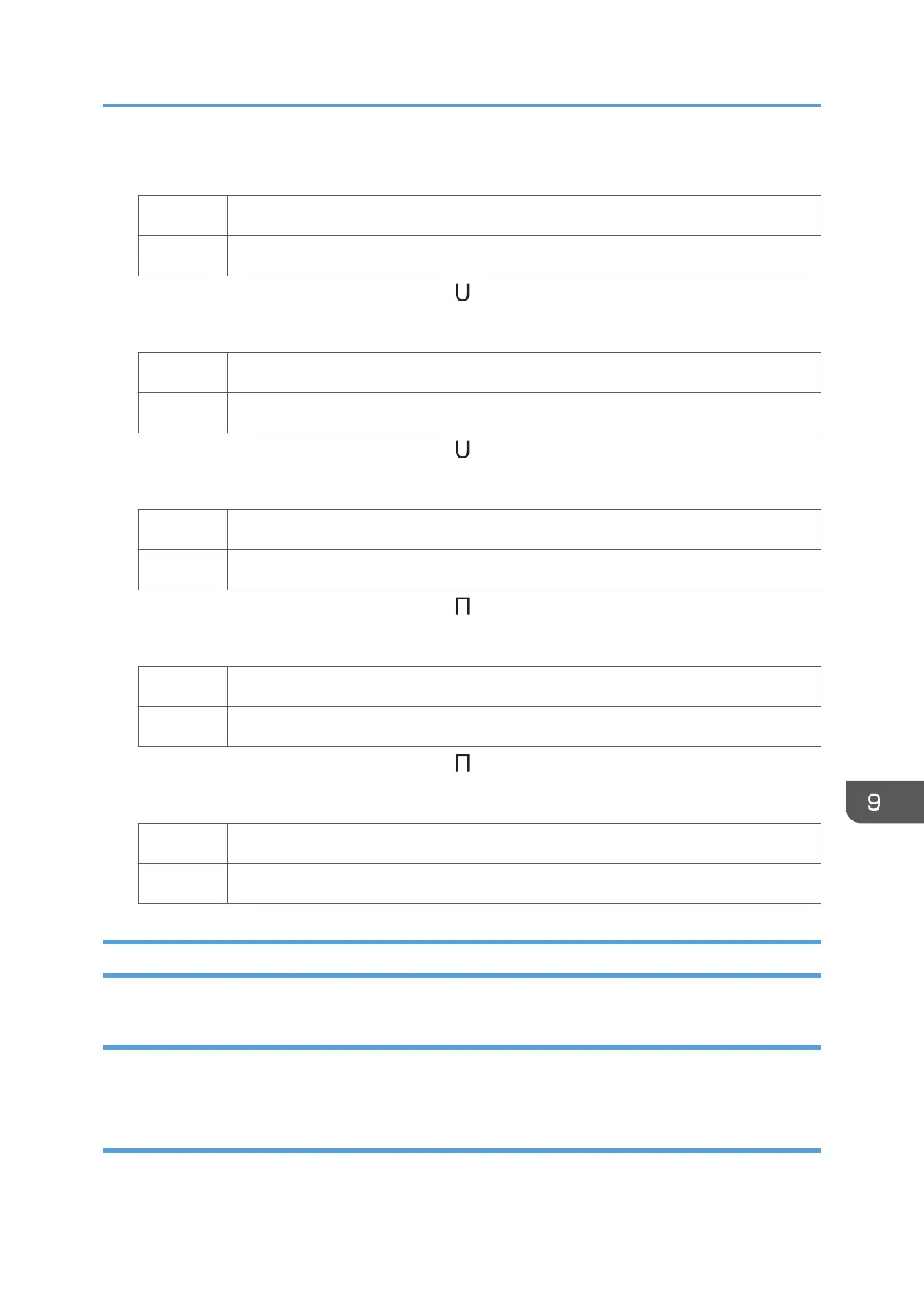4. Print the image. Has the problem been resolved?
Yes Finished!
No Go to the next step.
5. Set 0304: [Correct Output Paper Curl] to " Curl Correction Level: Small".
6. Print the image. Has the problem been resolved?
Yes Finished!
No Go to the next step.
7. Set 0304: [Correct Output Paper Curl] to " Curl Correction Level: Large".
8. Print the image. Has the problem been resolved?
Yes Finished!
No Go to the next step.
9. Set 0304: [Correct Output Paper Curl] to " Curl Correction Level: Small".
10. Print the image. Has the problem been resolved?
Yes Finished!
No Go to the next step.
11. Set 0304: [Correct Output Paper Curl] to " Curl Correction Level: Large".
12. Print the image. Has the problem been resolved?
Yes Finished!
No Contact your service representative.
The Paper Press Leaves an Impression on the Paper
Cause:
The pressure applied by the paper press leaves an impression on the paper.
Solution:
Insert an extra sheet of paper between the paper press and the paper stack.
High Capacity Stacker
155