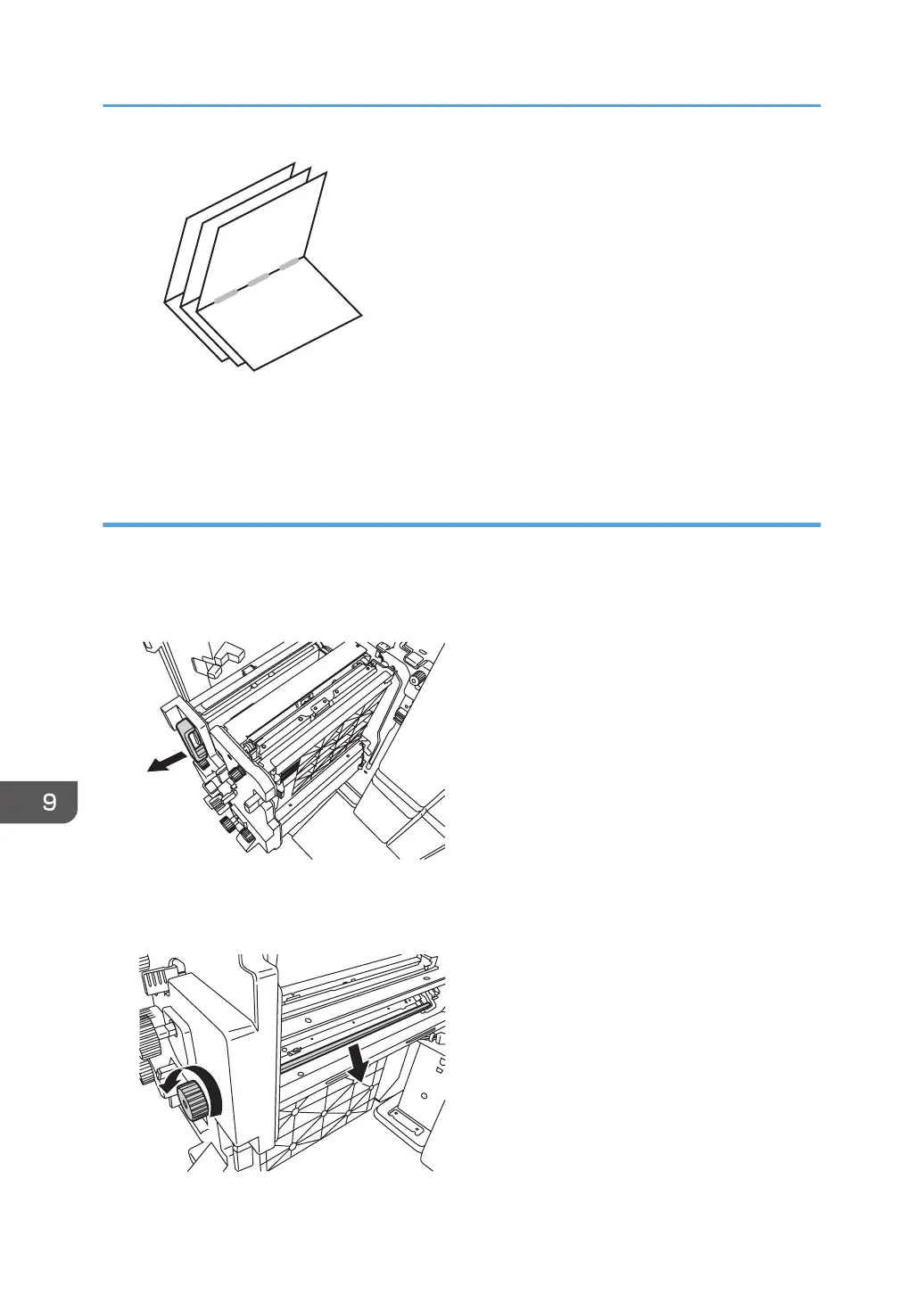This will produce paper stain of 1-3 cm (0.4-1.2 inches) in width (equal to the width of the blade) in the
fold in the center of paper.
Solution:
Clean the blade.
1. Open the front cover of the multi-folding unit.
2. Pull the multi-folding unit out.
3. Turn the N11 knob counterclockwise until the blade appears.
The blade is located in the right part of the multi-folding unit.
9. Post-Processing Option Troubleshooting
144
