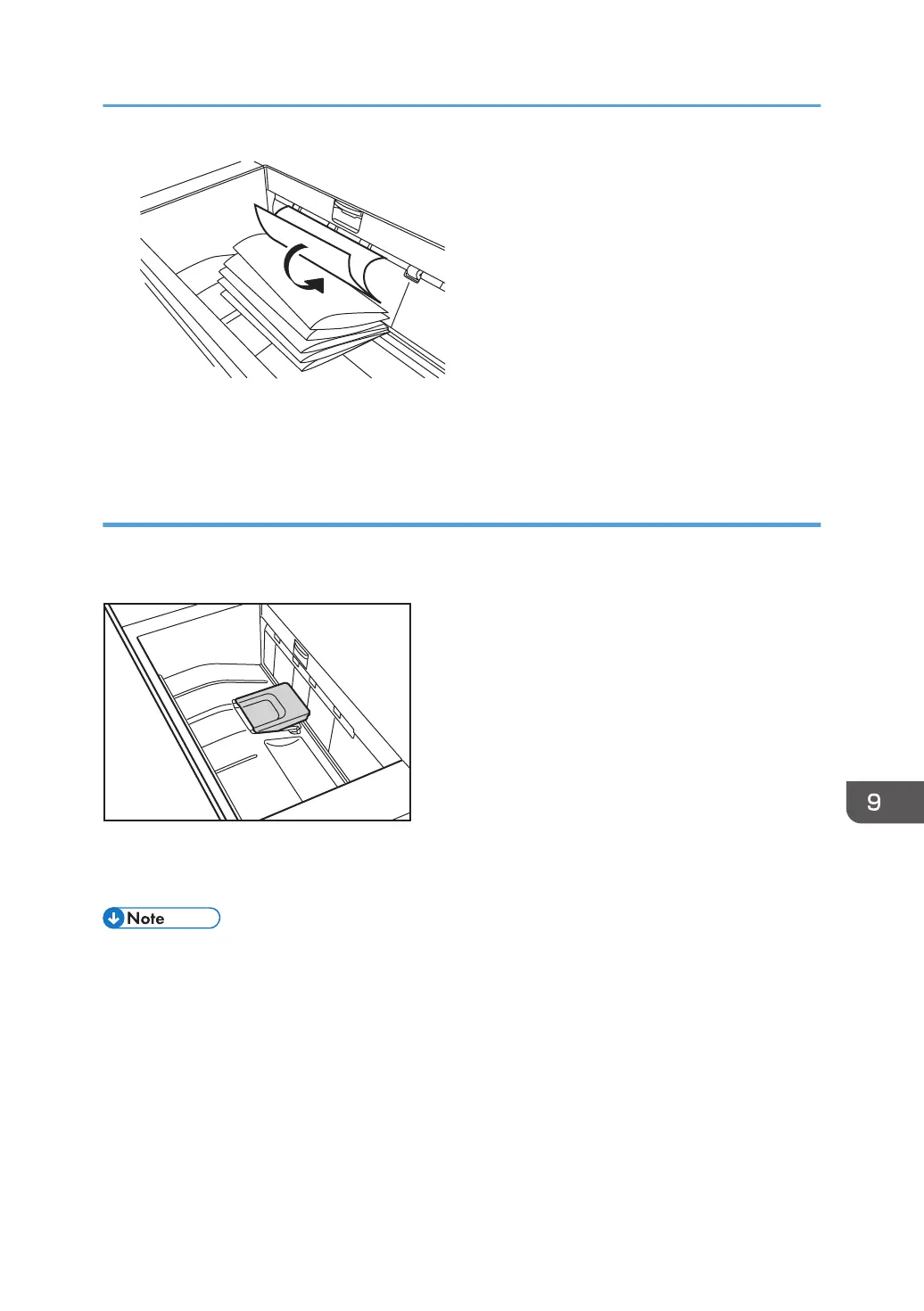As a bundle is delivered, its folded edge may droop and catch on the stacked bundles, causing the
delivered bundle to flip over.
Solution:
Use the Z-fold support tray for multi-folding unit.
This will reduce the angle of stacked bundles and prevent bundles flipping over as they are delivered.
For details about using the Z-fold support tray for multi-folding unit, see "Preparation" supplied with the
machine.
• If the Z-fold support tray for the multi-folding unit is attached, folded paper such as letter-folded
paper or gate-folded paper will not turn over in the output tray when delivered.
Multi-Folding Unit
147
