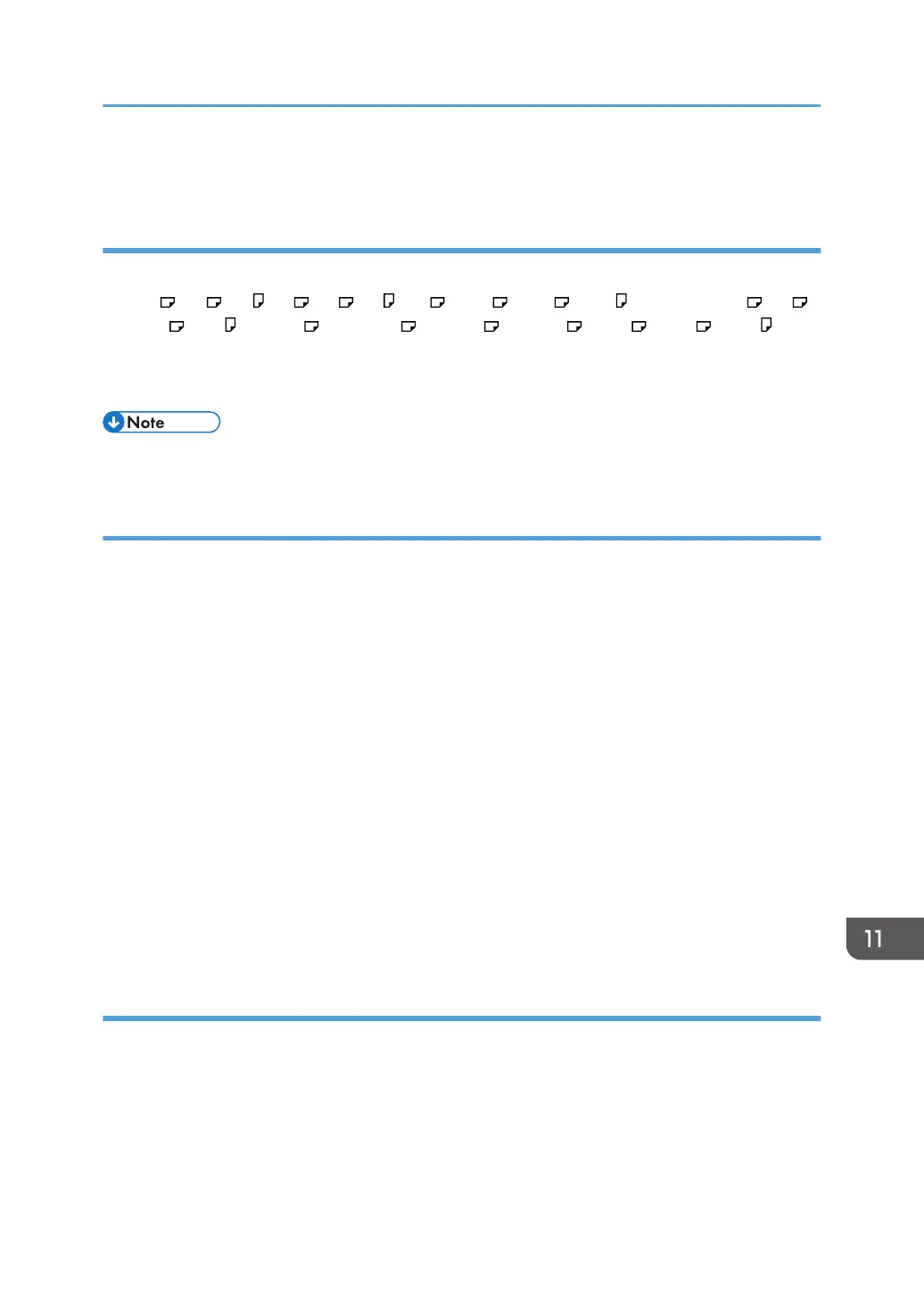To adjust the image position, the machine administrator privilege is required.
Supported paper size and paper type
Supported Paper Size
A3 , A4 , A4 , B4 , B5 , B5 , DLT , Legal , Letter , Letter , Government LG , 8K ,
16K , 16K , 12 × 18 , 13 × 19.2 , 13 × 19 , 13 × 18 , SRA3 , SRA4 , SRA4
Unsupported Paper Type
Index paper, tracing paper, label paper, envelope, magnet paper, clear file
• There is no limit to paper thickness.
Preparation
To adjust the image position, you need to:
• Prepare a 500 mm or longer stainless steel ruler (with the scale in 0.5 mm) and magnifier (for
measuring the format)
• Check the supported paper size and paper type.
• From the supplied CD, print the file of the format matching the size of the paper requiring image
position adjustment.
• To adjust the following settings, pre-register the type of paper in use as a custom paper. For details
about registering custom papers, see "Specifying a Custom Paper", Preparation.
• Select 1101: [Image Position], and then adjust the image position on Side 1. For details about
adjusting the position, see page 163 "Adjusting the Image Position on Side 1".
[Across Feed] of [Image Position: Side 2]
[With Feed] of [Image Position: Side 2]
[Across Feed] of [Image Magnification: Side 2]
[With Feed] of [Image Magnification: Side 2]
Printing the Format
Using the computer and the machine, print the format matching the size of the paper requiring image
position adjustment.
1. Continuously print the format on both sides of 10 sheets.
The format has arrows on 4 corners.
Adjusting the Image Position of the Either Side of the Paper
171
