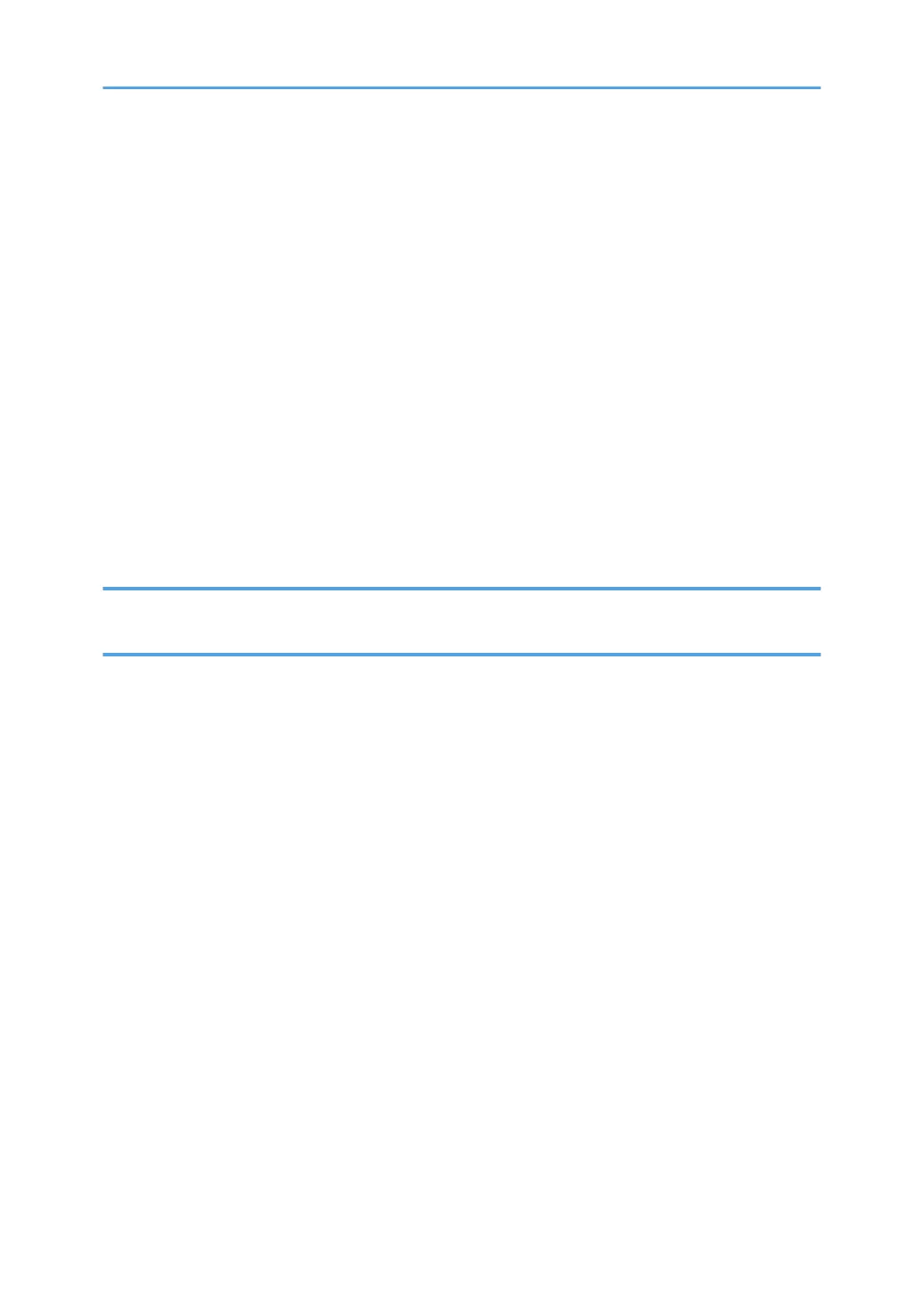Folded Sheets Are Not Stacked Properly................................................................................................146
Ring Binding................................................................................................................................................... 148
SC756-48 Appears..................................................................................................................................148
Buffer Pass Unit...............................................................................................................................................149
The Fan Is Noisy........................................................................................................................................ 149
High Capacity Stacker.................................................................................................................................. 150
Delivered Sheets Are Severely Curled.................................................................................................... 150
Delivered Sheets Are Not Aligned...........................................................................................................152
The Machine Wrongly Detects That the Tray Is Full............................................................................... 154
The Paper Press Leaves an Impression on the Paper..............................................................................155
Paper Pressed Down Insufficiently........................................................................................................... 156
Other Post- Processing Options....................................................................................................................157
Scratched Images and Stained Paper Edges..........................................................................................157
10. Improving Throughput
Improving Throughput when Continuously Performing Black and White and Color Printing................. 159
11. Advanced Instructions
Operating Procedure for Color Calibration................................................................................................161
Start Calibrator..........................................................................................................................................161
Creating a new calibration set................................................................................................................. 162
Adjusting the Image Position of the Either Side of the Paper......................................................................163
Adjusting the Image Position on Side 1...................................................................................................163
Adjusting the Image Position on Side 2...................................................................................................166
Aligning the Image Position on Side 2 to That on Side 1 (Using a Template to Align the Image Position
on Side 1 and 2)....................................................................................................................................... 170
Envelopes....................................................................................................................................................... 178
Creases, Wavy Streaks, or Fusing Error..................................................................................................178
4
