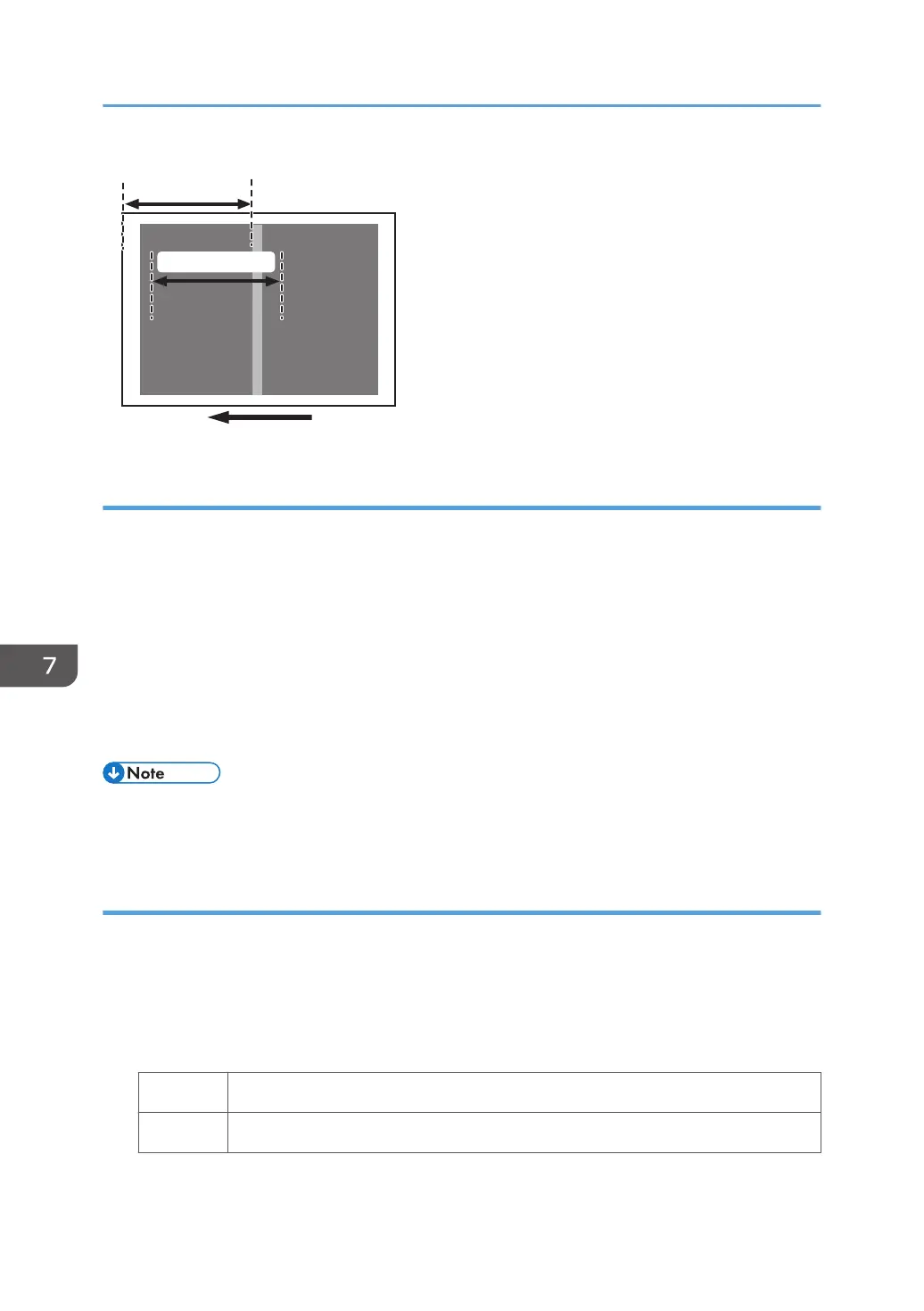278 mm (10.9 in.)
R
R
DXT815
278 mm (10.9 in.)
Cause:
This occurs if the toner wax remaining on the fusing belt is uneven.
This may occur if:
• Paper with a thickness equivalent to Paper Weight 7 or 8 is used, so that the required temperature
is high
• Slippery paper is used
• Translucent paper is used
• Cast coated paper is used
• A solid image with a high image area ratio is printed
• To adjust the following settings, pre-register the type of paper in use as a custom paper. For details
about registering custom papers, see "Specifying a Custom Paper", Preparation.
Solution:
(a) Changing the print mode
1. In the printer driver screen of Fiery Command WorkStation 6, set Fuser Setting HQ mode.
2. Print 10 or more A3 sheets.
3. Has the problem been resolved?
Yes Finished!
No Proceed to "(b) Adjust the print speed setting".
7. Image Quality Problem: Full Page
70