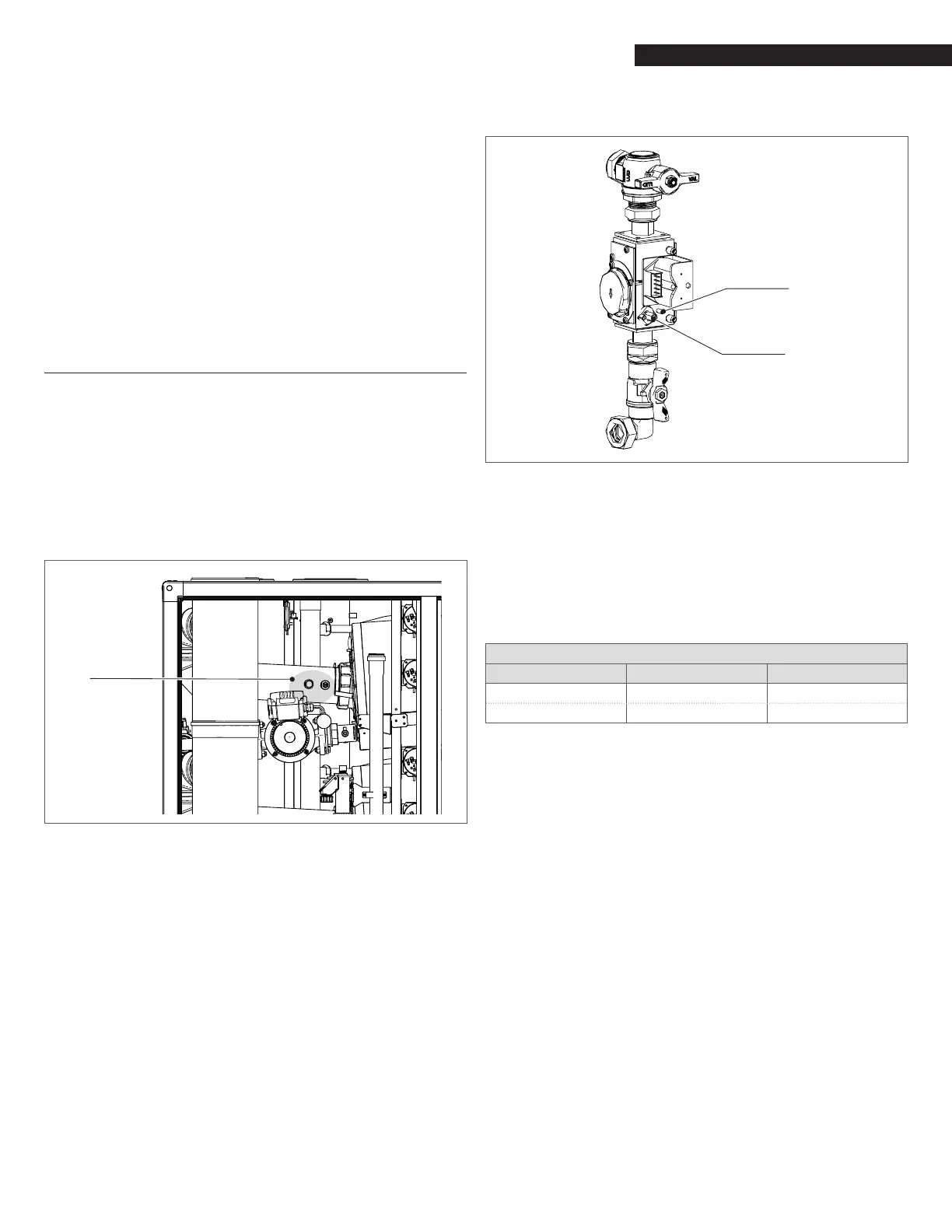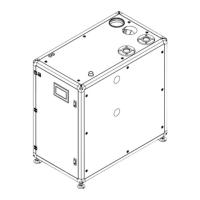23
INSTALLATION
− Switch the main power supply to ON
− Use the PB inner display to enter the appliance conguration
menu and change the parameter #98 from ‘’17’’ to ‘’18’’. Follow
this path: menu-> setting ->
appliance
-> conguration ->
password -> boiler -> managing -> 98
appliance
setting
(from ‘’17’’ to ‘’18’’) -> conguration conrmed (‘’yes’’).
Repeat the same sequence for each dependent module.
− Adjust the O2 parameter as explained in next chapter
− Afx the gas type label from the gas conversion kit to the
appliance.
− Repeat above process for all heat exchangers.
Additional parts (such as a high voltage ignition transformer) may
be required for reliable ignition of the propane. Please consult the
Riello factory prior to all conversions from natural gas to propane
4.12.5 Adjusting and Setting O2 Limits
− Insert a combustion analyzer probe into the test port
shown in Fig. 17
− Go to the Touchscreen and access the Module screen (as
described on “6.3.4 Module Screen” page 37) relevant to the
module under analysis;
− Press “MODULE TEST” button;
− Press “HIGH POWER” button.
Wait 2 or 3 minutes to reach steady state conditions and record
the O
2 value.
Test port of
the module
Fig. 17
Test Port for Combustion Analysis (available on each
individual heat exchanger)
To adjust the O2 value at high-re turn the screw “A” (rotate
counter-clockwise to decrease O
2) shown in Fig. 18. An allen type
wrench is necessary for this adjustment.
Verify that the value of O
2 is stable and within the rangeindicated in
the following table (be careful to make small changes and conrm
that the value is stable before making additional adjustment).
Press “LOW POWER”: the fan will run at the minimum speed.
Fig. 18
O
2
Adjustment
To adjust the O2 value at the minimum input, turn the screw “B”
(rotate clockwise to decrease O
2) shown in Fig. 18.
Verify that the value of O
2 is stable and within the range indicated in
the following table (be careful to make small changes and conrm
that the value is stable before making additional adjustment).
Press “Reset” and the boiler return to the “stand by” mode.
Press “Reset” to return the boiler to standby mode.
Repeat above process for all heat exchangers.
Array Combustion Values
Gas Type Max. Fire O
2% Min. Fire O2%
Natural Gas 4.2 – 5.8 4.2 – 5.8
LP Gas 5.0 – 5.6 5.0 – 5.6