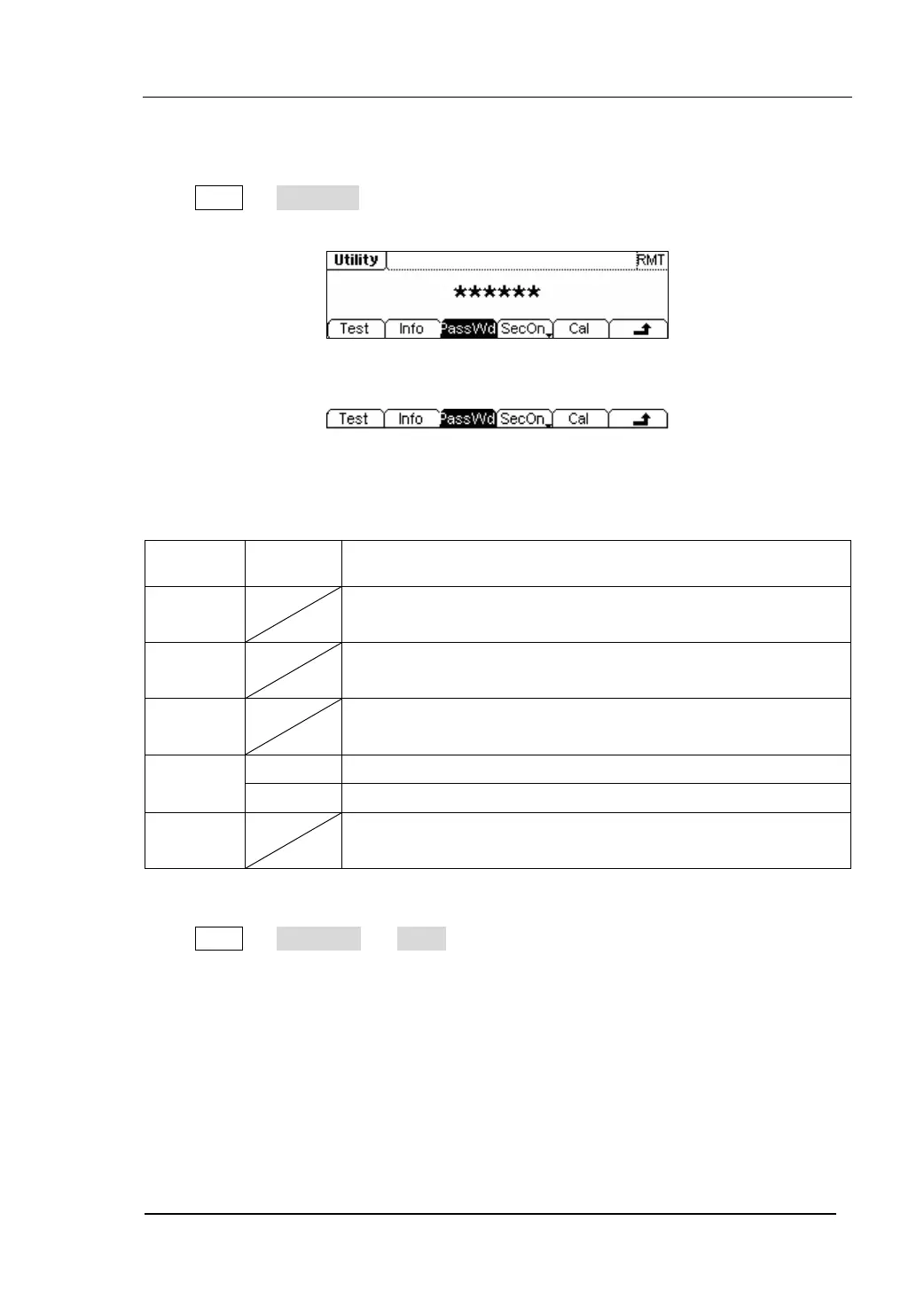RIGOL
© 2006 RIGOL Technologies, Inc
User’s Guide for DG2000 Series
2-79
Test
Press Utility Æ Test/Cal , enter the following interface.
Figure 2-100 The Interface of Setting Test
Figure 2-101 The Operation Menu
Table 2-37 The Menu Explanations of Setting Test
Test
Press Utility Æ Test/Cal Æ Test , to perform self-test. When the instrument is on,
the system will perform the self-test automatically. This limited test can check if the
instrument could work normally. To perform a general test needs15 seconds. If all the
tests have been passed, you can use the generator freely. If the general test has been
passed, the screen will show “Self-Test Passed”; if not, it will also tell you self-test failed
and display the error message.
Function
Menu
Settings Explanation
Test Perform System Self-Test
Info
See the information for Calibration times and other related
ones
PassWd Input the password for Secure calibration
On Turn On Secure Setting, disables the calibration by anyone
SecOn/
SececOff
Off Turn Off Secure Setting, enables the calibration by anyone
Cal See the calibration times and the edition information