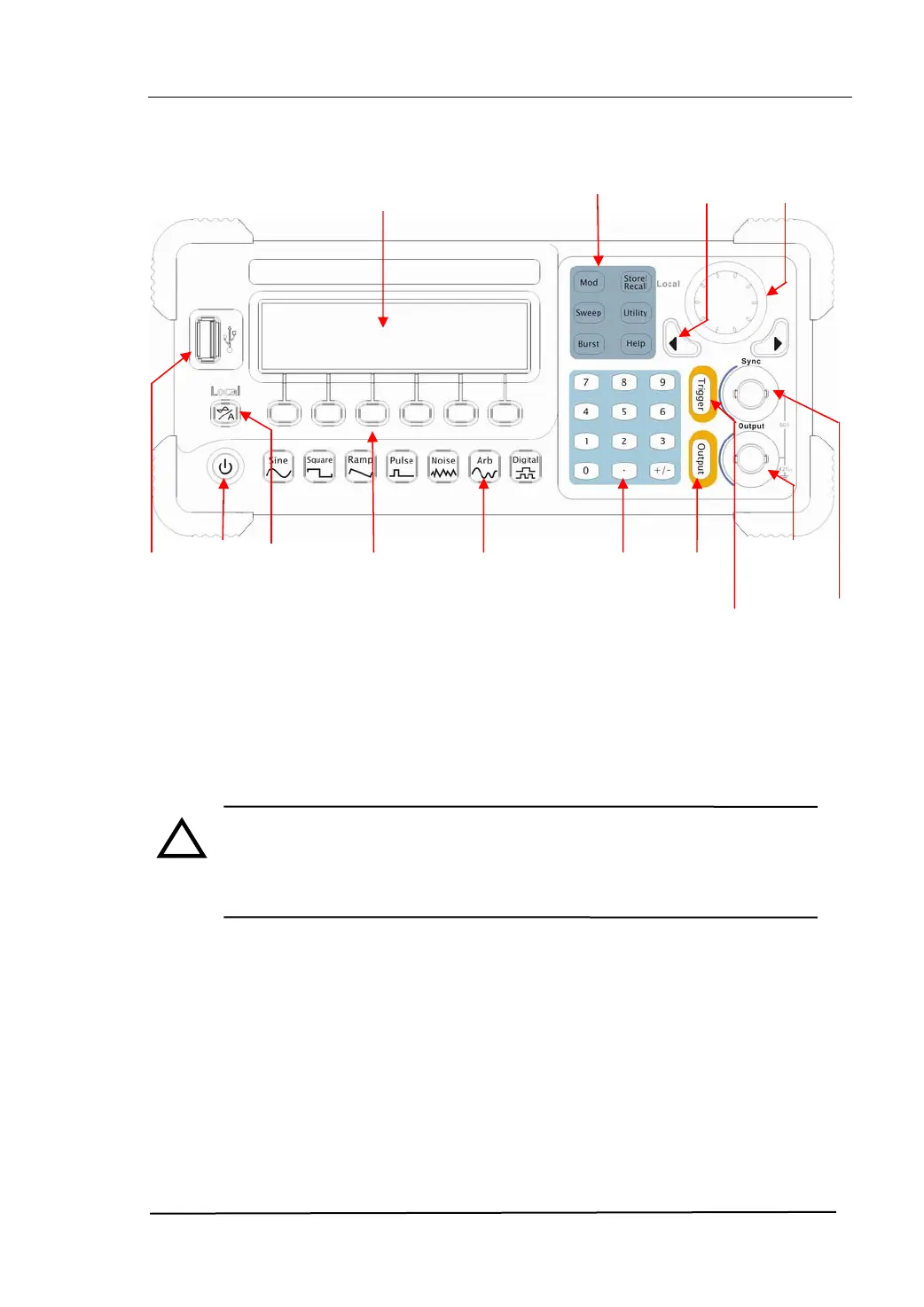RIGOL
© 2006 RIGOL Technologies, Inc
User’s Guide for DG2000 Series
1-5
Figure 1-4 The Front Panel Operation Instruction of DG2000 Series
NOTE: The [Output] connector and [Sync] connector on the front panel
can be only used for the signal output. If they are used for input, it may
make the circuit burned and the instrument in trouble.
Mode/Function
Buttons
Trigger
Control
Direction
Key
USB Host
On/Off
Switch
Graph/Text
Mode Key
Menu
Operation
SoftKeys
Waveform
Selection
Keys
Mode/Function
Buttons
Knob
Number
Keys
Output
Control
Output
Connector
Sync
Output
!