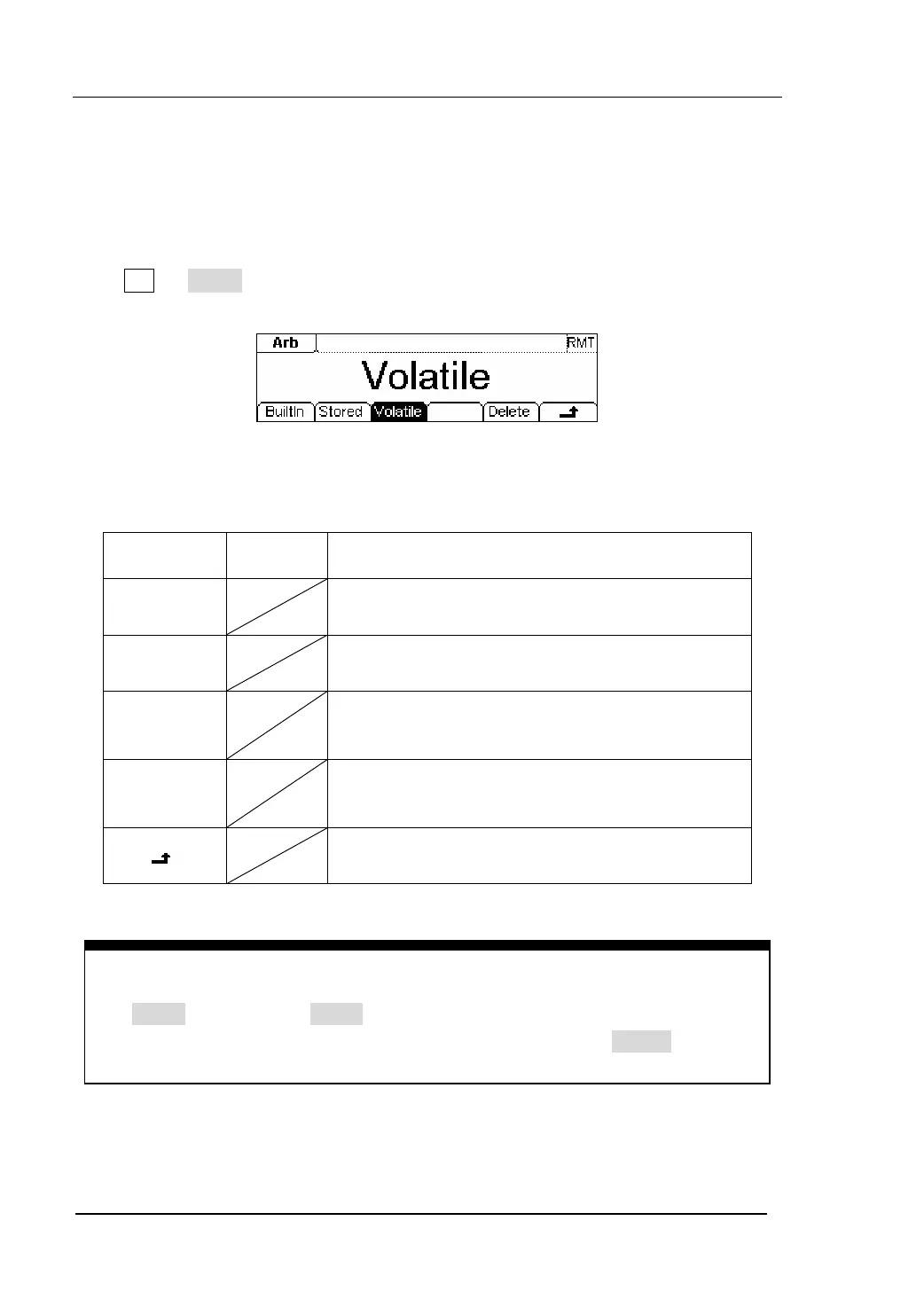RIGOL
© 2006 RIGOL Technologies, Inc
User’s Guide for DG2000 Series
2-18
To Select the built-in Arbitrary Waveform
There are five built-in Arbitrary Waveforms and user-defined Arbitrary Waveforms in
the Generator. To select one of them, following the instructions below:
Press Arb Æ Load , to enter into the interface shown below.
Figure 2-27 The Operation Menu
Table 2-7 The Selection Menu of Built-in Arbitrary Waveform
Instructions:
z When there is no waveform stored in the Non-Volatile Memory, the
Stored Menu and the Delete Menu will hide.
z When there is no waveform in the Volatile Memory, the Volatile menu will
hide.
Function
Menu
Settings Explanation
Built-in
Select one of the five built-in Arbitrary Waveforms
(See Table 2-8)
Stored
Select one of Arbitrary Waveforms stored in the
Non-volatile memory.
Volatile
Select one of Arbitrary Waveforms stored in the
Volatile memory. When a new waveform is
created, the old one will be erased.
Delete
Delete one of the Arbitrary Waveforms stored in
the Non-volatile memory. The five Built-in
Waveforms can not be deleted.
Cancel the current operation, and return to the
upper menu. (The followings are the same)