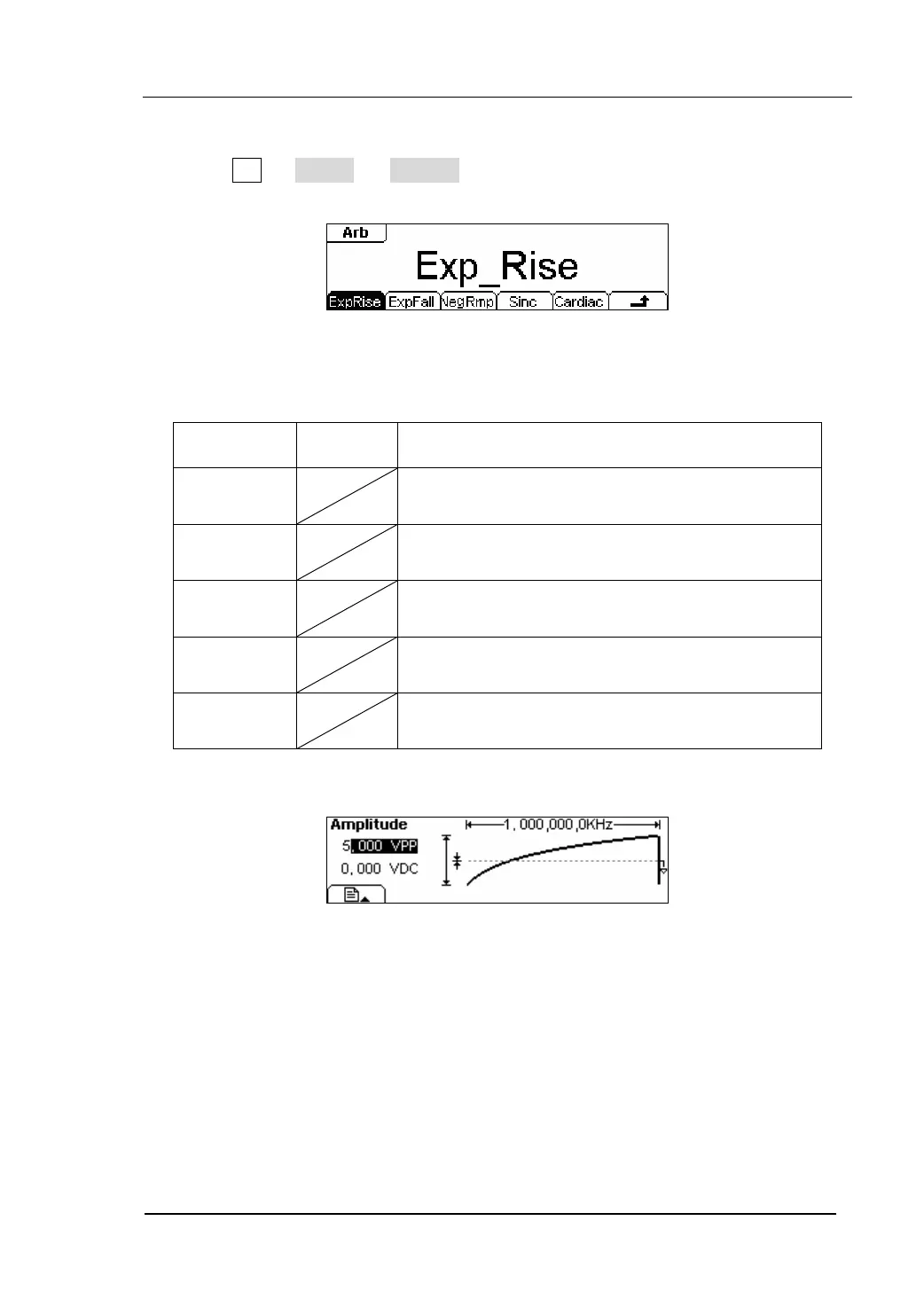RIGOL
© 2006 RIGOL Technologies, Inc
User’s Guide for DG2000 Series
2-19
1. To Select the Built-in Waveform
Press Arb Æ Load Æ BuiltIn , and enter into the following interface.
Figure 2-28 The Operation Menu
Table 2-8 The Built-in Arbitrary Waveforms Menu
In the Graph Mode, the waveform is shown in figure 2-29.
Figure 2-29
The Waveform Parameter in the Graph Mode (Exponential Rising Waveform)
Function
Menu
Settings Explanation
ExpRise
Select the built-in Exponential Rise Waveform
ExpFall
Select the built-in Exponential Fall Waveform
NegRamp
Select the built-in Negative Ramp Waveform
Sinc
Select the built-in Sinc Waveform. Sinc=Sin(x)/x
Cardiac Select the built-in Cardiac Waveform