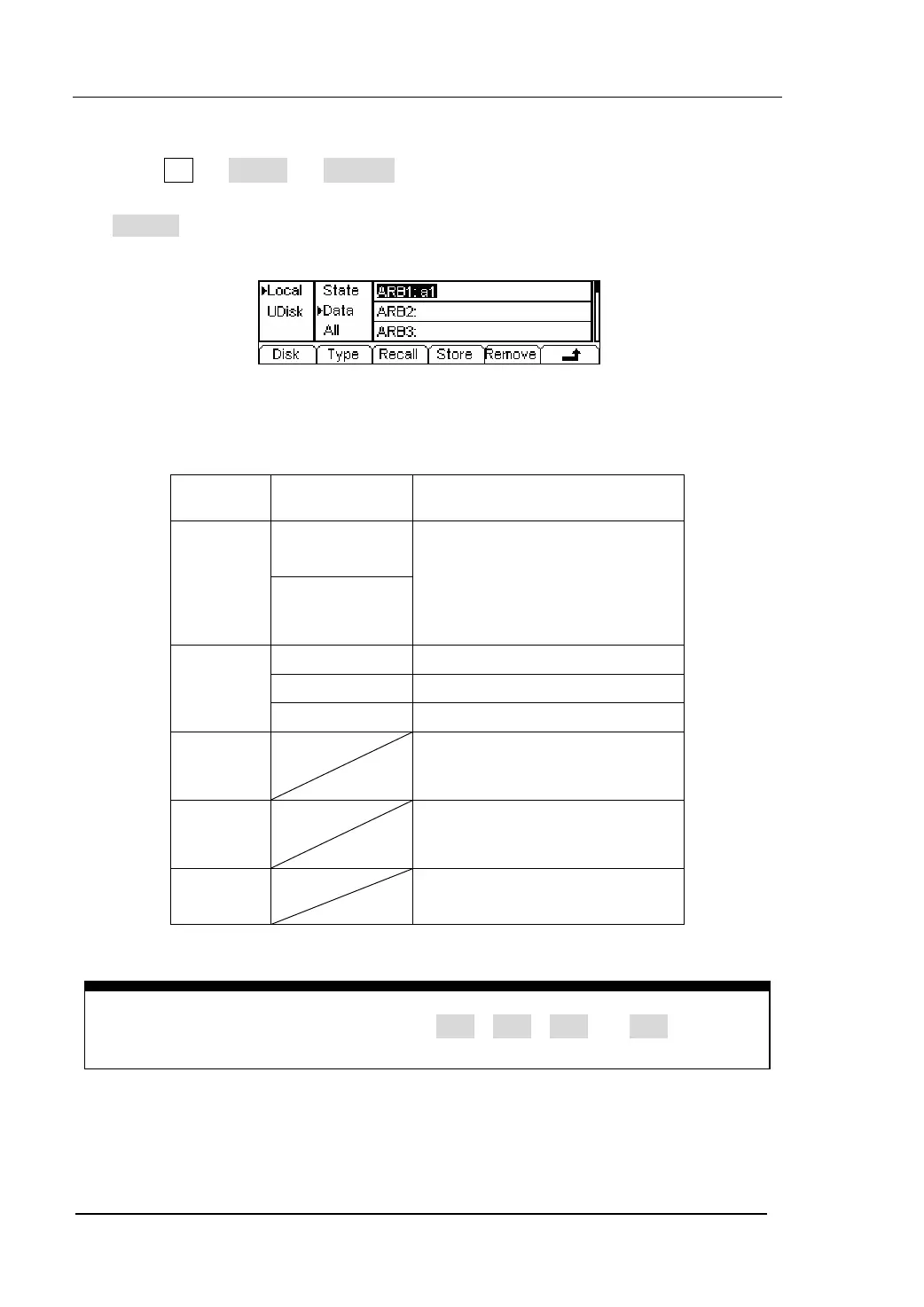RIGOL
© 2006 RIGOL Technologies, Inc
User’s Guide for DG2000 Series
2-20
2. To Select the Stored Waveform
Press Arb Æ Load Æ Stored , and enter the following interface. Select the
desired waveform document which will be displayed in inverse color and press
Recall to recall it from the memory.
Figure 2-30 The Operation Menu
Table 2-9 The Stored Arbitrary Waveform Menu
Function
Menu
Settings Explanation
Local
Disk
U Disk
(When U Disk
is connected )
Select display route for the
system information
State
Setting of the Generator
Data
Arbitrary waveform file
Type
All
All types of documentation
Recall
Recall the waveform or Setting
information in the specific
position in the memory.
Store
Save the waveform to the
appointed place( See Table
2-24)
Remove
Remove any waveform that
has been stored in the memory
Instructions:
When there is no waveform stored in the Arb1、Arb2、Arb3 and Arb4, this menu
will hide (The followings is the same and will not explain again)
