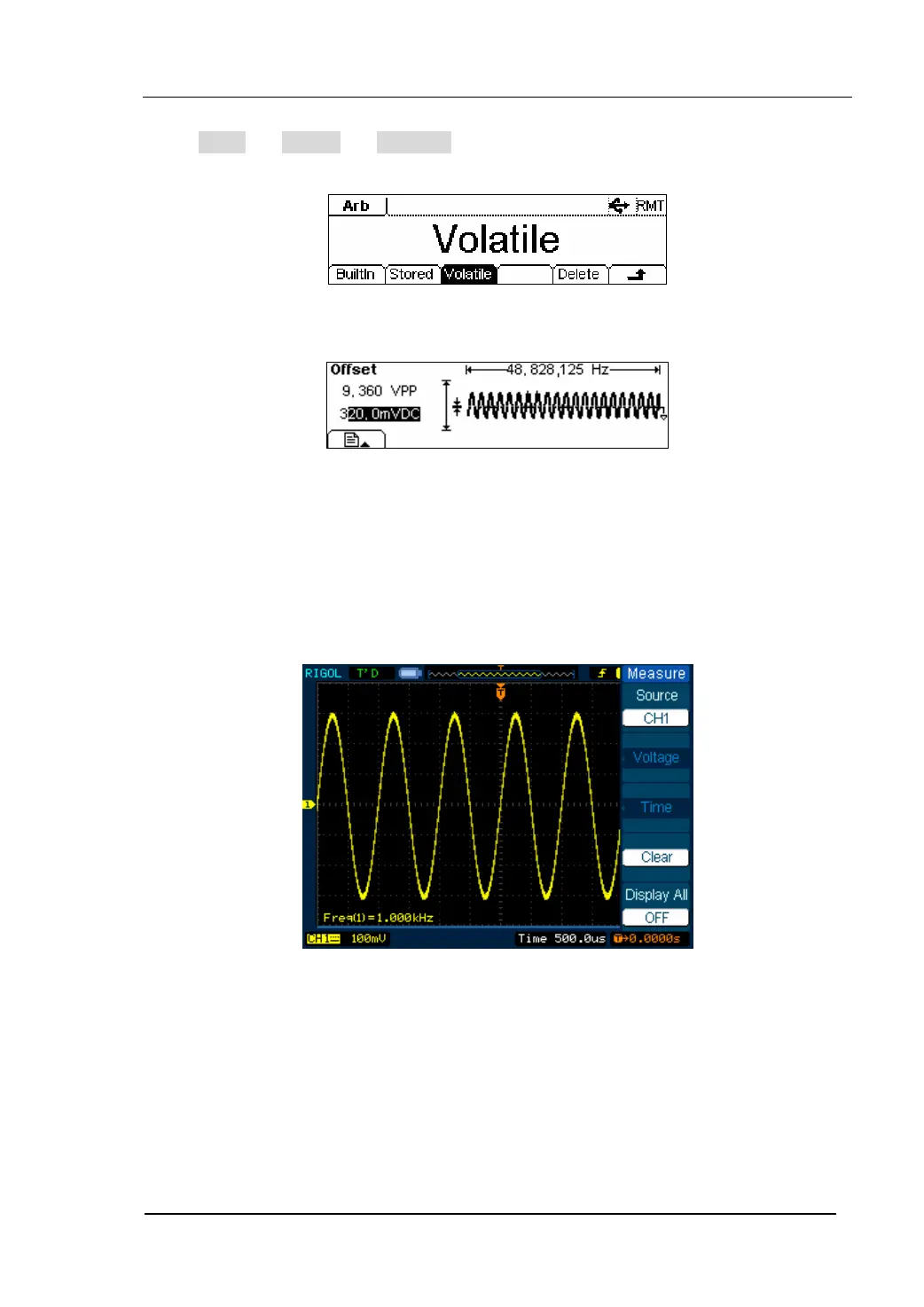RIGOL
© 2006 RIGOL Technologies, Inc
User’s Guide for DG2000 Series
2-53
To export the waveform acquired
Press Arb Æ Load Æ Volatile , to load the waveform just read.
Figure 2-67 The operation menu
Figure 2-68 Load the waveform
Notes:The frequency shown in DG2000 may be different greatly from that you
imagine. This is because that DG2000 considers the acquired 512K points as a period.
If you want to get the real period of the generated waveform, you have to multiple the
frequency value shown on DG2000 with the number of the real period in this false
period.
Figure 2-69 The Waveform Display in DS1000
As shown in the figure above, this is the waveform shown on another DS1000 by the
above operation. Please note that the frequency shown on this instrument is the same
as the expected one.