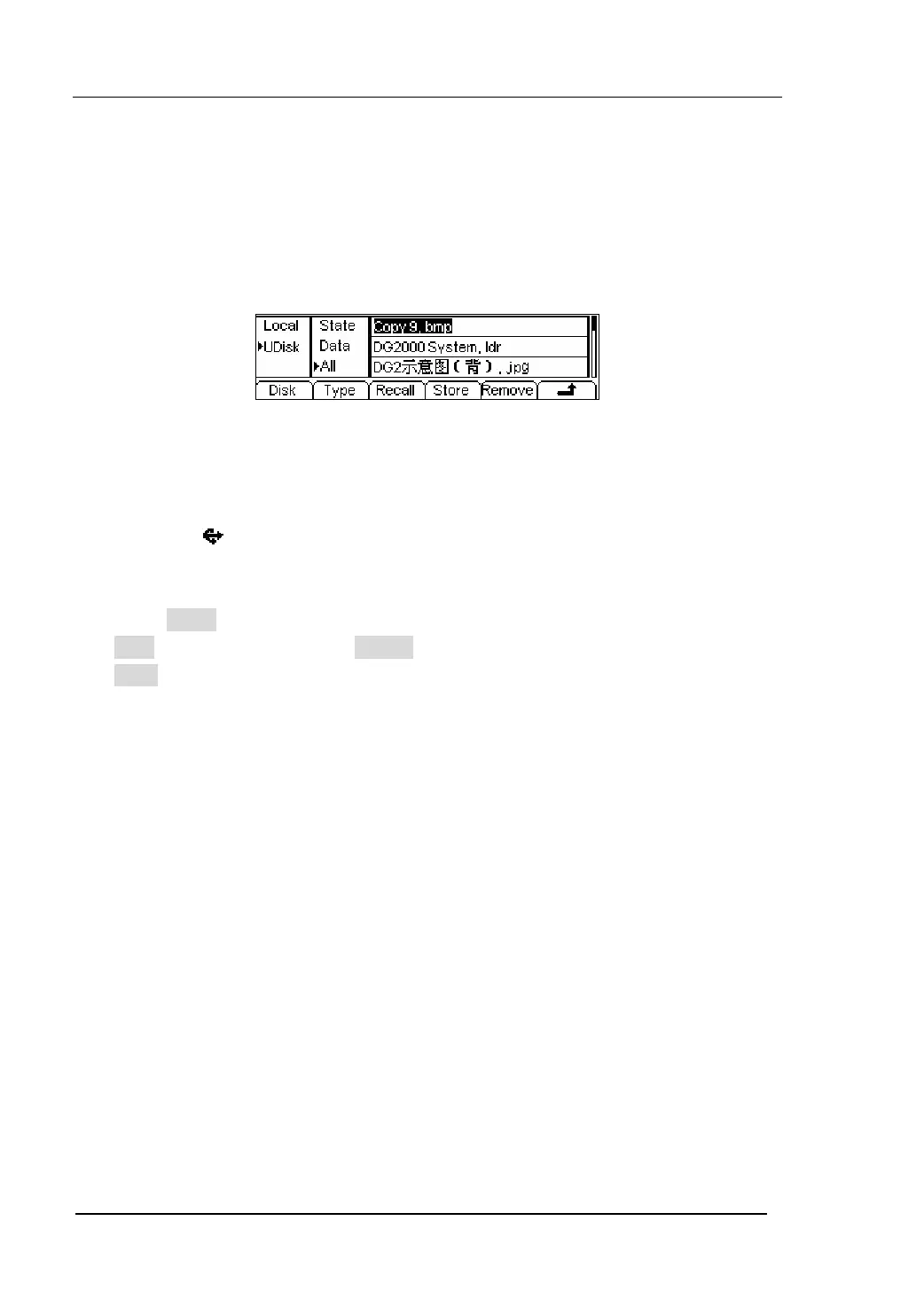RIGOL
© 2006 RIGOL Technologies, Inc
User’s Guide for DG2000 Series
2-54
To Use USB storage
As shown in figure 2-70, the storage location is divided into: the inherent storage
(Local) and the U Disk storage(U Disk). At the left side of the front panel, there is a
USB interface. When a USB storage is connected, the storage menu will show “U Disk ”.
The default location is the local storage.
Figure 2-70 The Interface of USB Storage
1. Install the Mobile Storage
Insert the mobile memory to the USB interface on the front panel, and the screen
will show “
”.
2. Choose the Mobile Memory
Press Disk , move the cursor upward or downward to select “U Disk”. Choose
Type to be “data” and press Store , enter the file name and then press
Store to save the file.
3. Uninstall the Mobile Storage
Remove the U Disk from the Interface and the system will inform you that the U
Disk has been removed, and the “U Disk” Sign will disappear.
Note: DG2000 supports the flash U disk in the format of FAT (less than 1G) and FAT32
(less than 2G).